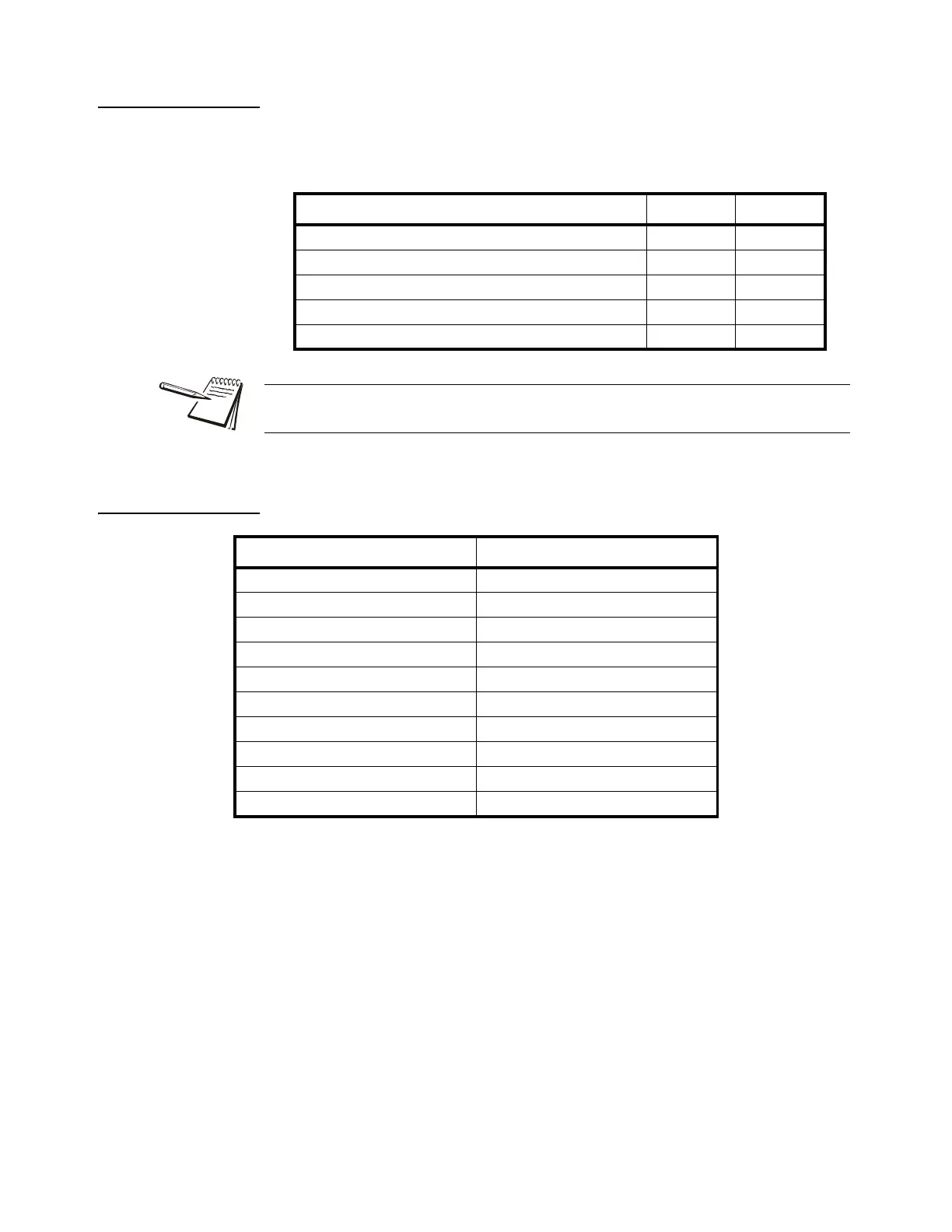22 XLR-6, XLR-8 and XLR-12 Installation Instructions
4.1.4 Control Commands
Control commands are ASCII characters (preceded by @ and followed by <CR>) that
are transmitted to the display to control modes of operation. Numeric parameters
(when needed) follow the command character before <CR>.
4.1.5 Sample Data Strings Sent to the Display
CONTROL COMMAND ASCII DEC
Turn ON flashing display ( 40
Turn OFF flashing display ) 41
FLASH display 3 times ! 33
Scroll speed (1-3) 1=fast, 2=medium, 3=slow (default is 2) = 61
Bar Graph (0 – 100) ^ 94
Control Commands must be transmitted alone. Do not transmit Control Commands
within a WEIGHT data string or an alphanumeric message data string.
DATA STRING DISPLAY
0<CR> “G 0”
1000 <CR> “G 1000”
N 1234 <CR> “N 1234”
1234 g <CR> “G 1234”
“COTTON<CR> “ COTTON”
“Pen 12<CR> “ Pen 12”
“HOLD!<CR>@!<CR> “ HOLD!” flashing 3 times
“Avery Weigh-Tronix<CR> “Avery Weigh-Tronix” scrolling
@=3<CR>“Next Pen Number<CR> “Next Pen Number” slow scroll
@^50<CR> Bar graph = 50%
