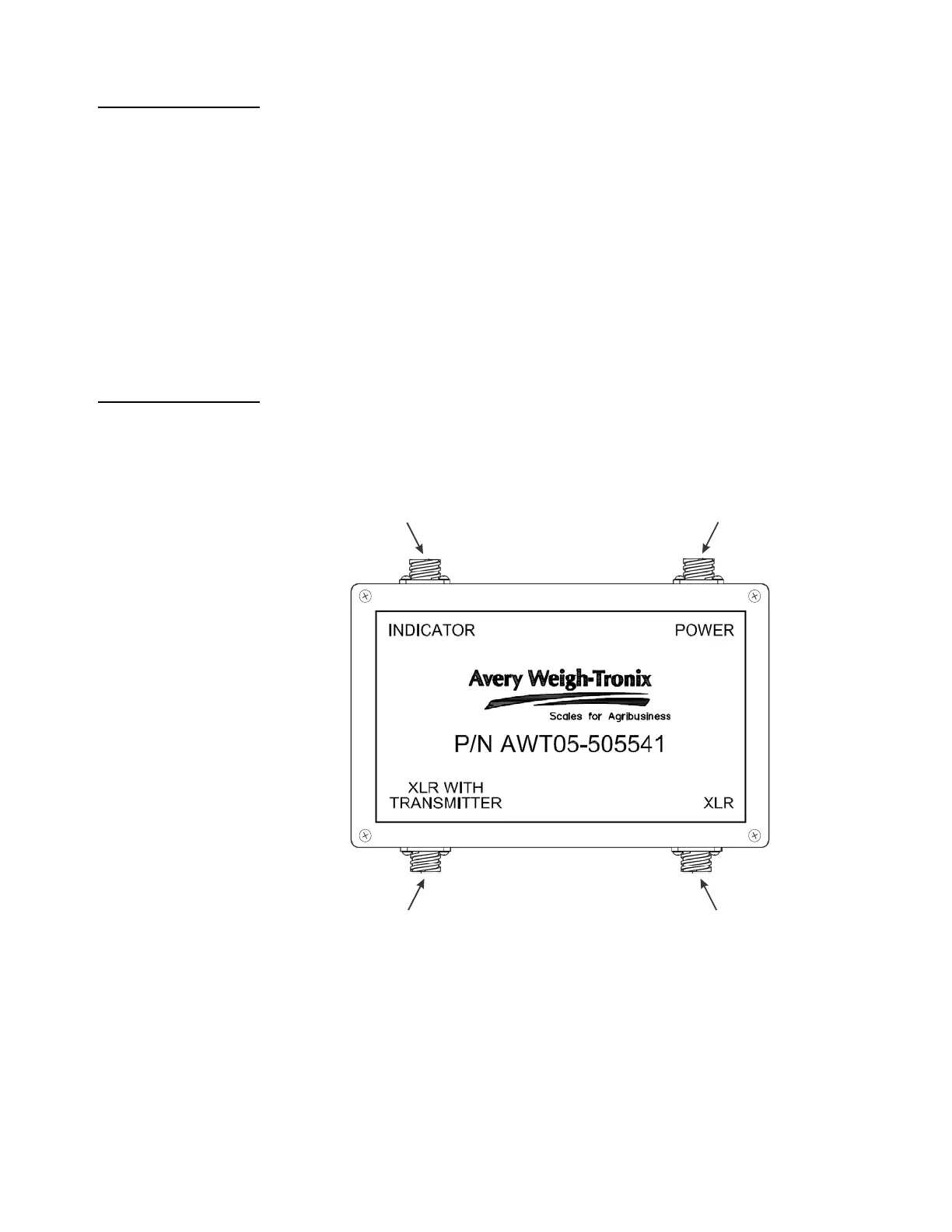18 XLR-6, XLR-8 and XLR-12 Installation Instructions
3.6.4 Setup for 3060 Touch Screen Indicators
RS-232 Com port 2 or Com port 3 can run the XLR. If Feed Foreman is loaded on the
3060, Com port 3 must be used.
3060 touch screen RS-232 Port Settings for XLR Series Remotes
l Baud = 9600
l Parity = None
l Data = 8
l Stop Bits = 1
l Hand = None
l Power = On
3.6.5 Using two XLR's with 2060 or 3060 Indicators
In order to run two XLR remotes with the 2060 or 3060, PN AWT05-505541 (XLR
Series Junction box) will be needed. Decide which XLR will have the active XM60
transmitter. In this setup one XLR will simply display weight and a second will also be
synced to a transmitter. Refer to Figure 3.10 for connection details.
Figure 3.10 RS-232 Junction Box Connections
From Indicator
From Power Supply
To XLR with Active Transmitter
To XLR with Inactive Transmitter
