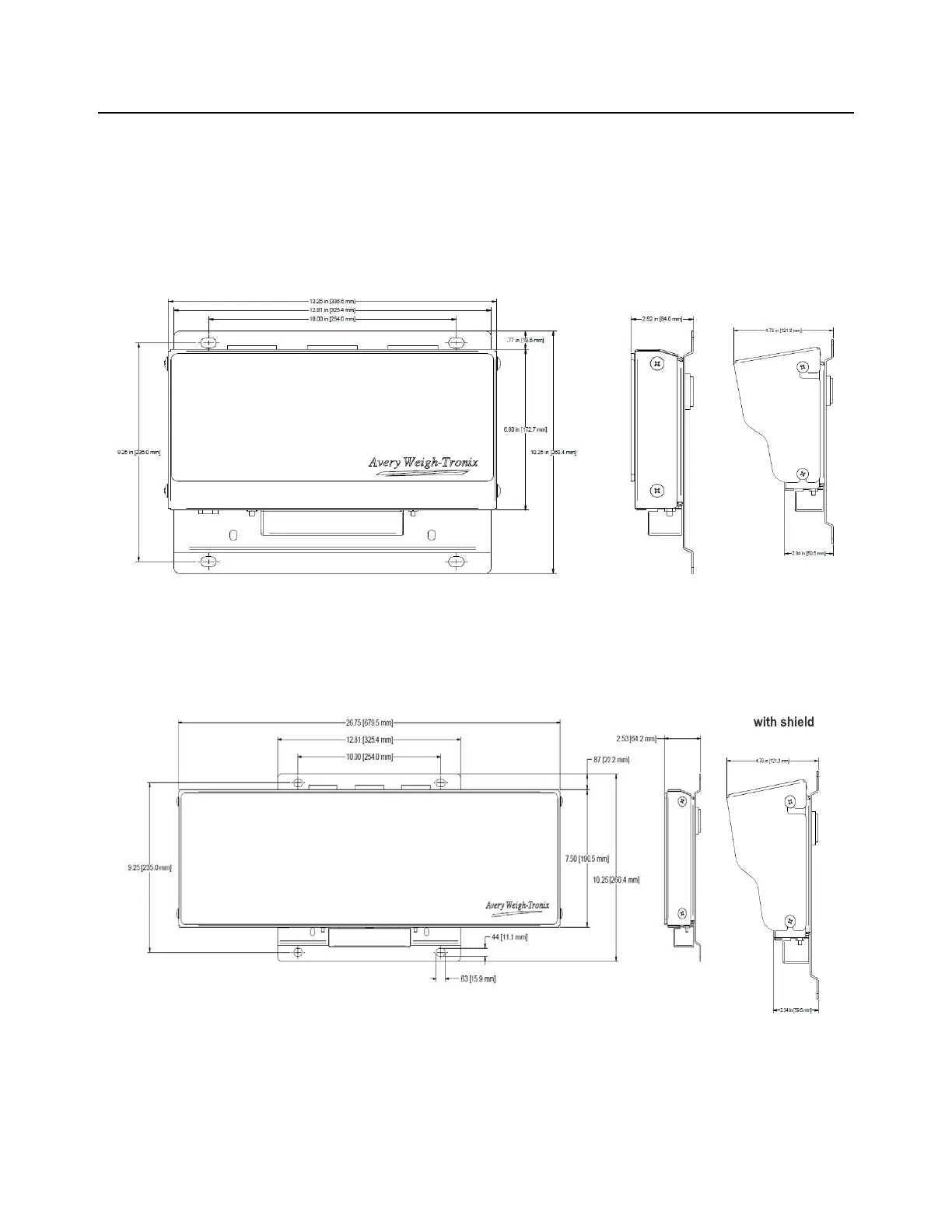XLR-6, XLR-8 and XLR-12 Installation Instructions 15
3.5 Stainless Steel Shield Installation
1. Loosen the screws (two on each side) on both ends of the XLR remote display.
Refer to Figure 3.6 for screw location.
2. Slide the shield in place so that the 4 slots in the shield ends slide over the
screws.
3. Tighten the screws to secure the shield.
Figure 3.6 XLR-6 Protective Shield Installation
Figure 3.7 XLR-8 Protective Shield Installation
without shield
with shield
