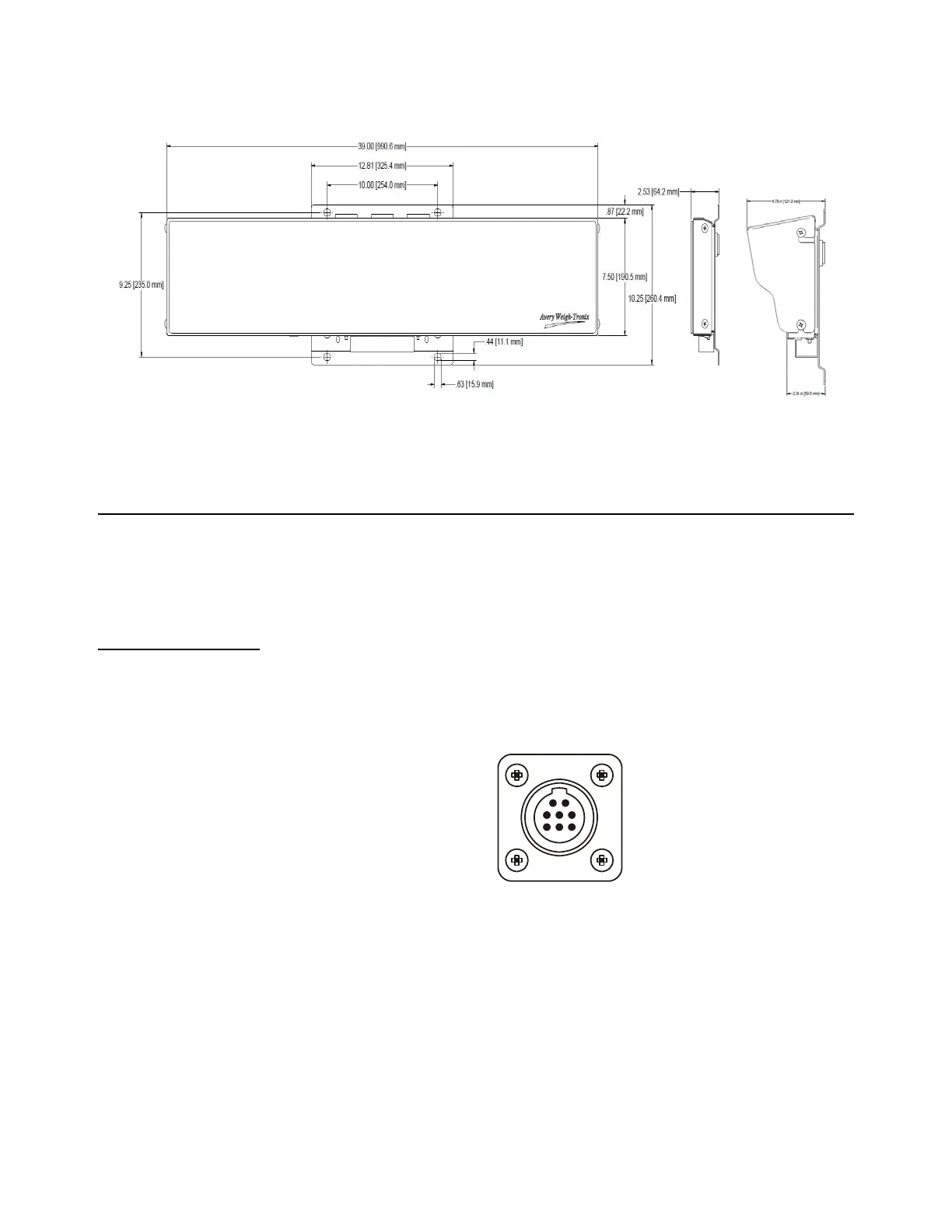16 XLR-6, XLR-8 and XLR-12 Installation Instructions
Figure 3.8 XLR-12 Protective Shield Installation
3.6 Setup of AWT Ag Indicators for Use With XLR Displays
Following are the instructions you need to setup an Avery Weigh-Tronix AG indicator
(Models: 640 Series; 640M, 640, 640XL, 1040/2040, 2060 and 3060) for use with an
XLR remote display
3.6.1 Setup for 640 Series Indicators
When using an XLR series remote display with an 640 Series indicator, an RS-232
serial port is required for the communication. Please verify that the 640 Series has one
free serial port before continuing through the setup steps. See the illustration of the port
connection in Figure 3.9.
Figure 3.9 RS-232 port Connection
To configure to communicate with the XLR remote display, use the settings spelled out
in the list below. You may need to reference the 640 Series Service manual or contact
your Avery Weigh-Tronix provider for support. Multiple ports are available on the 640
Series, either Port1 or Port2 supports the XLR.
without shield
with shield
