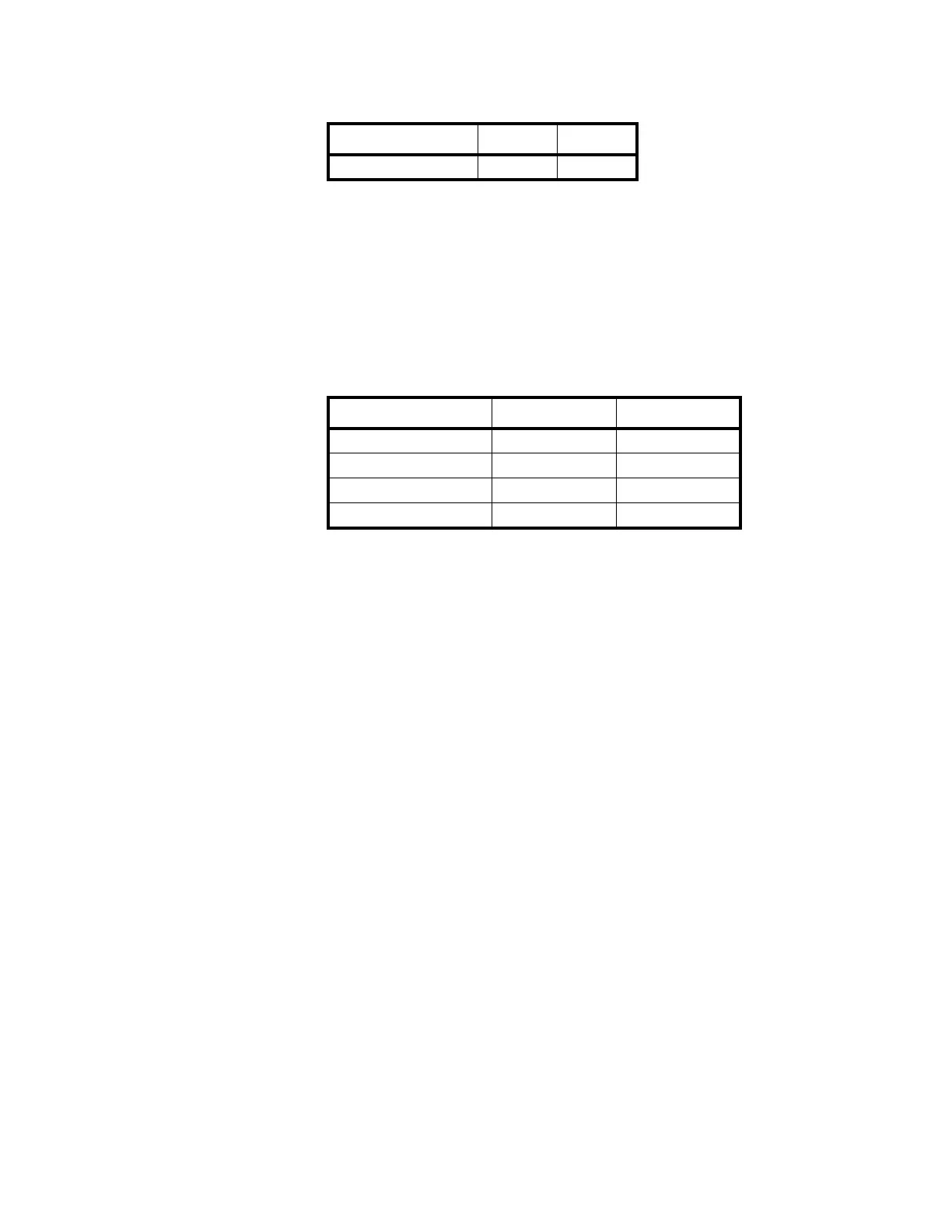48 XR Series Installation and Technical Instructions
XR Utility Programs
Activating Command Mode 1. To enable command mode, CONFIG dipswitches 8 and 9 on the
controller board must be set as follows:
Switch settings do not take affect until the XR is reset or powered up again.
Transmit a Weight String Use numeric ASCII characters followed by a <CR> character.
Example:
•To display 1000, transmit: 1000<CR>
Transmit Status Characters Status characters may be imbedded anywhere in the weight string to control
the annunciator lights. Status characters may be upper or lowercase, and in
any order, before or after the weight.
Example:
• To display 1000 lb gross, transmit: 1000LG<CR> -or- GL1000<CR>
Multi-Drop addressing The XRs using Multi-drop must be in Command Mode. The Multi-drop
address (0 to 3) is set using SW8 and SW9 on the CONFIG dipswitch bank
(See Switches 4 & 5: Multi-Drop ID on page 40).
When using Multi-drop, the XR will only respond after it has been selected.
To select the display, transmit a “#” character (ASCII 35), followed by the
correct ID number and a CR (ASCII 13) character. The XR will remain
selected until it receives a command containing a different address.
Examples:
1. Select multi-drop address 1:
Transmitting “#1<CR>” selects the display with ID #1.
2. Select multi-drop address 3, then send a weight of 1000lb gross:
“#3<CR>”
“1000LG<CR>
The ID number may be embedded with the weight string:
“#3 1000LG<CR>
3. Send 3 different weights to 3 different scoreboards:
“#0 2000LG<CR>#1 3000LG<CR>#2 5000LG<CR>“
4. Send the text “hello” to scoreboard address 3.
“#3 HELLO<CR>
PROGRAM SW 8 SW 9
4 – COMMAND Mode ON ON
STATUS COMMAND CHARACTER ASCII
GROSS weight G or g
NET weight N or n
POUNDS L or l
KILOGRAMS K or k