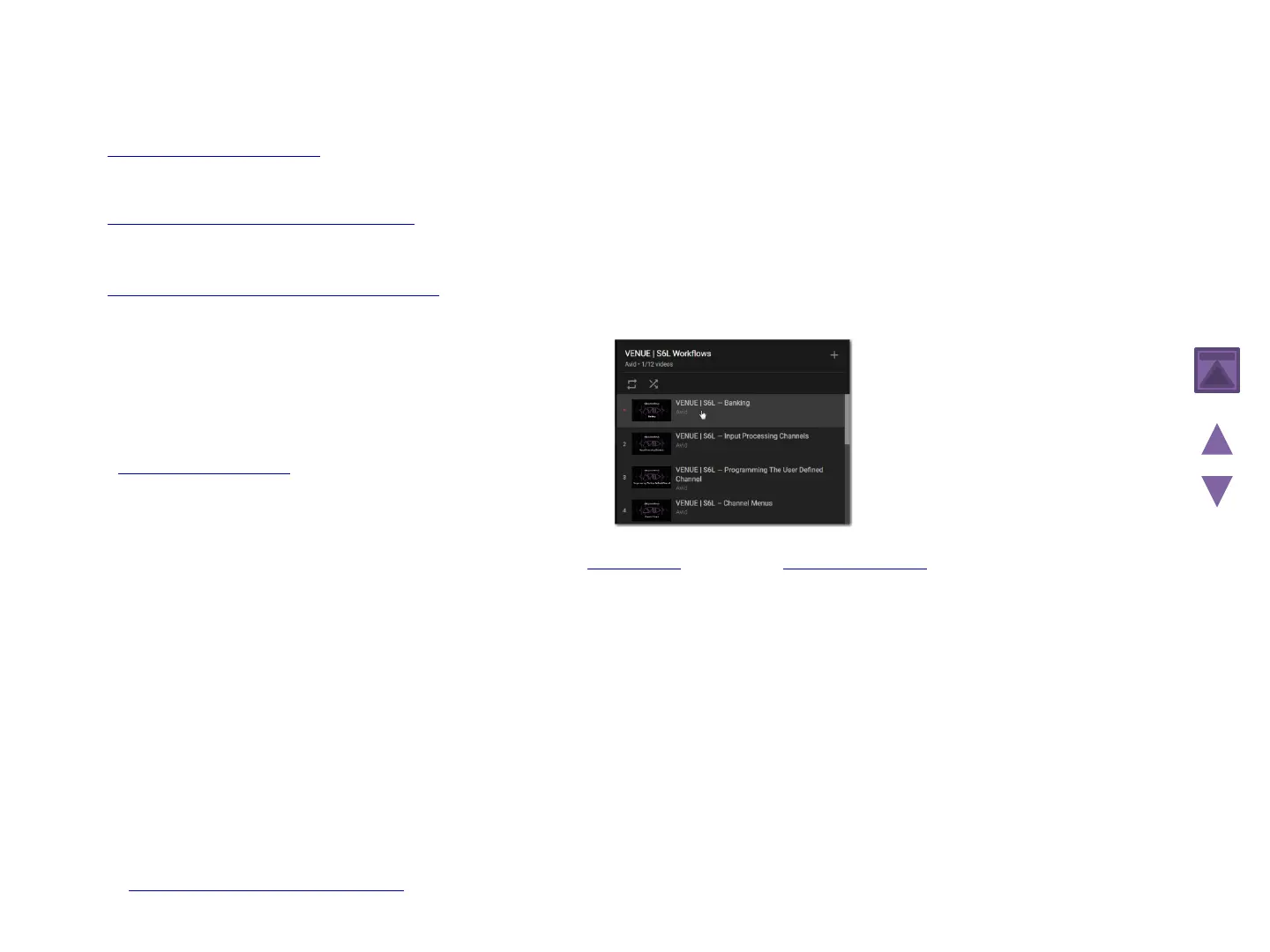Resources: Training and Documentation
Training and Curriculum
Find a VENUE Training Course
Webinars (Video Training and Interviews on Avid.com)
http://www.avid.com/live-sound-webinars
Live Sound Videos (More Live Sound Video Resources on Avid.com)
http://www.avidblogs.com/live-sound-videos/
Documentation
You can download the latest editions of all user guides for S6L from your Avid Account and from the S6L Documentation site on our Knowledge
Base. Here are descriptions of some of the most useful guides available there:
• VENUE | S6L Installation Guide.pdf provides complete hardware and software installation instructions, including how to activate and download
VENUE software and how to perform a software System Restore and a Software Update.
• VENUE | S6L System Guide.pdf provides complete operational information for using the system day-to-day, including patching and signal
routing, snapshots, recording and playing back with Pro Tools, Show file management, Events, and more.
• Hardware-specific guides show how to install and integrate I/O expansion cards and options. Hardware guides include the AVB-192 Network
Card Installation.pdf, E6L Engine Option Card Installation.pdf, Stage 64 I/O Card Installation.pdf, and guides for the
HDX-192 DSP Expansion Card, MADI-192 MADI Option Card, DNT-192 Dante Option Card, WSG-HD Waves SoundGrid Option Card, and other
options.
• Check the latest What’s New in VENUE.pdf for information about each software release.
General
For information and links for downloads, activation and registration, Knowledge Base, resources (including documentation, data sheets,
brochures, and similar), training, community resources, repairs and warranty, and video resources, visit:
VENUE | S6L Systems Learn & Support
YouTube
Discover the powerful and intuitive workflows of the Avid VENUE |
S6L live sound system. Join veteran live sound engineer and Avid
senior market specialist Robert Scovill as he and other VENUE
Product Specialists take you through key control surface workflows
on the VENUE | S6L live sound system in this in-depth video series.
VENUE | S6L Workflows
