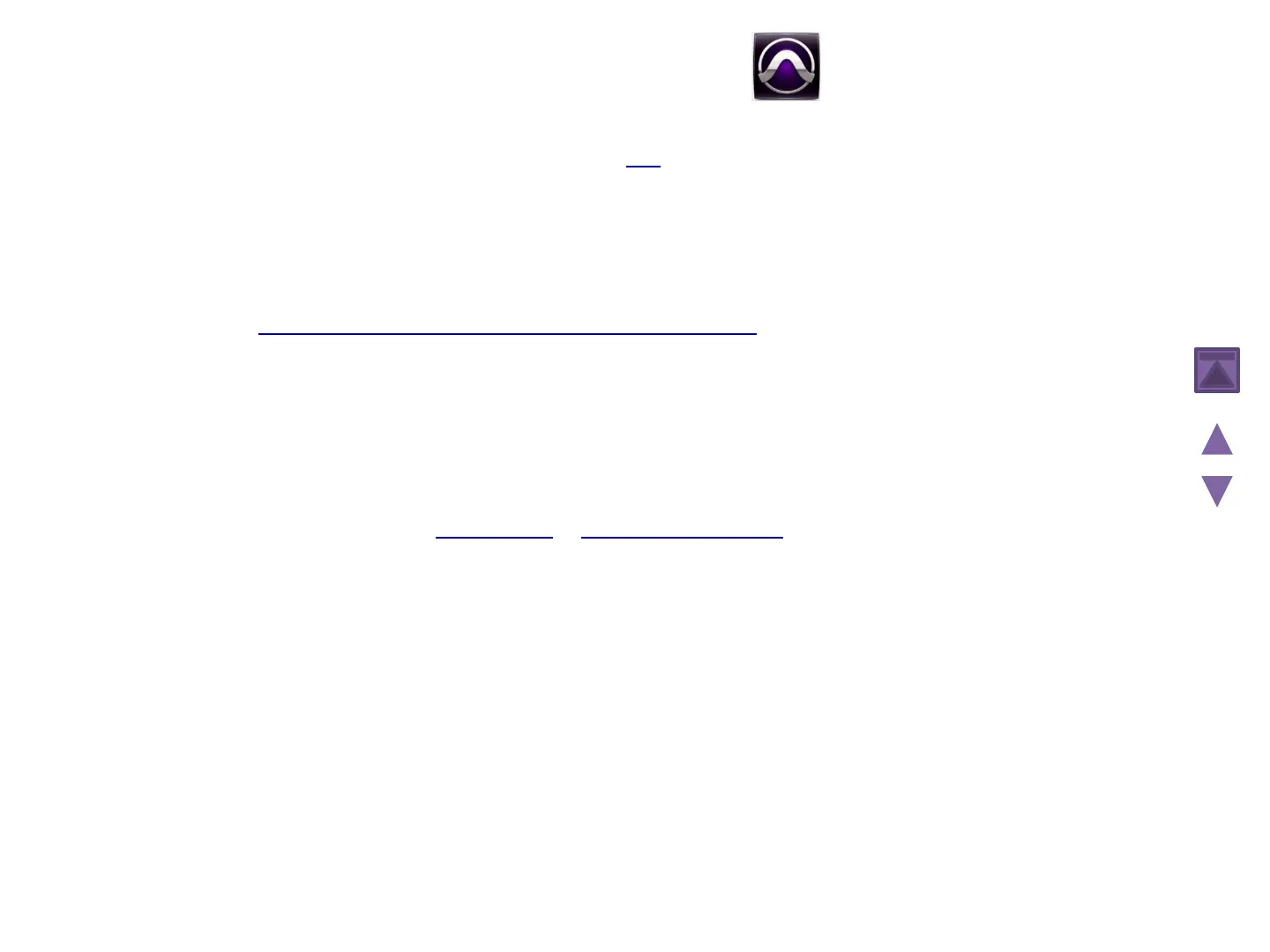Pro Tools for S6L
Each VENUE | S6L System includes Pro Tools and a Pro Tools iLok. Pro Tools Activation and download links are provided in the
E6L Engine package. Use these to activate and download Pro Tools Software from your Avid Account to your compatible
workstation.
Important!
For the latest compatibility and requirements to use Pro Tools with S6L, refer to (and bookmark!) this article on our
Knowledge Base: What are the system requirements for Pro Tools with S6L?
When you Activate Pro Tools, its required iLok asset (license) is transferred to your iLok.com account, along with licenses for
any included plug-ins. You must then transfer your Pro Tools license, any Pro Tools Plug-in licenses, and the LiveSound
Production Toolkit license (which is activated when you activate your VENUE system) to your Pro Tools iLok.
About Virtual SoundCheck
When using Pro Tools with S6L via Pro Tools AVB or MADI Record/Playback (requires one or more MADI-192 MADI Option
Cards) connections you get complete Virtual SoundCheck functionality. With Virtual Soundcheck you can get a head start
on your mix using Pro Tools recordings from a previous night’s performance in place of the live mics. Play back the tracks
from a previous performance, adjust the mix, program snapshots and experiment with different plug-ins, and have your
changes remain when you switch back to your live mix.
About VENUELink
VENUELink is a communication protocol that lets you take advantage of the following capabilities:
• Control the Pro Tools transport directly from the S6L control surface.
• Create Pro Tools sessions that automatically populate and name tracks based on VENUE channels.
• Create and link Pro Tools Makers (memory locations) with VENUE Snapshots.
• VENUELink uses the same Ethernet connection to the Pro Tools computer as Pro Tools AVB.
