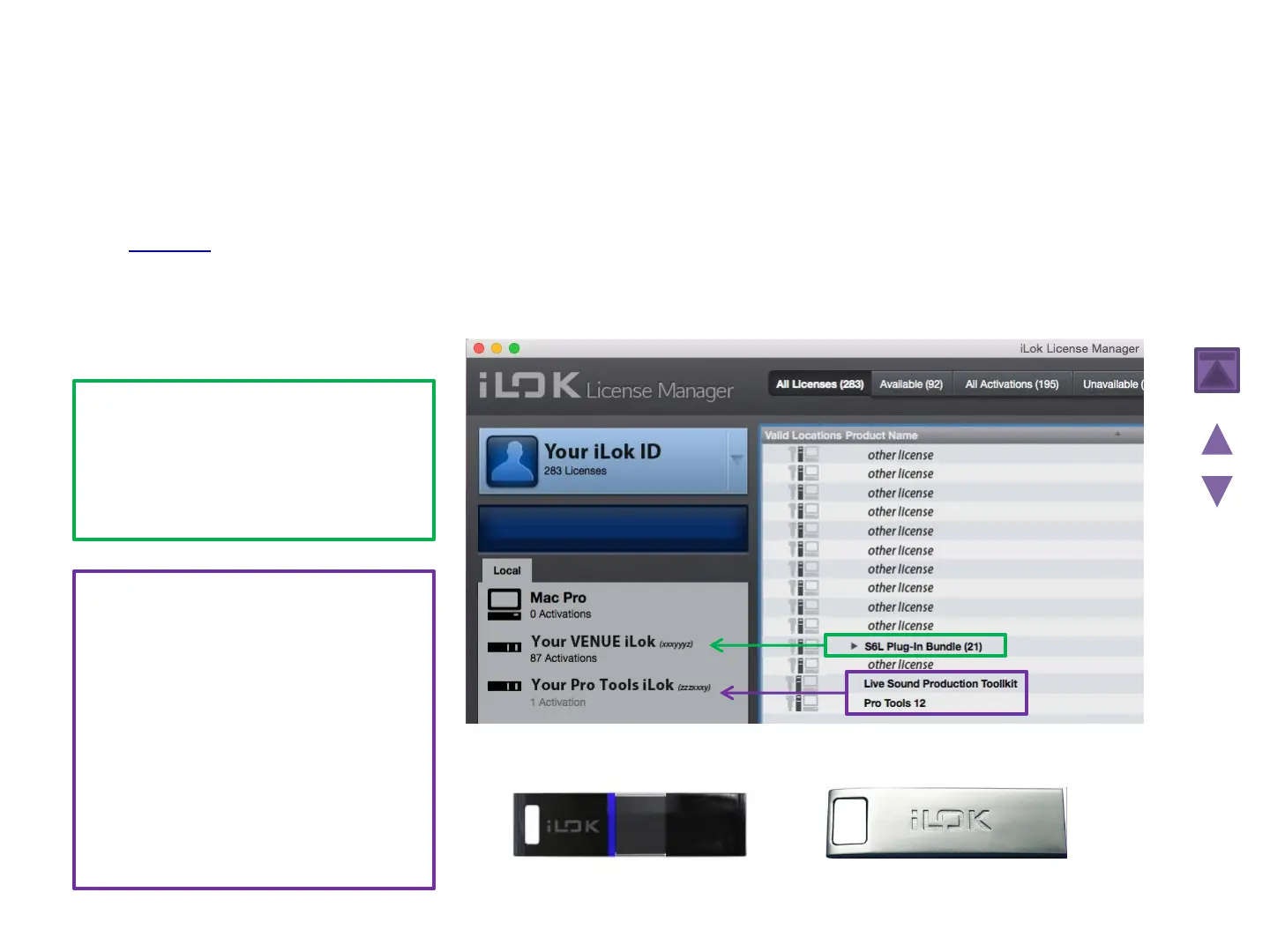iLoks
Activating your VENUE system deposits iLok licenses in your iLok account.
Activating Pro Tools deposits additional licenses into your iLok account.
Visit iLok.com to sign-in to your iLok account, or create one if necessary (it’s free). Download and install the
iLok License Manager on a Mac or PC to be able to install and manage your licenses.
Use iLok License Manager to transfer
the following licenses to the correct
iLok:
VENUE Plug-in Licenses (such as S6L Plug-
In Bundle) VENUE plug-in licenses must
be transferred to your VENUE iLok (the
licenses must be present on an iLok
connected to your VENUE system).
LiveSound Production Toolkit This
license must be transferred to your Pro
Tools iLok (the license must be present
on the iLok connected to your Pro Tools
system to enable 64- and/or 128-
channel AVB recording).
Pro Tools Your Pro Tools license must be
transferred to your
Pro Tools iLok alongside the LiveSound
Production Toolkit license, and licenses
for any Pro Tools plug-ins.
Example iLok account shown in iLok License Manager
iLok (2
nd
generation) iLok (3
rd
generation)
