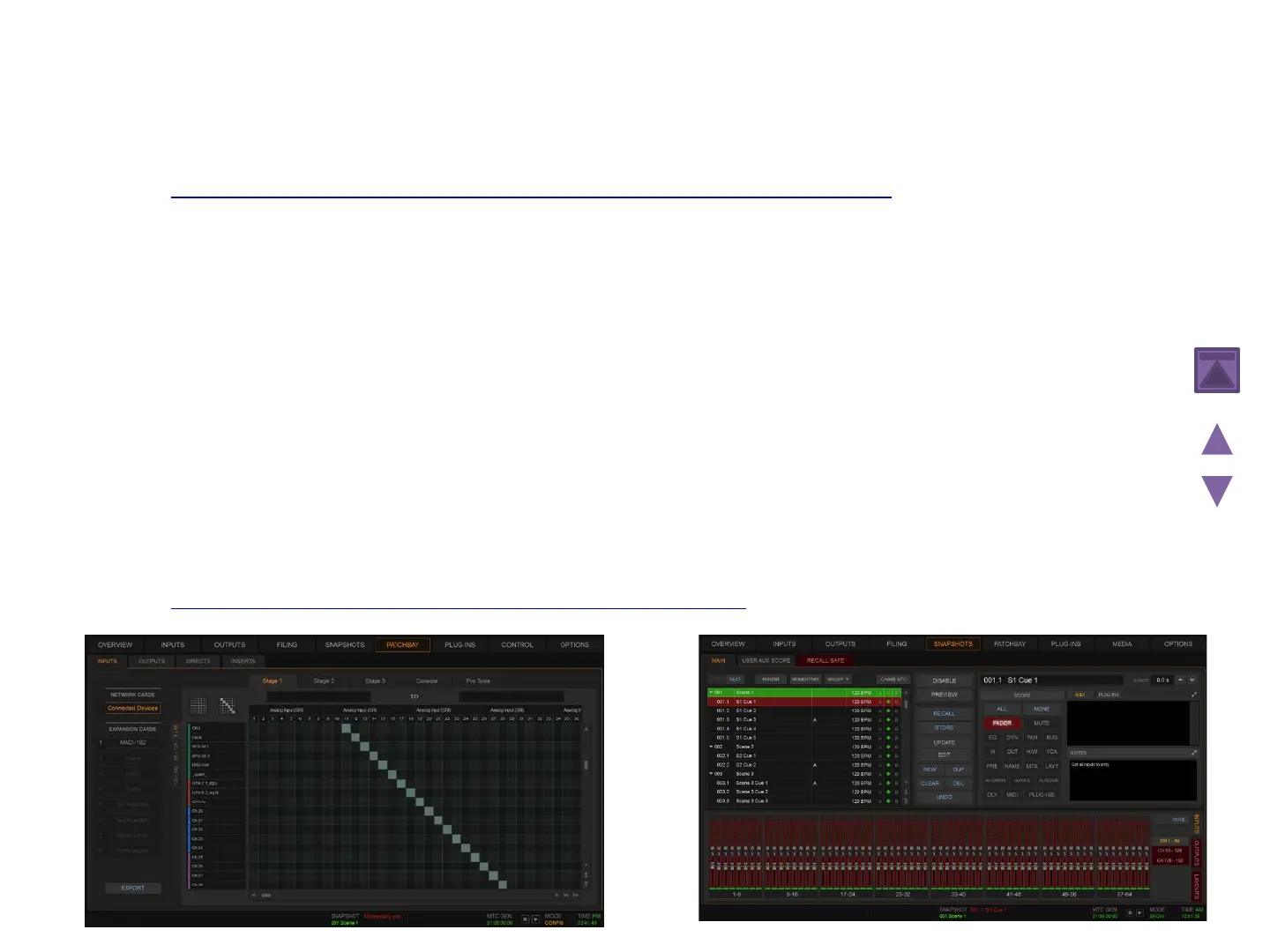VENUE Standalone Software
VENUE | S6L Standalone software is free and available for download from our Knowledge Base:
http://avid.force.com/pkb/articles/download/VENUE-Standalone-Software-Updates
S6L Standalone software lets you do all of the following:
• Learn the basics of the VENUE | S6L software interface to prepare for working at a full VENUE | S6L system.
• Assign hardware I/O and routing, and name channels.
• Set channel input, EQ, dynamics, pan, and other settings.
• Create and maintain a library of setups, with access to nearly all parameters available on the control surface.
• Store and recall Snapshots, and configure Events.
• Use the Filing features to transfer Shows and Shows Folders, as well as channel, processing and plug-in presets
to/from a compatible USB storage device to transfer data between the standalone software and VENUE | S6L
systems. You can also import snapshots and events from one Show into the current Show file (requires VENUE
software version 5.7 or higher).
For system requirements and installation instructions download the S6L Standalone Software.pdf:
http://avid.force.com/pkb/articles/user_guide/S6L-Documentation
