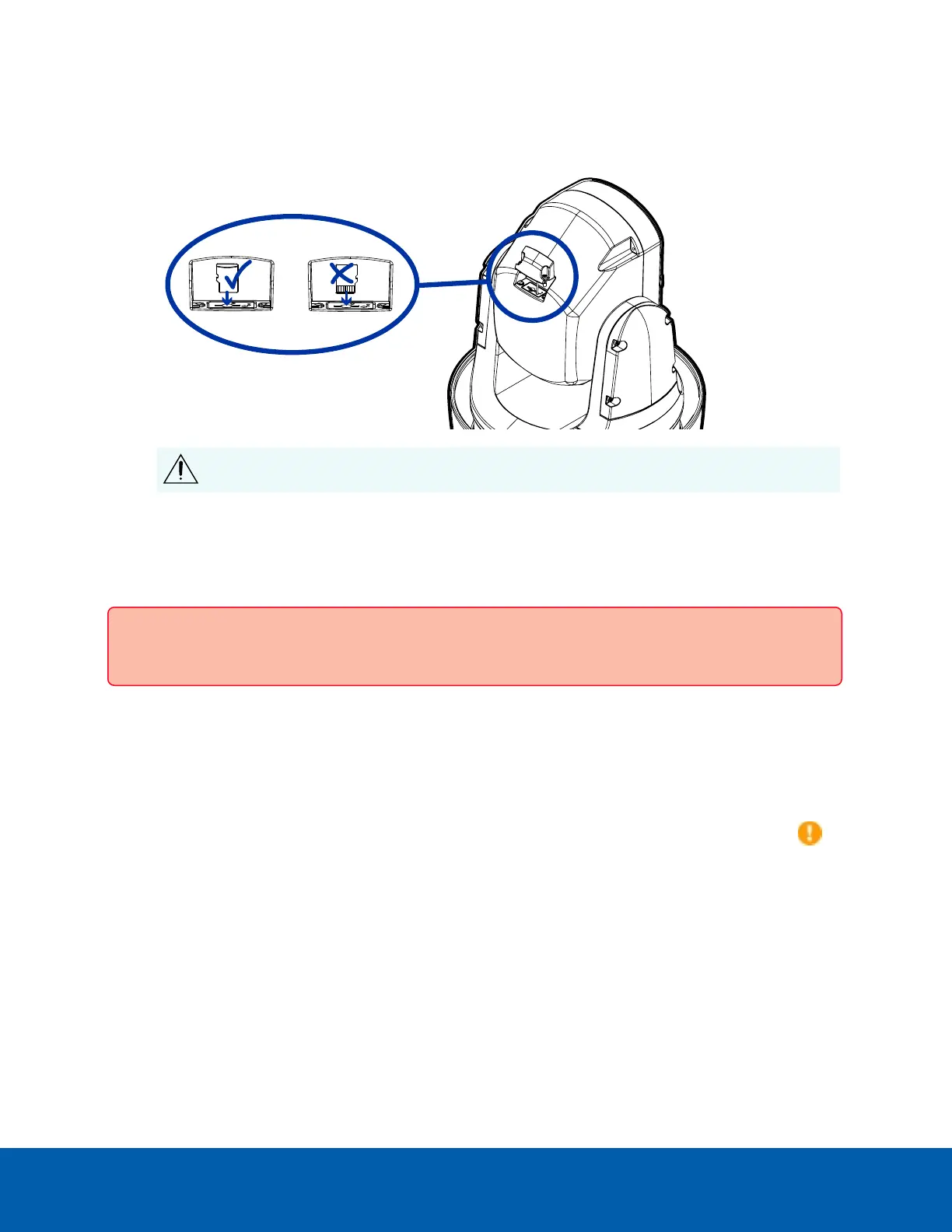1. Using the T10 star Key, unscrew and open the microSD cover at the rear of the camera.
2. Insert a microSD card into the camera. Refer to the image below for the correct microSD card
orientation.
CAUTION — Do not force the microSD card into the camera or you may damage the card and
the camera.
3. Access the camera’s web interface to enable the onboard storage feature. For more information, see
the AvigilonPTZCameraWebInterfaceUserGuide.
Initializing a Camera Username and Password
Important: You must create a user with administratorprivileges before the camera is operational.
The first user can be created using any of the following methods:
l
Camera's Web Interface: enter the camera's IPaddress in a web browser to access the web interface.
If the camera is in the factory default state you will be redirected to the Add a new user page to create
the first user. For more information, see the AvigilonHighDefinitionH4andH5IPCameraWeb
InterfaceUserGuide.
l
Camera Configuration Tool: cameras discovered in the factory default state will be identified by
.
Select the Admin Userstab to create the first user. For more information, see the AvigilonCamera
ConfigurationToolUserGuide.
l
USB Wi-Fi Adapter: when connecting a camera in the factory default state, you will be redirected to the
Create Administrator User page to create the first user. For more information, see MotorolaSolutions
USBWi-FiAdapterSystemUserGuide.
l
Avigilon Control Center software version 7.4 or later, or version 6.14.12 or later: when connecting a
camera in the factory default state, the client software will ask you to create a new user. For more
information, see the AvigilonControlCenterClientUserGuide.
Initializing a Camera Username and Password 16
