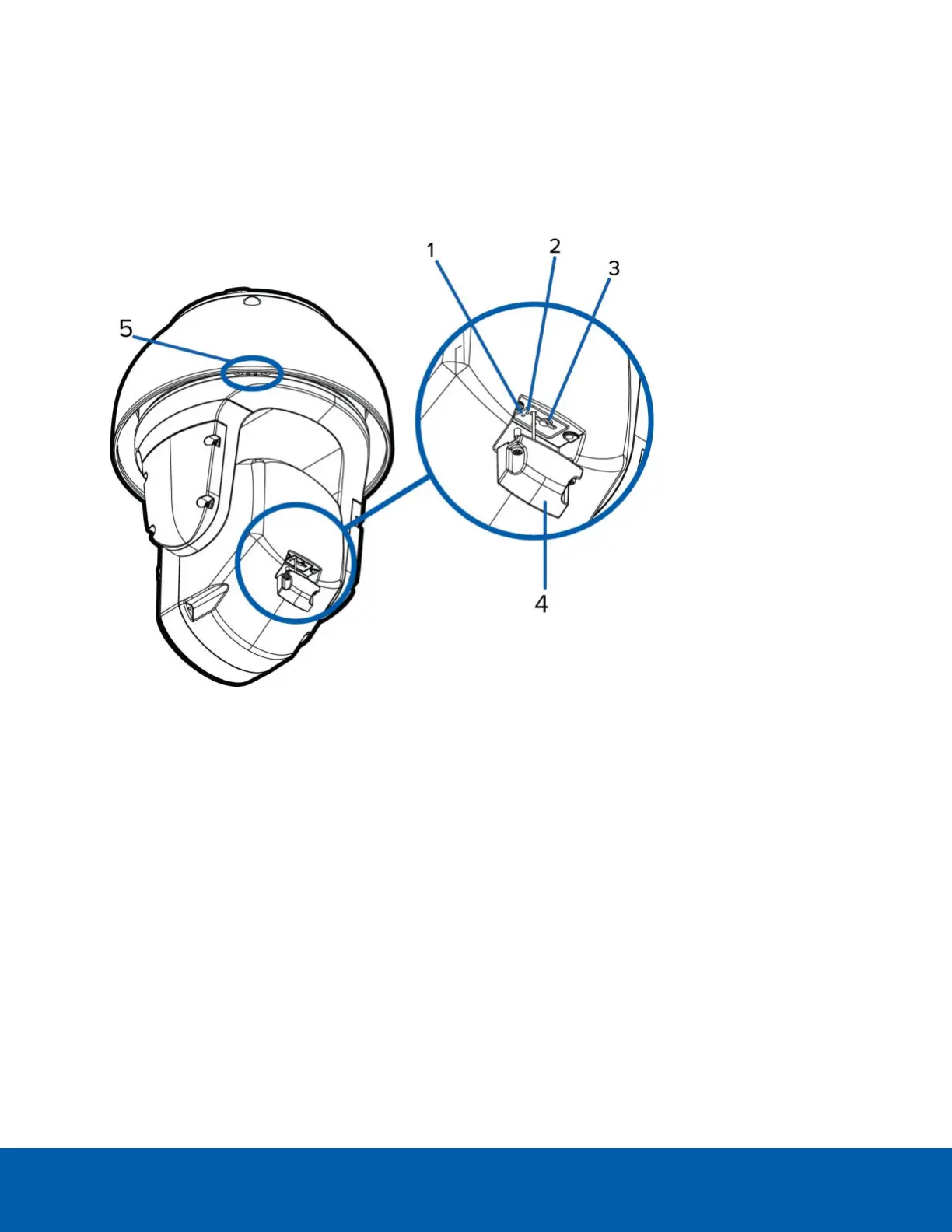Overview
Rear View
1.
Link LED indicator
Amber LED indicates if there is an active connection in the Ethernet port.
2.
Connection status LED indicator
Green LED provides information about device operation. For more information, see
ConnectionStatus
LEDIndicatoron page23.
3.
microSD card slot
Accepts a microSD card for onboard storage. For more information, see
(Optional)Configuring
OnboardStorageon page15.
4.
microSD cover
Protective cover for the microSD card slot. Uses tamper resistant screws to secure the cover.
5.
Sprayer mounting location
An optional washer can be mounted at this location for cleaning the lens and IR window . Connect
digital output 1 from the camera to the washer pump. This will allow the camera WebUI or Avigilon
Control Center to activate the washer whenever a washing sequence is initiated. For more
information, please refer to the PTZCameraWebInterfaceUserGuide. The washer and cleaning
liquid are sold separately.
Install the sprayer mounting bracket by tightening the provided screws into this location.
Overview 1
