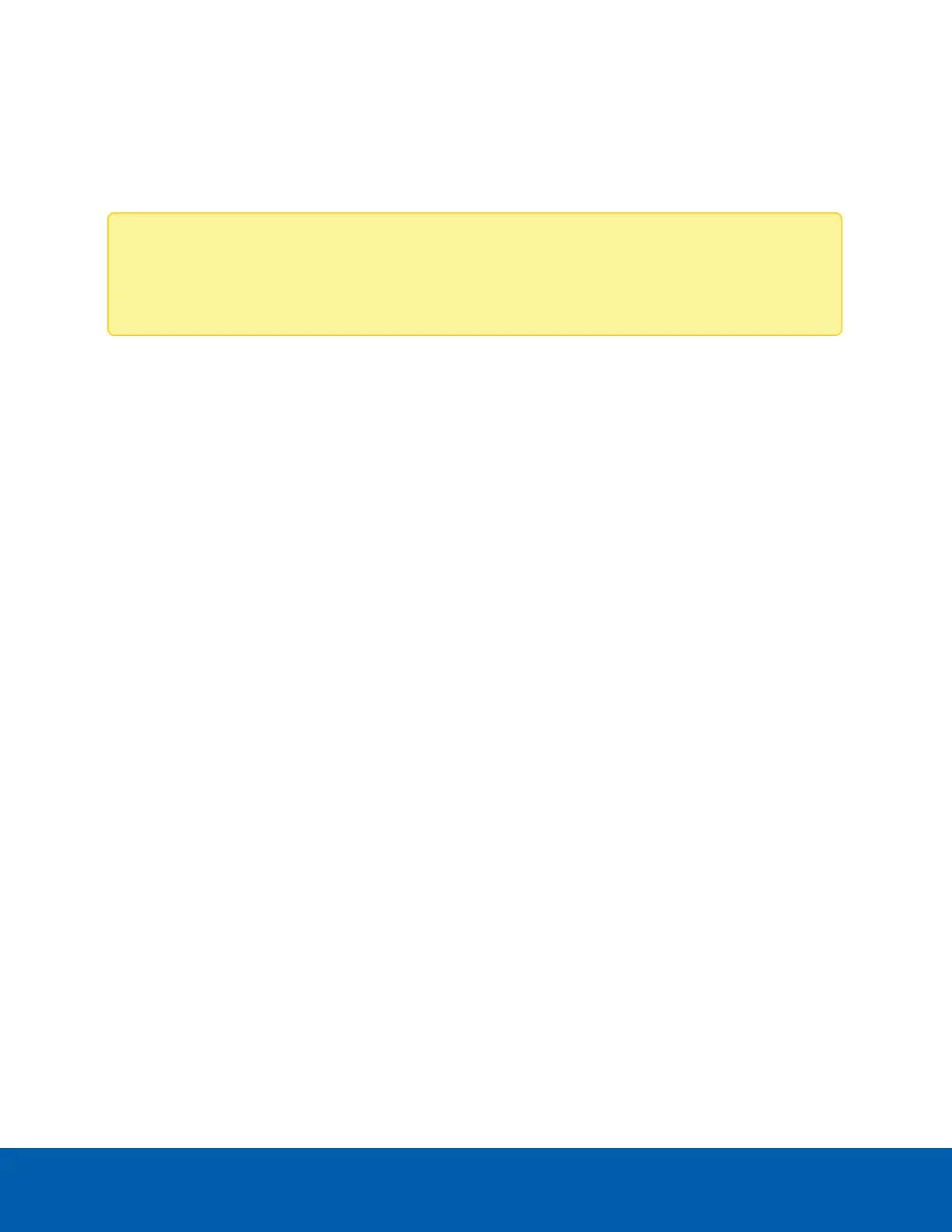Troubleshooting
Video Does Not Display After Powering the Camera
Note: The following troubleshooting case only applies to cameras that are powered up in a cold
environment of -10°C to -40°C (14°F to -40°F) or lower. To properly power the camera at this lower
temperature requires 95 W PoE or auxiliary power supply.
Up to a 60 minute startup delay may be necessary to warm up the camera when powering up in a cold
environment below -10°C (14°F). During this cold start delay, video will not display and errors may be
generated in ACC. If you are viewing video in the web interface you will see a blue screen and message
about being in cold start mode. Video transmission will start and the errors will stop once the camera has
warmed up.
Troubleshooting 28
