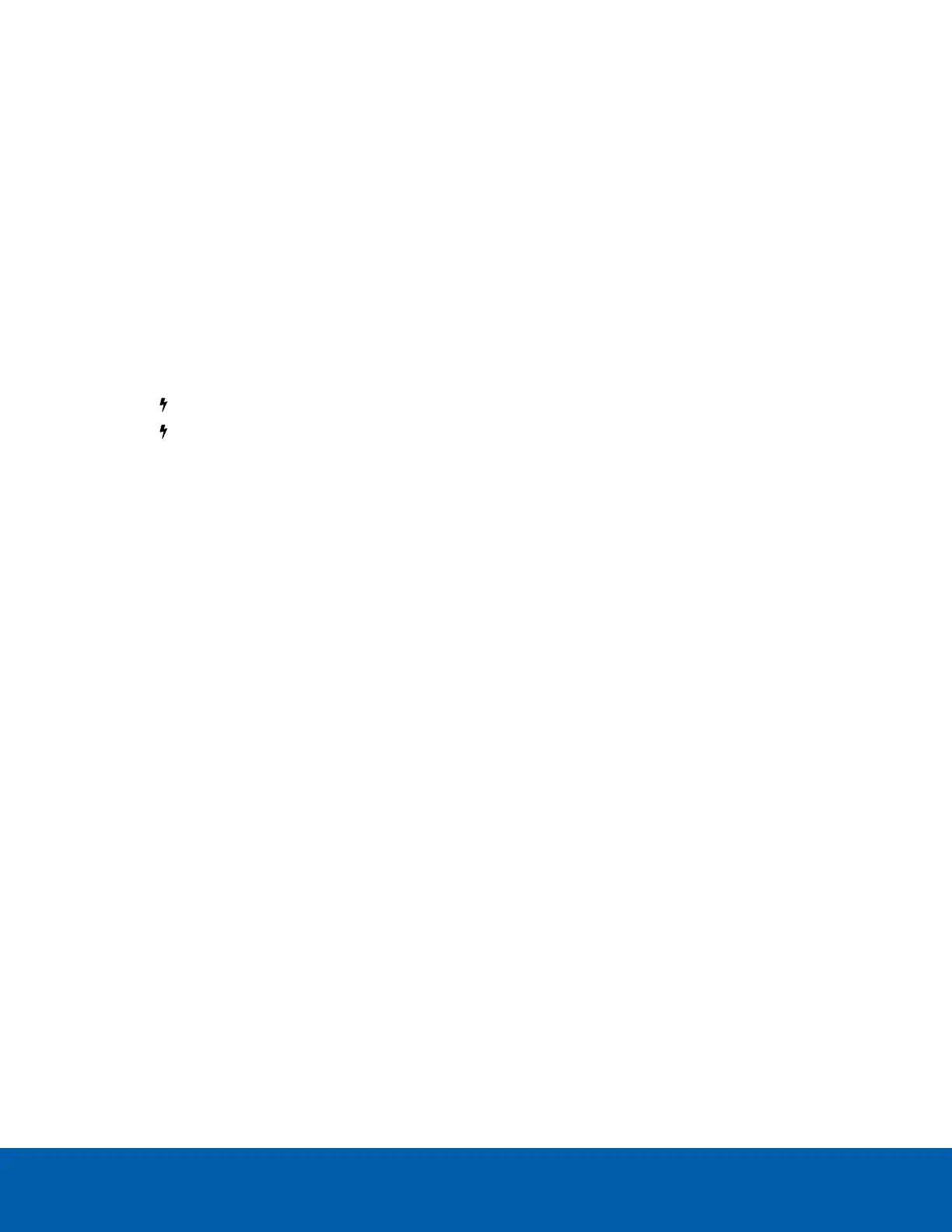4. Yellow (RI_1)— Digital Input, Relay 1. The input voltage must be below 0.7V to register as a low input.
The input voltage should not exceed 5V when high.
5. Orange (RI_2)— Digital Input, Relay 2
6. Light Green (RI_3)— Unused Wire, do not connect.
7. Brown (RI_4) — Unused Wire, do not connect.
8. Purple (RO+)— +5V power output from camera.
9. Blue (RO_1) — Digital Output,
10. Green (RO_2) — Digital Output
11. Pink (Reserved) — Reserved Wire, do not connect.
12. Red (DC) — Auxiliary Power Wire, accepts DC and AC power.
13. Black (DC) — Auxiliary Power Wire, accepts DC and AC power.
l
1— External relay power supply
l
2— Optional 24 V AC (RMS) or 24 V DC Aux. power supply
Seamless Failover
l
If the camera has power available from both an external Aux power supply and a PoE PSE (Power
Sourcing Equipment) device, the camera will draw power from Aux.
l
The camera can transition back and forth between Aux and PoE powered operation without rebooting
if it has dedicated PoE and Aux power, and both PoE and Aux power are able to deliver full power.
Seamless Failover 20
