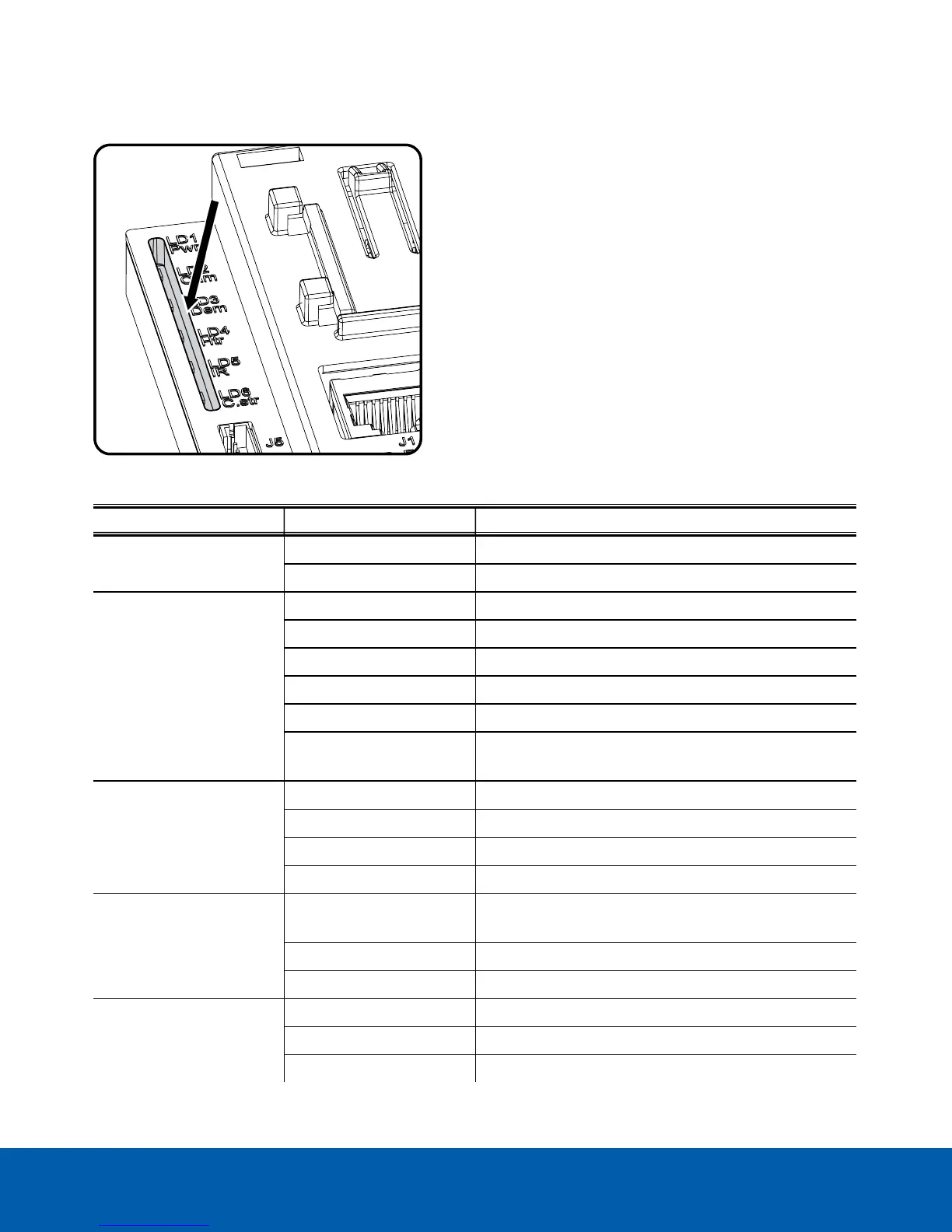The LEDs shown in the figure below allow users to check the operating status of the camera and enclosure.
Refer to the table below for the operating status indicators.
Operating Status
LED LED Status Apparatus Status
LD1 (Power Supply)
Off The device is not powered.
On The device is correctly powered.
LD2 (Camera)
Off The camera is not connected or Cold Start is active.
On The camera is correctly powered.
1 Flash The camera has a low identification resistance.
2 Flashes The camera has a high identification resistance.
5 Flashes The camera has excessive energy consumption.
9 Flashes
The camera requires more energy than the energy that
is available.
LD3 (De-Misting)
Off De-misting was not correctly detected.
1 Flash Standard de-misting is inactive.
2 Flashes The anti-ice system (optional) is inactive.
On The de-misting or anti-ice system is active.
LD4 (Heater)
Off
Heating is not available or power available is not
sufficient.
1 Flash Heating is inactive.
On Heating is active.
LD5 (Delayed Activation)
Off Heating is not available.
1 Flash The pre-heating procedure is inactive.
On The pre-heating procedure is underway.
Powering Up 19
