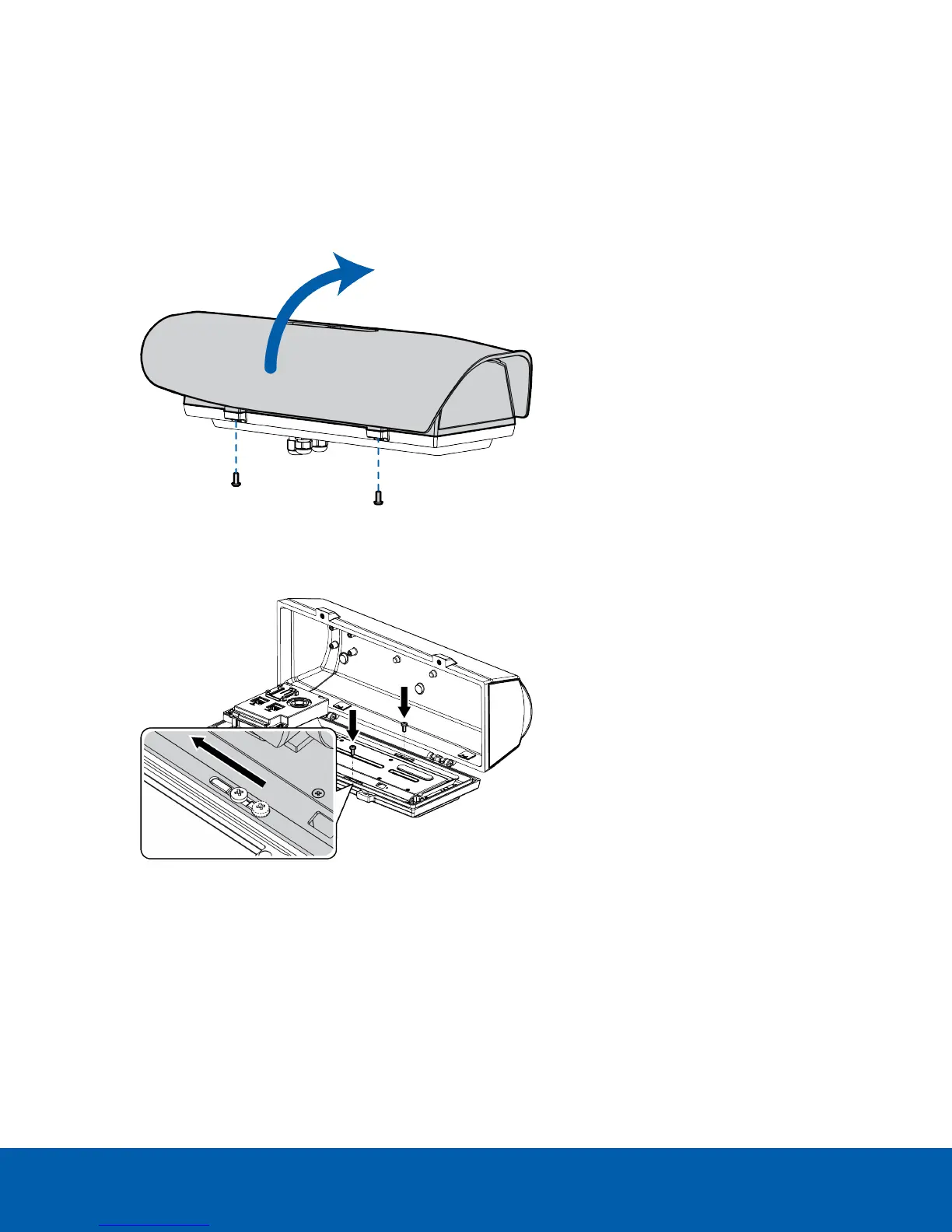Installing the Camera
Complete the following steps to install the camera into the enclosure:
1. Loosen the 2 screws on the side of the enclosure using the provided allen key. Open the housing as
shown in the diagram below.
NOTE: After installation and wiring is complete, make sure to close the housing securely.
2. To remove the PoE module you must first partially unscrew the fixing screws as shown in the figure
below. Remove the module by sliding it until the holes align with the slide locking screws and then lift the
module.
Installing the Camera 16
