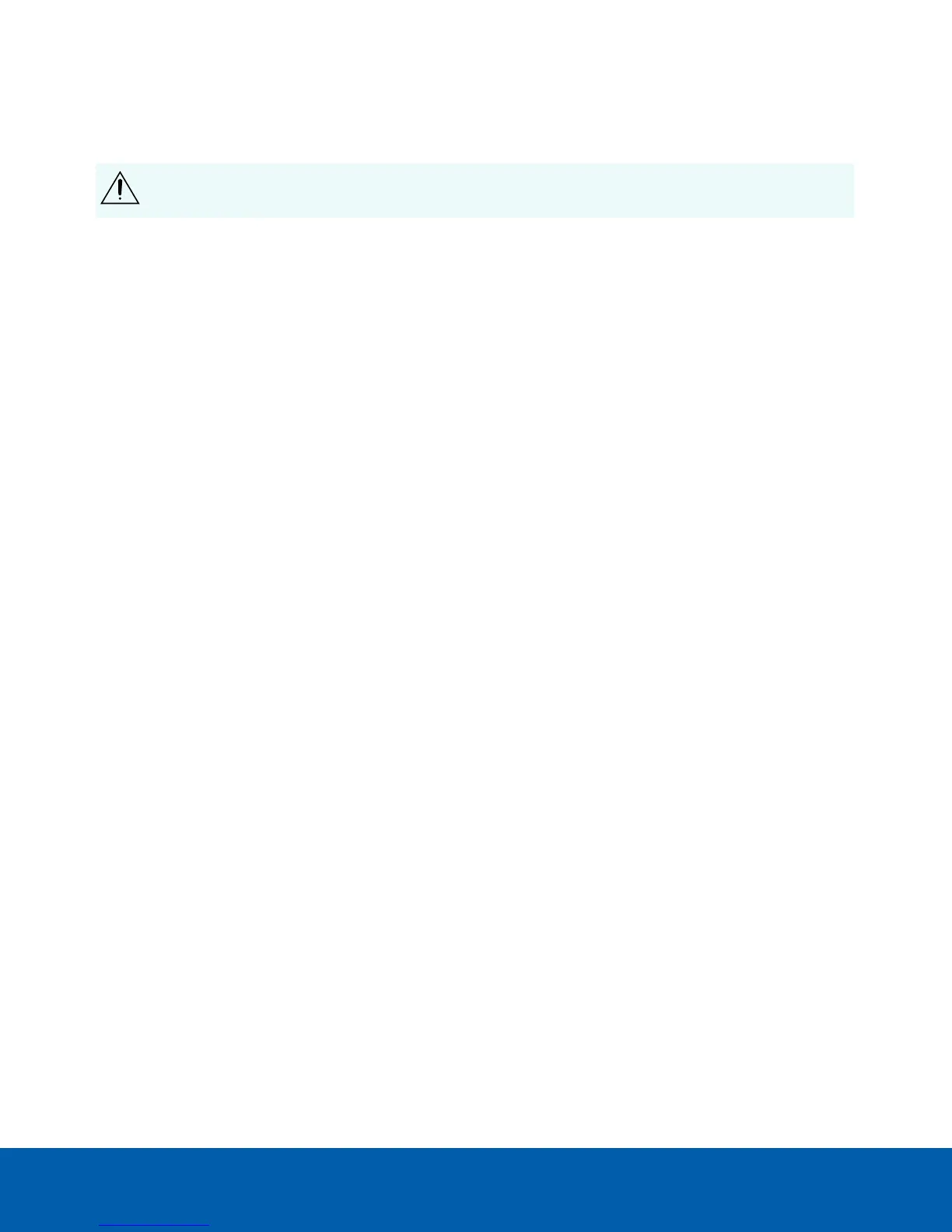Installation
CAUTION — The assembly and installation must only be performed by a qualified technician.
For information on how to select an appropriate mounting location and to set up the IR illuminator, see the H4
LPC Site Design Guide.
For information on how to use the License Plate Recognition feature in the Avigilon Control Center (ACC), see
the Avigilon Control Center Client User Guide.
Use this manual to install the H4 LPC Camera Kit after you have selected a mounting location as per the site
design guidelines (see the H4 LPC Site Design Guide).
Housing Package Contents
Ensure the package contains the following:
l Camera housing
l Mounting arm
l RJ-45 wiring
l Housing equipment:
l Allen wrench
l Spacers
l Sealing ring × 3
l Bolts and screws
l Screws for the camera
l Desiccant bag
Mounting the LPC Enclosure
The enclosure can be mounted by either using one of the following mounts:
l The feed through mounting arm. See Mounting the Feed Through Mounting Arm on the next page.
l The optional ES-HD-MNT-PAR mounting adapter. See Mounting the Optional ES-HD-MNT-PAR Parapet
Mounting Adapter on page14.
Installation 9
