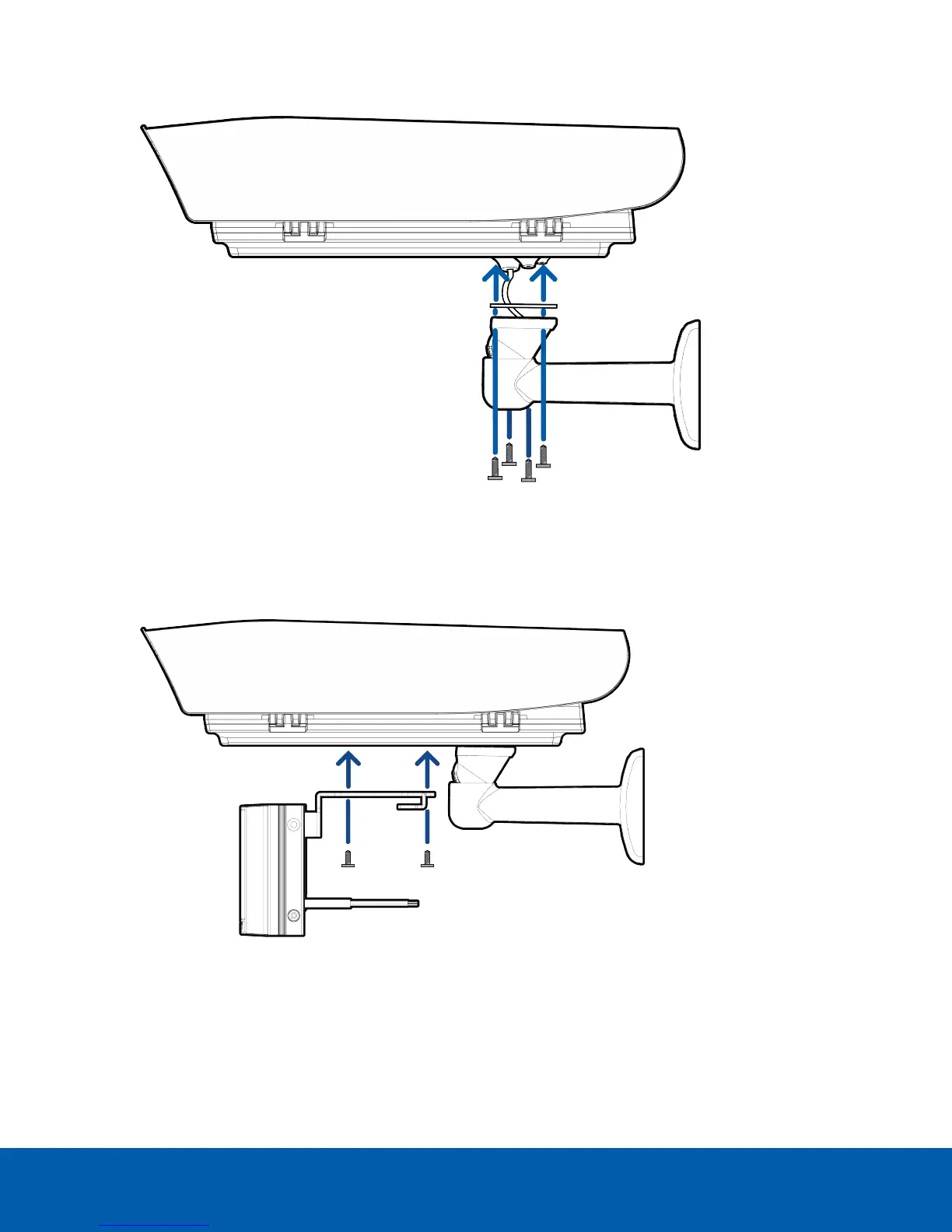4. Use the provided screws to secure the enclosure to the mounting arm.
Installing the IRIlluminator
1. Refer to the H4 LPC Site Design Guide to determine if the IR illuminator's lens needs to be changed or
removed. Please consult the IR illuminator manual for instructions on replacing the lens, if required.
2. Align the IRilluminator's bracket holes with the housing, as shown in the diagram below.
Installing the IRIlluminator 12
