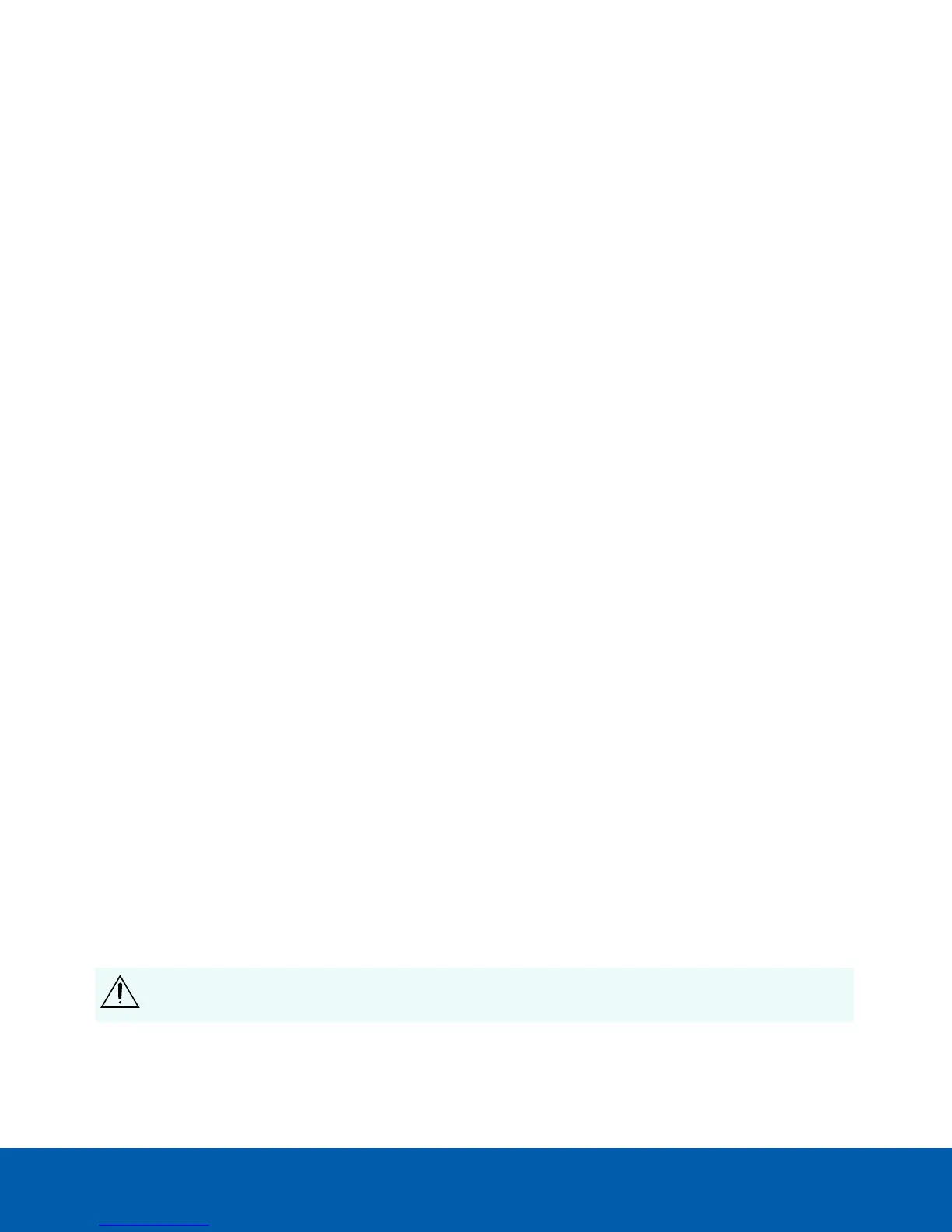Overview
Read through the documentation supplied with the IR illuminator box and see the H4A-B - H4 HD Camera
Installation Guide before proceeding with this manual.
This guide provides instructions on how to install an H4 License Plate Capture (LPC) camera using the Avigilon
H4 LPC Camera Kit.
For information on how to select an appropriate mounting location and to set up the IR illuminator, see the H4
LPC Site Design Guide.
For information on how to use the License Plate Recognition feature in the Avigilon Control Center (ACC), see
the Avigilon Control Center™ Client User Guide.
Product Description and Type Designation
The ES-HD-LP-PS housing optimally exploits POE and POE+ technology, using the power supplied by the
Ethernet cable as the sole source of power for all connected devices, thus ensuring maximum efficiency and
flexibility of the network system as well as user-friendly installation and low costs.
The innovative IPM (Intelligent Power Management) system enables extremely quick and easy installation with
the use of a single Ethernet cable connection.
The IPM system automatically operates the heater and this guarantees the optimal operation of the IP camera
between -30°C (-22°F) and +50°C (122°F), with heat regulation and cold start (activation at low temperature).
Unpacking
When the product is delivered, make sure that the package is intact and that there are no signs that it has been
dropped or scratched. If there are obvious signs of damage, contact the supplier immediately. When returning a
faulty product, we recommend using the original packaging for shipping. Keep the packaging in case you need
to send the product for repairs.
Safely Disposing of Packaging Material
The packaging material can all be recycled. The installer technician will be responsible for separating the
material for disposal, and in any case for compliance with the legislation in force where the device is to be used.
Preparing the Product for Use
CAUTION — Any change that is not expressly approved by the manufacturer will invalidate the
guarantee.
Overview 7
