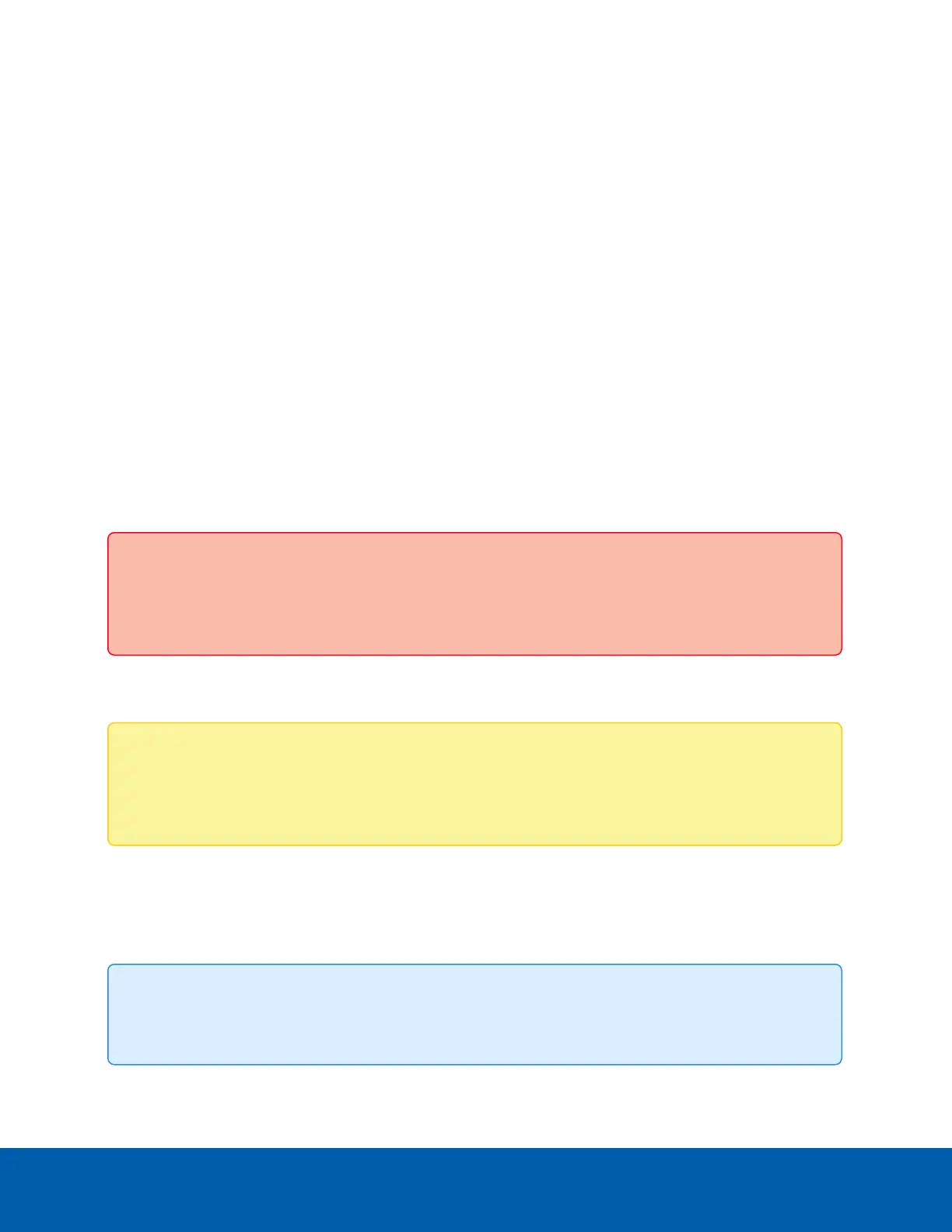Keep the following limitations in mind when using removable privacy zones:
l
ACC High Definition Stream Management (HDSM)™ will display primary, secondary, or tertiary streams
based on the zoom level and viewing portal size when viewing live or recorded video. Make sure to
remove the View high-resolution images privilege from ACC users that do not need to see the
unblurred video.
l
Certain ACC user groups can be granted Emergency Privilege Override which can be used to see the
primary unblurred video stream. This feature logs each use of the emergency override, including the
username and time of access, in the ACC event logs.
l
When ACC operators with access to the primary stream play back recorded video in a small video
panel, they will see the blurred privacy zone. The blurred zone will disappear when the privileged
operator pauses or scrubs through video on the timeline. The privileged operator can also swithc to
the full screen view and/or zoom in on the video to make HDSM display the unblurred primary stream.
Storage
On the Storage page, you can enable the camera’s onboard storage feature and download recorded video
directly from the camera. Onboard storage is available only on cameras equipped with an SDcard or microSD
card slot.
Important: SD card failures can cause the camera to continuously reboot. To prevent this, the SD
card will be disabled if persistent failures are detected. For more information, see SD Card Failures
on page23.
Cameras that include an onboard TPM do not support the CryptR micro card and can only use the SD slots for
onboard storage.
Note: For cameras with 2 microSD card slots, the camera will record video to SD cards in both slots.
The total storage capacity of the system is the combined storage capacity of each of the two
individual cards.
Enabling Onboard Storage
To use the camera’s onboard storage feature, you must first insert an SD card into the camera. Refer to the
camera’s installation manual for the location of the SD card slot.
Tip: The SD card will record from the camera's highest resolution, non-tiled stream. In most cases,
this will be the primary stream.
Storage 20
