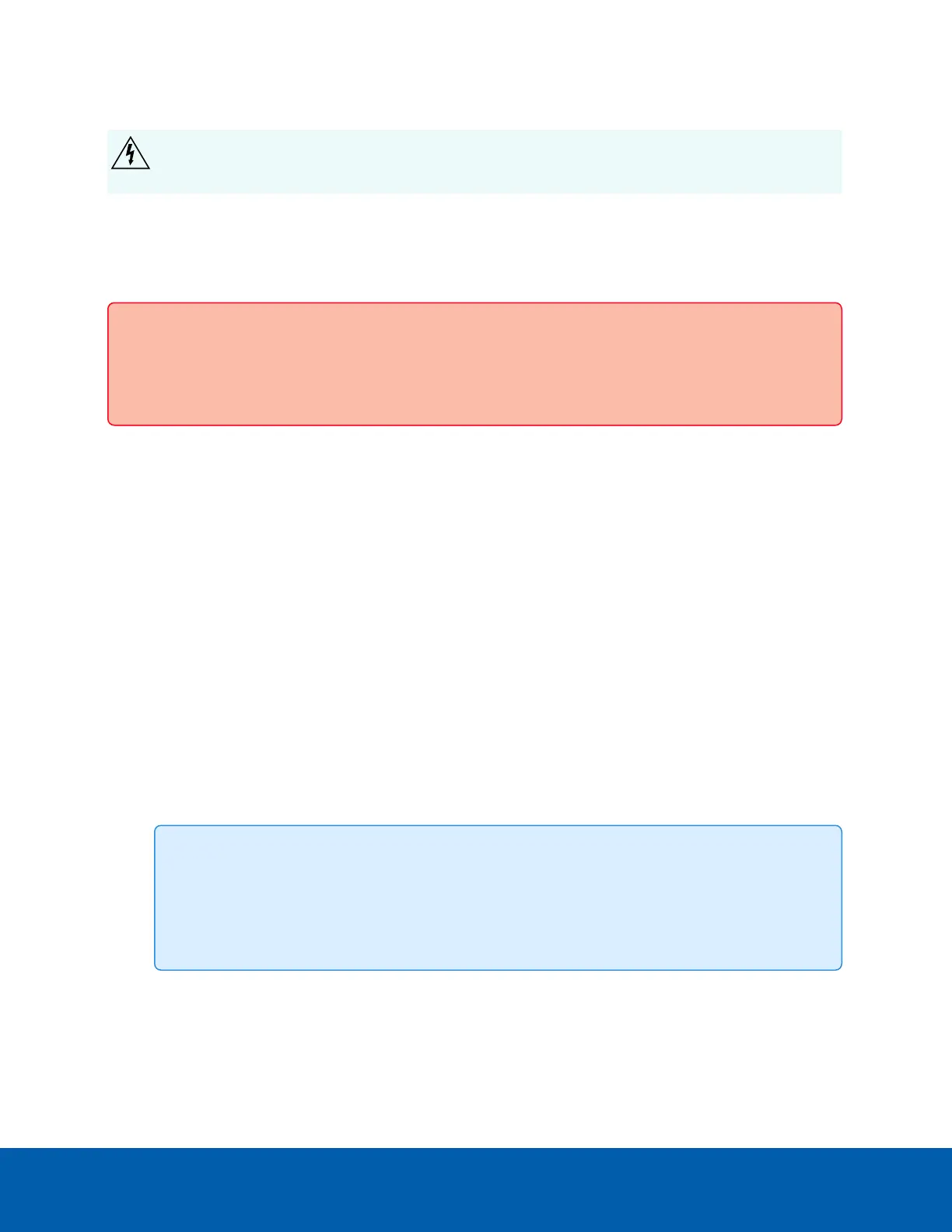current usernames and passwords after a firmware revert.
If you have set your camera to use FIPS 140-2 encryption, we recommend that you do not choose to
keep usernames and passwords after a firmware revert. The password and username is not stored in
a FIPS 140-2 compliant manner and may affect your FIPS 140-2 compliance.
Normally if you restore the camera firmware back to the factory default settings, the camera returns to using
the default username and password. When you enable this feature, the camera will continue to use the
configured username and passwords, so the camera cannot connect to new servers without the appropriate
credentials.
Important: Forgetting your own username or password after enabling this setting voids your
warranty. The primary method of restoring the factory default username and password will be
disabled.
1. At the bottom of the Users page, select the Do not clear usernames or passwords on firmware
revert check box.
2. After you select the check box, the following popup message appears:
Please store your administrator password in a safe place. Password recovery is not
covered by warranty and loss of password voids your warranty.
3. ClickOK if you agree to the feature limitations.
Always keep a copy of your password in a safe place to avoid losing access to your camera.
System
On the System page, you can manually upgrade the camera firmware, reboot the camera, and restore all of
the camera’s factory default settings.
l
Click Reboot to restart the camera.
l
Click Restore to revert the camera firmware back to the factory default settings.
Tip: If you've enabled the feature that maintains your username and password after a
firmware revert, make sure you have a written copy of your current usernames and
passwords. For more information, see Keeping Usernames and Passwords After Firmware
Revert on the previous page.
l
To upgrade the camera firmware, see Upgrading the Camera Firmware below.
Upgrading the Camera Firmware
To manually upgrade the camera ’s firmware:
System 26
