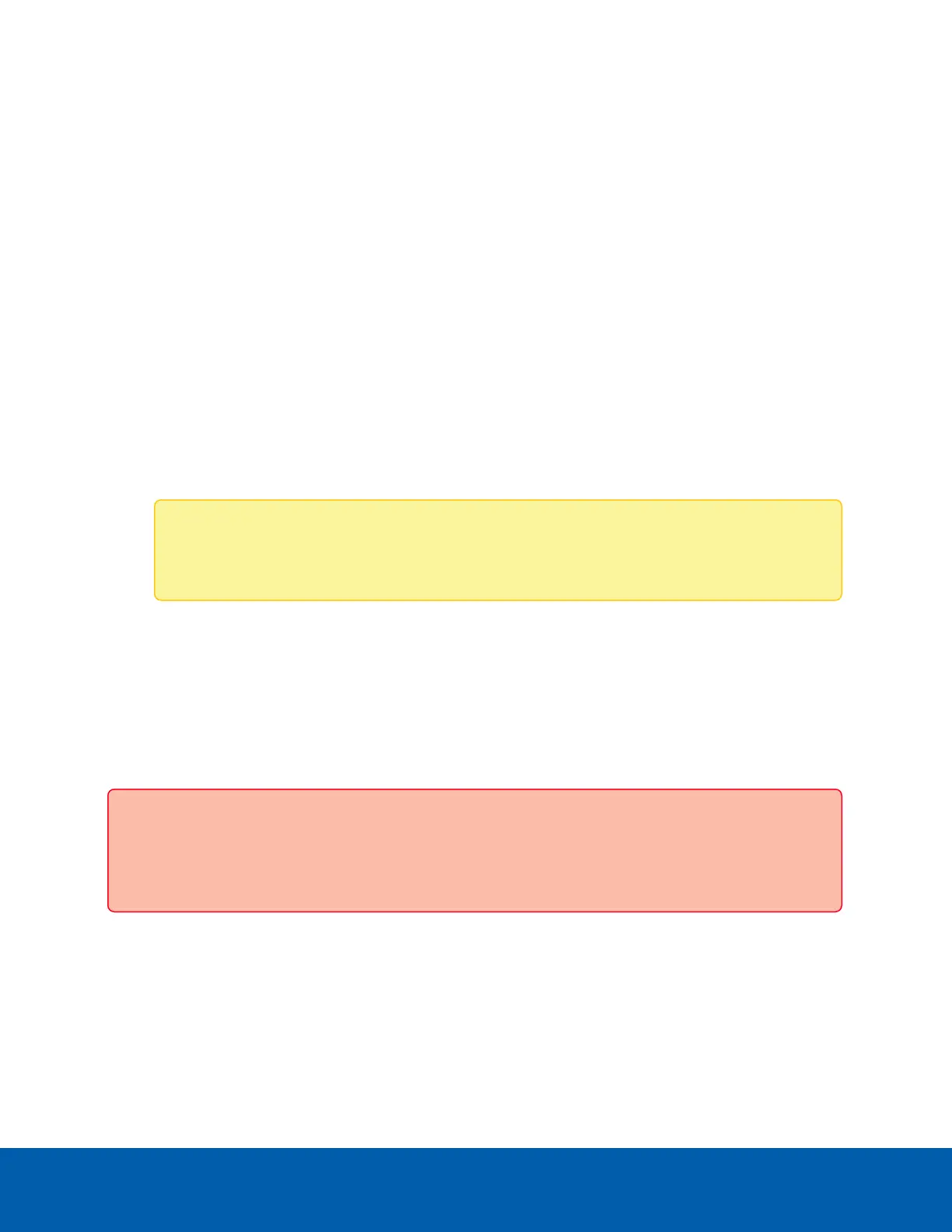Deleting Recorded Video
As the SD card becomes full, the camera automatically starts overwriting the oldest recorded video. You can
also choose to manually delete video to make room for new recordings.
On the Storage page, you can choose to delete video in the following ways:
l
To delete individual video files, select all of the files you want to delete from the Recordings list then
click Delete.
l
To delete all of the recorded video files, click Format Card to format the SD card.
SD Card Failures
SD card failures can cause the camera to continuously reboot and compromise the camera's reliability. To
prevent this, the SD card will be disabled if persistent failures are detected.
Once an SD card has been disabled, the camera and web interface will notify you of the issue:
l
The camera's video will overlay warning text on the video image: SD Card Recording
Disabled! Replace card to re-enable.
Note: The video overlay message can be disabled on the camera's Storage page by clearing
the Enable video alert overlay on severe SD card failure checkbox.
l
The camera's Storage page will have a warning message when you select the page: SD card slot
was disabled due to card errors, please replace card.
To re-enable the SD card, remove it from the SD card slot on the camera and replace it with a working SD
card. A speed test will be run on the new card when it is inserted to determine if it will function without any
issues.
You can also force the SD card to be re-enabled in the web interface by clicking Force Re-Enabled SD Card
Slot on the Storage page.
Important: Forcing the SD card to be re-enabled is not recommended unless you are sure there are
no problems with the card. If the card continues to fail, it may cause the camera to enter a reboot
loop and after continued persistent failures, the SD card will be disabled again.
Digital Inputs and Outputs
On the Digital Inputs and Outputs page, you can set up the external input and output devices that are
connected to the camera. This option does not appear for cameras that do not support digital inputs and
outputs.
Deleting Recorded Video 23
