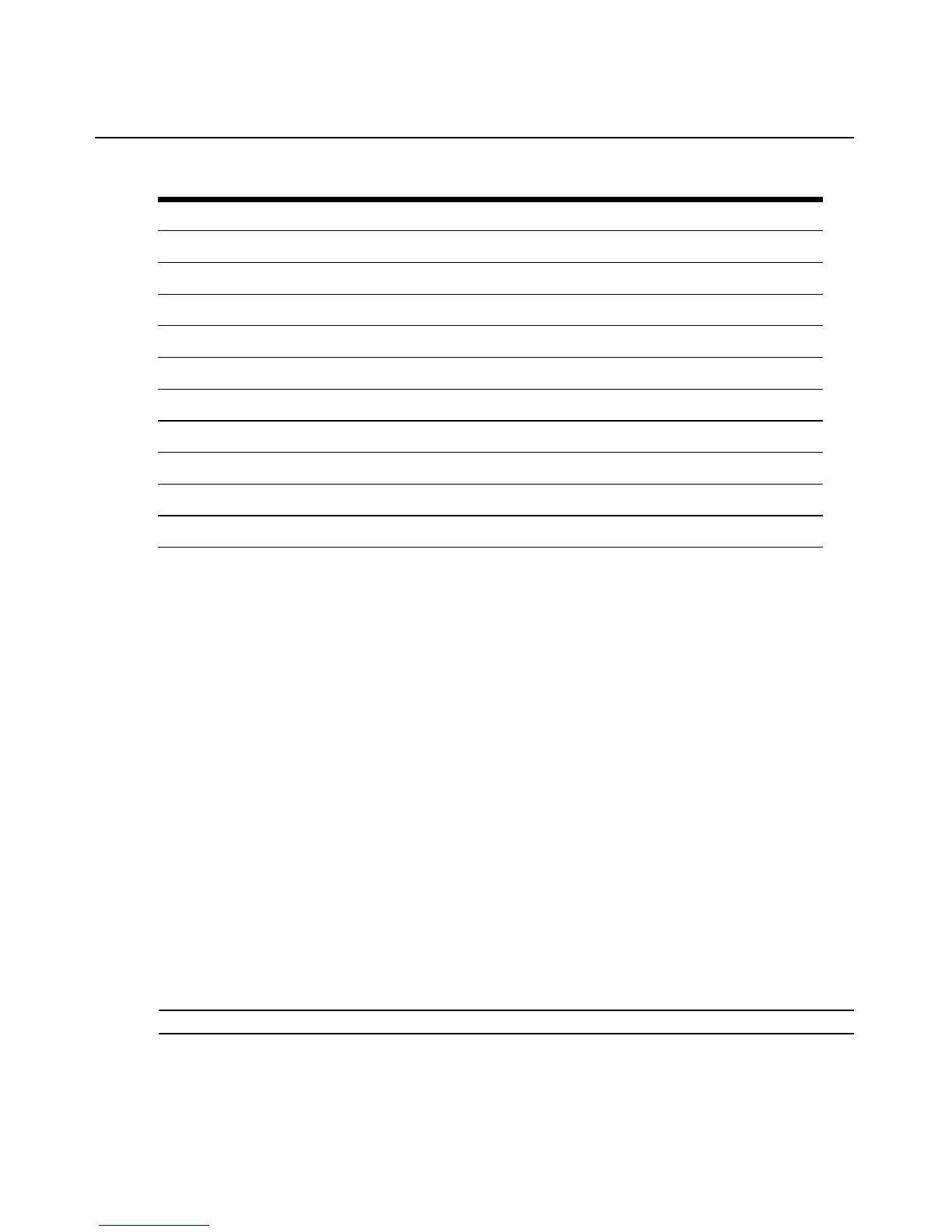Chapter 3: CLI Appliance Settings Options 37
To enable and assign the Serial profile to a serial port:
1. Enter
cd appliance_settings/ports/physical_ports/serial_ports/<n>/port_settings to
navigate to the ports_settings level. Port 3 is used in the example.
--:- units cli-> cd appliance_settings/ports/physical_ports/
serial_ports/3/port_settings
2. Enter show. A listing similar to the following appears.
--:- port_settings cli-> show
port_settings
port = 3
status = disabled
rj45_pin-out = cyclades
serial_profile = unconfigured
communication_settings
speed = 9600
parity = none
data_bits = 8
stop_bits = 1
flow_control = none
NOTE: Serial_Profile choices are cas, dial-in or power.
3. Enter set port_settings/ status=enabled serial_profile=cas to enable the port and assign it
the CAS Serial Profile. Enter
commit to save the change.
ppp_connection =
ppp|pap_authentication =
devices
secure_dial-in
callback_users
ppp_otp_users
power_profile
login
devices
outlet_group
Table 3.3: Ports Options (Continued)
Ports Navigation Tree