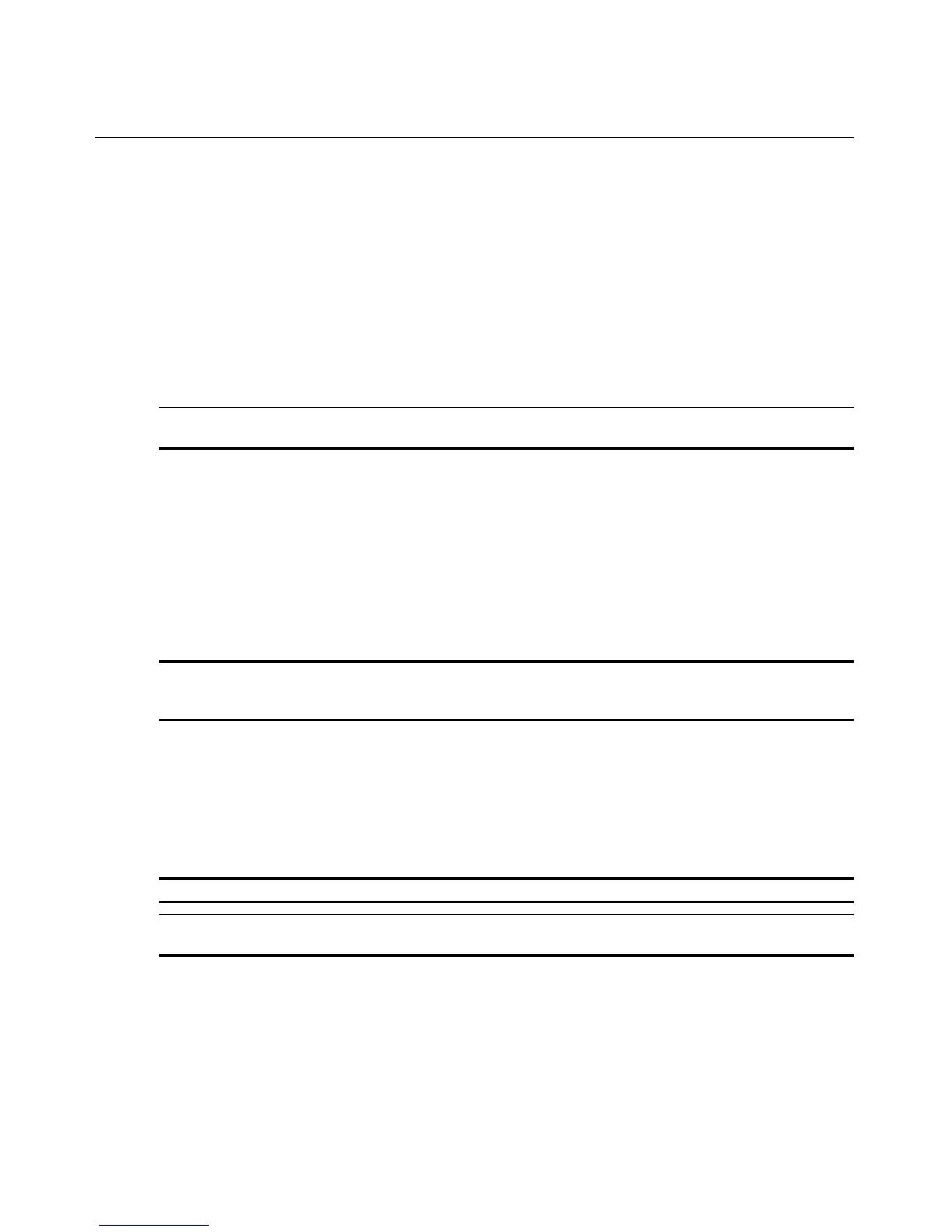38 Cyclades ACS 6000 Advanced Console Server Command Reference Guide
--:- port_settings cli-> set port_settings/ status=enabled
serial_profile=cas
**:- port_settings cli-> commit
--:- port_settings cli->
To enable and configure the AUX/Modem port:
1. Enter
cd appliance_settings/ports/physical_ports/auxiliary_ports/ttym1/
aux_port_settings
to navigate to the aux_port_settings level.
--:- units cli-> cd appliance_settings/ports/physical_ports/
auxiliary_ports/ttym1/aux_port_settings
NOTE: When an internal modem is factory installed, the port name is ttym1. If no internal modem is installed, the
port name is ttya1.
2. Enter show.
--:- aux_port_settings cli-> show
port_settings
port: ttym1
status = disabled
serial_profile = unconfigured
--:- aux_port_settings cli->
NOTE: If an internal modem is factory-installed, the two available serial_profile options are unconfigured and
dial-in. If an internal modem is not installed, either an external modem or a PDU can be connected to the port,
and a third serial_profile option, power, is available.
3. Enter set port_settings/ status=enabled serial_profile=<dial-in|power> to enable the port
and assign either the dial-in or Power Profile, and then enter
commit.
--:- aux_port_settings cli-> set status=enabled serial_profile=dial-in
**:- aux_port_settings cli-> commit
To configure port profiles:
NOTE: Perform profile configuration before profiles are assigned to ports.
NOTE: To configure ports that are already assigned to a CAS profile enter: cd appliance settings ports/
cas_profile/default_settings/devices.
Enter cd appliance_settings/ports/<cas_profile|dial-in_profile|power_profile> to navigate to
the level for the profile.
--:- units cli-> cd appliance_settings/ports/cas_profile
-or-