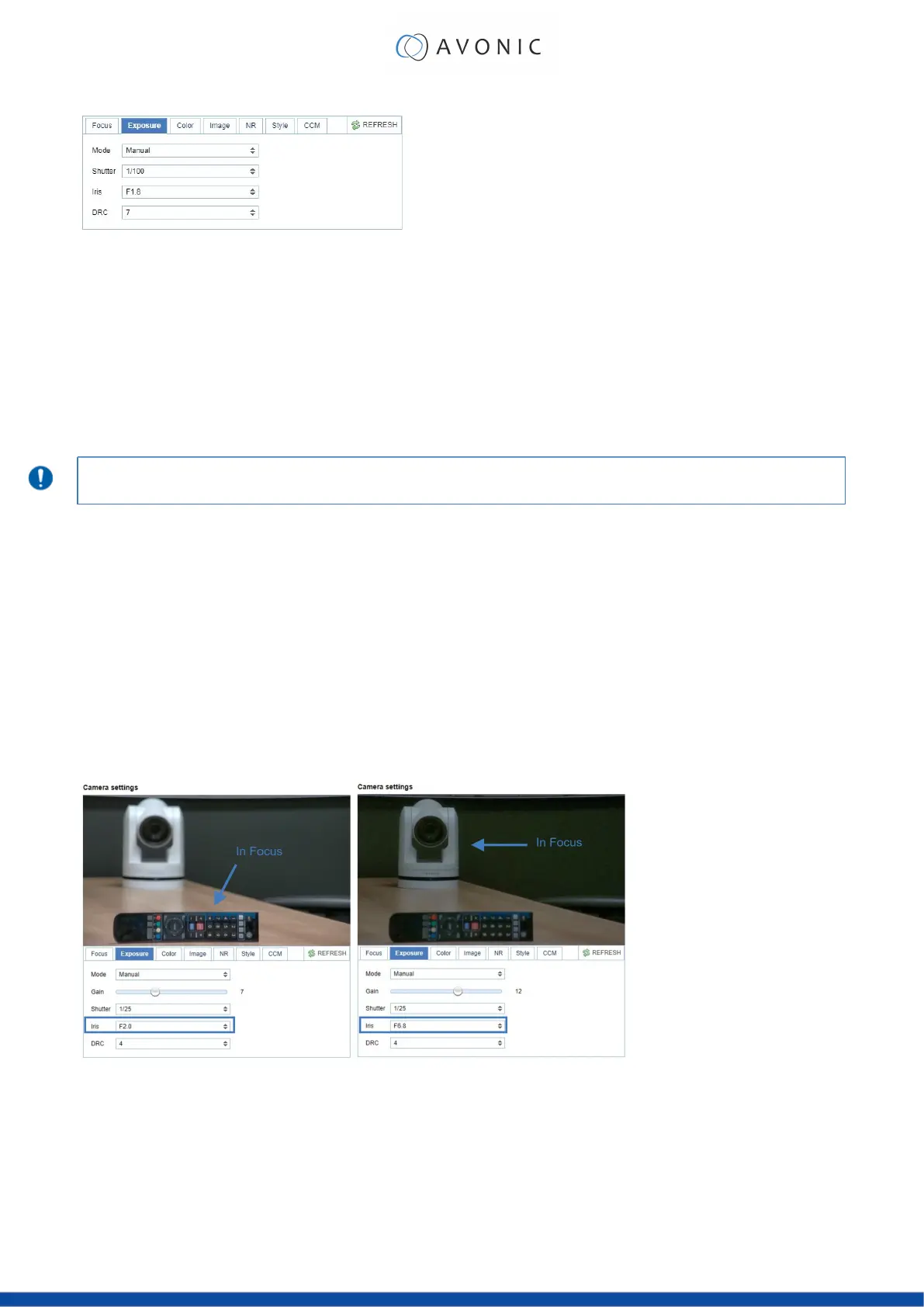Manual Exposure Mode
Figure 26: WebGUI > VIDEO > Camera Settings > Manual Exposure Mode
In Manual exposure mode, you can manually set the shutter, Iris and DRC options.
Shutter
The shutter setting determines the amount of time per second that the sensor is exposed. The range of the
shutter speed setting is 1/25th of a second (40 milliseconds) to 1/10000th of a second (0.1 milliseconds). If you
shoot a video with a shutter time of 1/25th of a second, you can imagine that the video becomes blurry and
overexposed. The faster the shutter is set to open and close, the sharper your filmed object will become. However,
the amount of light that falls onto the sensor is also diminished. A higher shutter setting comes in handy when you
have regularly a fast moving person or object before the camera. Otherwise keep the shutter as low as possible.
If you are inexperienced or if the light conditions change a lot, it’s best practice to keep the camera on the
automatic exposure setting.
Iris
The Iris is a part of a lens that regulates the amount of light that passes through the lens and onto the sensor, by
altering the diameter of the hole through which the light enters. The diameter of the hole is measured in F-stop
value. A higher value results in less light, while a lower setting results in more light. This setting affects the length of
the depth of field. The higher F-stop you use, the deeper your depth of field. Reason: the smaller the aperture, the
more focused the light beams will be, resulting in a more focused image. This means that the light beams are so
"concentrated" that the focus point of the lens is at an area far from the lens (making the camera in the picture
sharp), but the object at the front (the IR remote control) will be not in the focus area and become out of focus.
A higher F-stop value comes in handy when the filmed person or object is in great distance from the camera (and
zooming in more is not possible). At the other side the lower F-stop values are useful when the filmed person or
object is close to the camera.
Figure 27: Exposure > Manual with Iris F2.0 (left) and Iris F6.8 (right)
DRC
Dynamic Range Compression has a similar effect on the picture as the above mentioned gain limit. The DRC
works by compressing the natural dynamic range of the image by taking out the darkest and lightest parts. This
can be a particular helpful setting when the light conditions are challenging. The differences should be clearly
visible in dark parts of the image, as they will become lighter/more grey as the level of DRC increases.
31