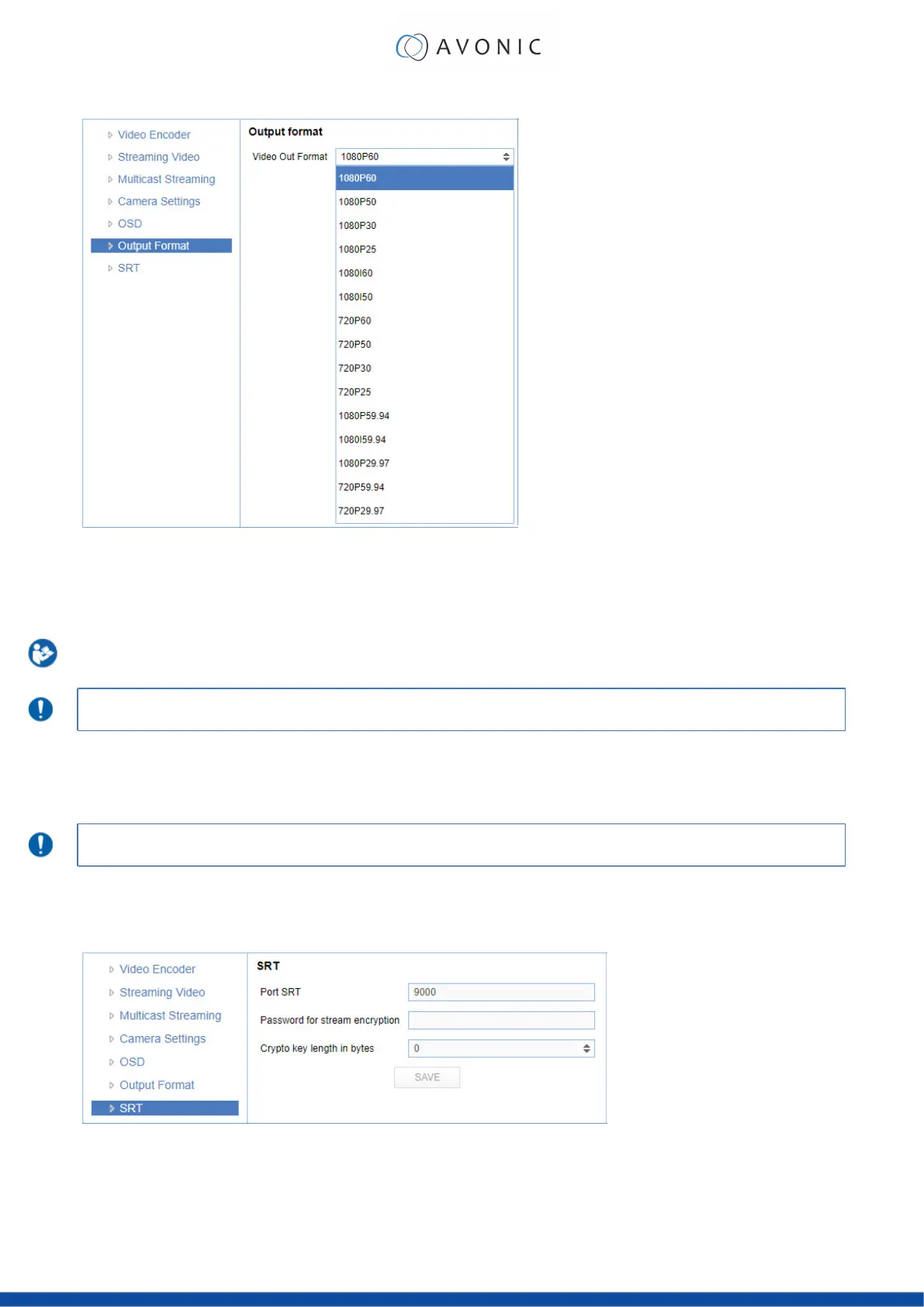VIDEO - Output Format
Figure 36: WebGUI > VIDEO > Output Format
This setting is related to the output resolution and frame rate on the HDMI and SDI connectors.
The WebGUI can be used to set the resolution of the main and sub IP streams. The resolution of the USB output is
determined by the computer that is connected to it.
Click SAVE (not shown here) to apply your settings. A small confirmation dialogue appears in the bottom
right corner.
Video output over IP cannot be a higher resolution than the physical SDI/HDMI output setting.
VIDEO - SRT
These settings are related to SRT streaming protocol. SRT is only available when you purchase our optional license.
With SRT you can define the port, passkey and encryption bit.
When not using Encryption, please make sure to set the Crypto key length to 0.
SRT Listener Mode and Caller Mode are both supported. You can define the Listener mode settings here, whereas
the Caller Mode settings can be defined in the Streaming Video tab.
See the respective figures below for the Listener and Caller Mode Settings.
Figure 37: WebGUI > VIDEO > SRT (Listener Mode)
39