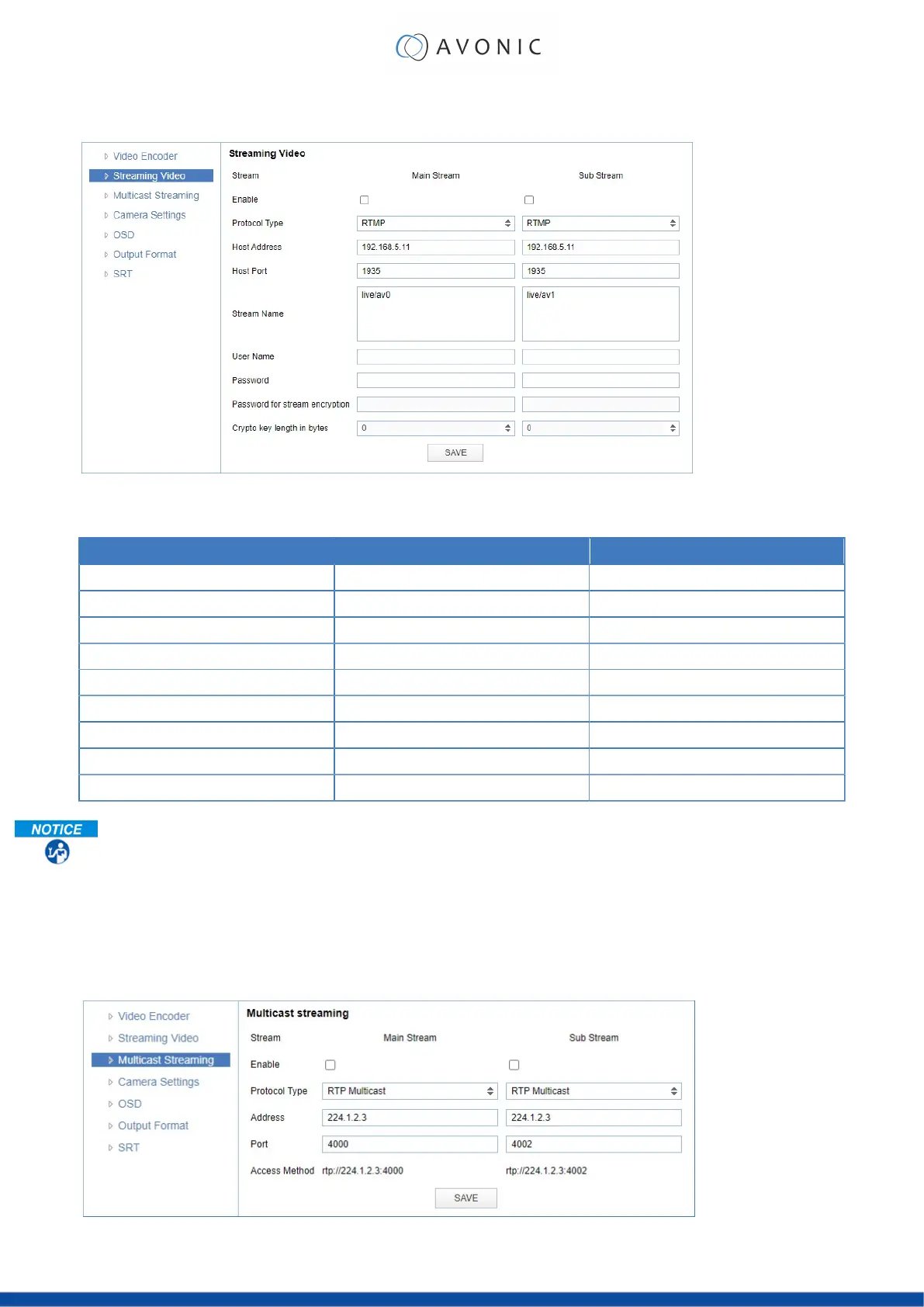VIDEO - Streaming Video
Figure 18: WebGUI > VIDEO > Streaming Video
The recommended Streaming Video settings are listed below.
Stream Option Main Stream Sub Stream
Enable Mark checkbox to enable Mark checkbox to enable
Protocol Type RTMP, SRT RTMP, SRT
Host Address 192.168.5.11 192.168.5.11
Host Port 1935 1935
Stream Name live/av0 live/av1
User Name Empty is default setting Empty is default setting
Password Empty is default setting Empty is default setting
Password for stream encryption* Empty is default setting Empty is default setting
Crypto Key Length in bytes 0, 16, 24, 32 0, 16, 24, 32
Execute the following steps to save your settings:
1. (* in the table ) Enter a value for Password for stream encryption if the selected Protocol Type is
"SRT".
2. Click SAVE to apply your settings. A small confirmation dialogue appears in the bottom right
corner.
3. Start an video streaming application like VLC mediaplayer, Daum Potplayer etc. to stream the
video of the camera to that application.
VIDEO - Multicast Streaming
Figure 19: WebGUI > VIDEO > Multicast Streaming
23