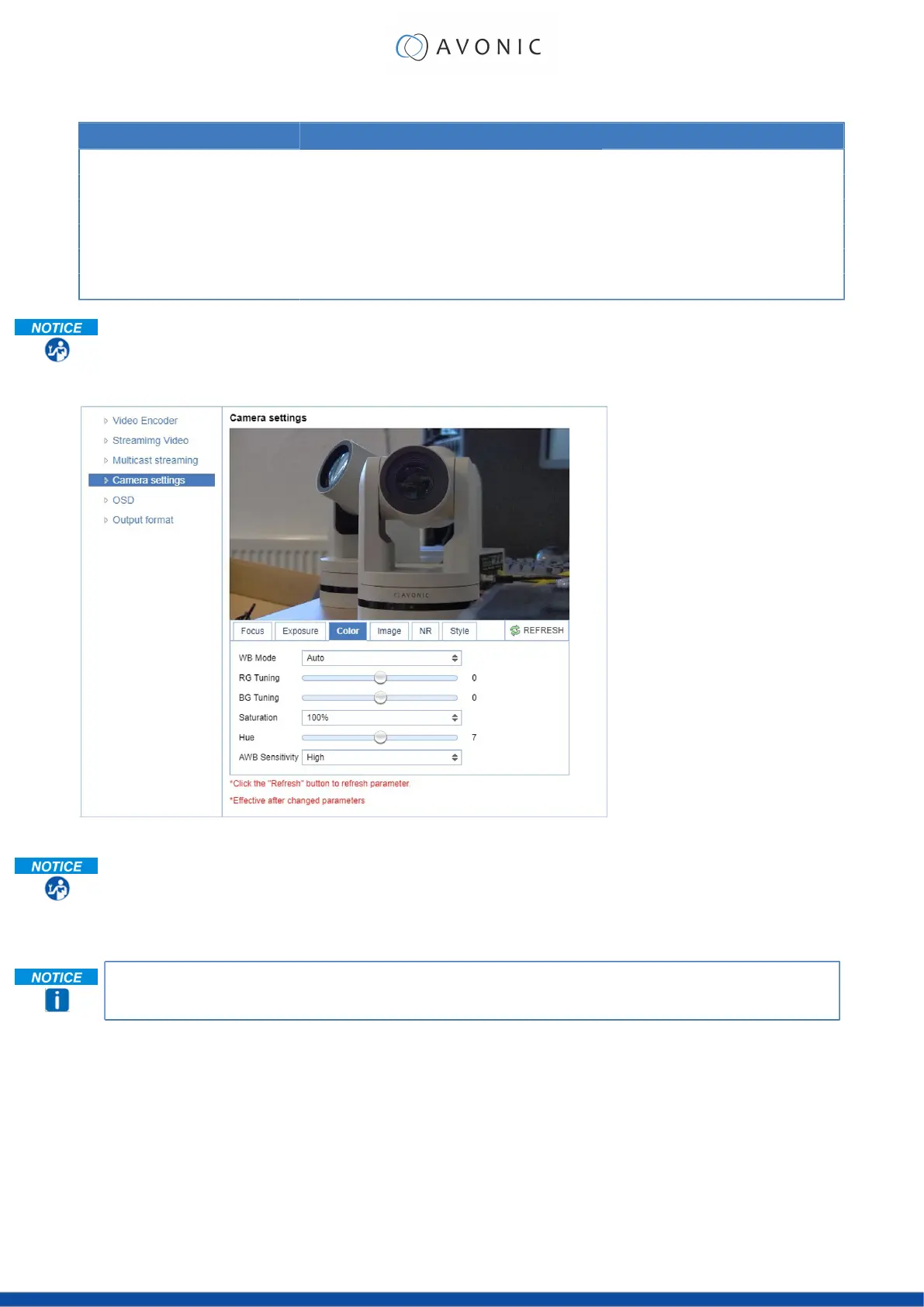The recommended Multicast Streaming settings are listed below.
Stream Option Main Stream Sub Stream
Enable Mark checkbox to enable/ disable Mark checkbox to enable/ disable
Protocol Type RTP/ TS Multicast/ TS Unicast RTP/ TS Multicast/ TS Unicast
Address (multicast) 224.0.0.0~ 239.255.255.255 224.0.0.0~ 239.255.255.255
Address (unicast) Specify the IP address to which you want the Unicast stream pushed.
Port 4000 (default) 4002 (default)
Access Method rtp://224.1.2.3:4000 rtp://224.1.2.3:4002
Click SAVE to apply your settings. A small confirmation dialogue appears in the bottom right corner.
VIDEO - Camera Settings
Figure 20: WebGUI > VIDEO > Camera Settings
Execute the following steps to define your camera settings:
1. Use the Camera Settings tabs (described below) to change the OSD settings as if you are using
the remote control.
2. If you have changed a value with the remote control, update the WebGUI using the REFRESH
button.
A picture is shown ONLY if the main video stream is set to H264.
24