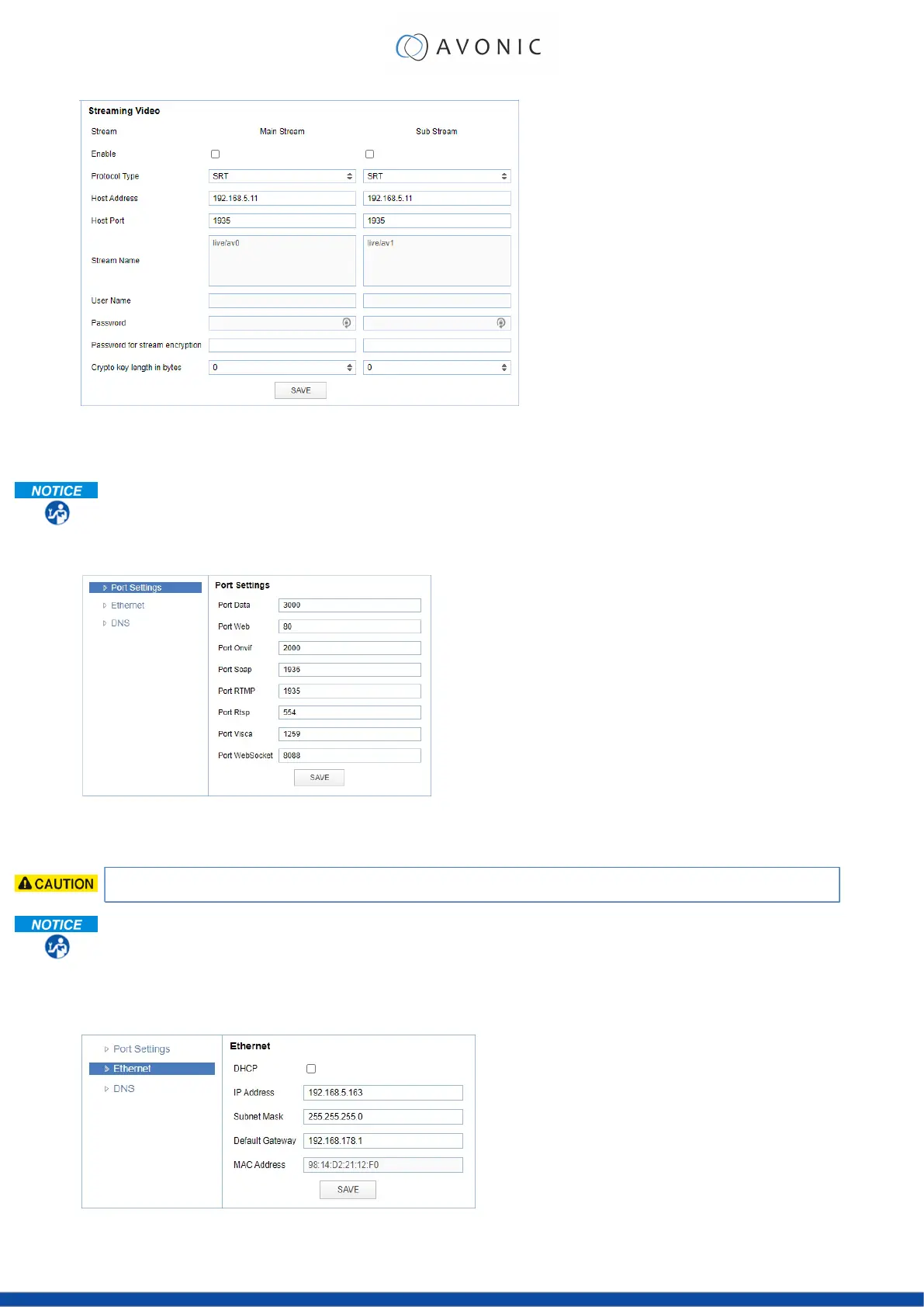Figure 33: WebGUI > VIDEO > Streaming Video (Caller Mode)
NETWORK
Use the tabs on the NETWORK screen to define the appropriate Port, Ethernet and DNS settings.
Port Settings
Figure 34: WebGUI > NETWORK > Port Settings
You can define specific ports for the different streaming outputs and protocols the camera supports.
Make sure these settings don’t interfere with other uses and services on the same network.
Click SAVE to apply your settings. A small confirmation dialogue appears in the bottom right corner.
NETWORK - Ethernet
In this section, you can specify the IP settings for the Ethernet adapter.
Figure 35: WebGUI > NETWORK > Ethernet
35