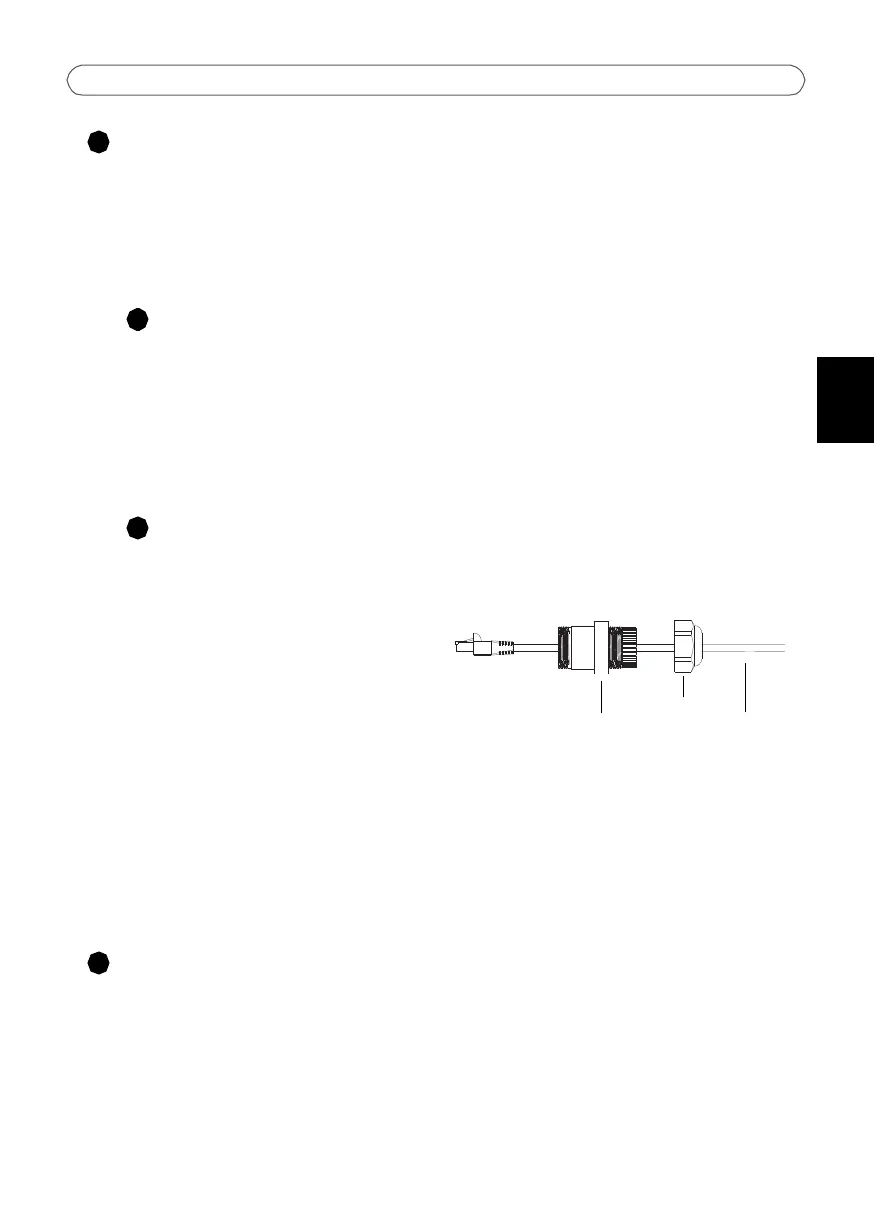AXIS HOV Housing VT Page 9
ENGLISH
Route the cables to the housing
The following instructions describe the installation of the housing on a bracket with an
internal cable channel (alternative A) or with external cabling (alternative B). Check the
bracket and select the appropriate description below:
Alt.
Cables routed through the wall bracket (internal cable channel)
The cable glands are not needed if the cables are routed through the wall bracket.
1. Route the cables through the holes on the underside of the housing.
2. Proceed to “Connect the 100-240V AC power cable to the housing” on page 10.
Alt.
Cables routed through cable glands (external cabling)
1. Remove the ring and blind plug from the
cable gland.
2. Pull the cable(s) through the ring and
through the cable gland. Discard the
blindplug (fig.6).
3. Pull the cable(s) through one of the holes
on the underside of the housing.
4. Insert the cable gland and use the supplied hexagonal screw nuts and rubber washers to
secure it.
5. Repeat for each cable gland; unused cable glands are used to seal unused holes (be sure
to retain the blind plugs).
6. Use the crimp tool to attach the RJ45 network connector to the network cable.
7. Proceed to “Connect the 100-240V AC power cable to the housing” on page 10.
Attach the housing to the wall bracket
1. Attach the AXIS HOV Housing to the wall bracket using the supplied screws.
2. Connect the network cable to the network connector on the camera.
3. If applicable, connect the I/O cables to the connectors as described in the installation
guide supplied with the camera.
Ring
Cable gland
Cable(s)
FIG.6
