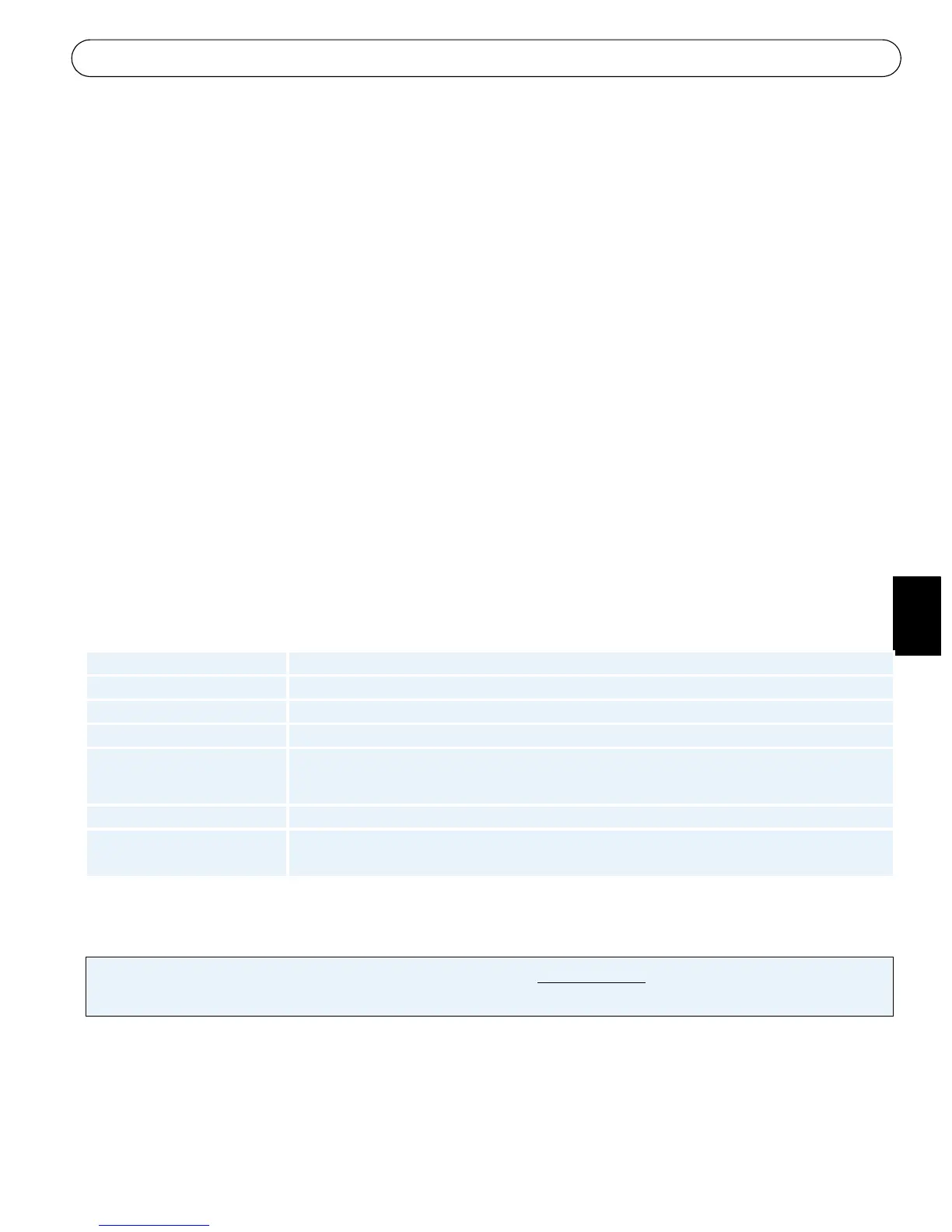AXIS 221/223M – Installationshandbuch Seite 27
DEUTSCH
AXIS 221/223M Netzwerkkamera
Installationsanleitung
In diesem Installationshandbuch wird die Installation der Netzwerkkamera AXIS 221/223M im
Netzwerk beschrieben. Alle weiteren Hinweise zur Verwendung des Produkts finden Sie im
AXIS 221/223M Benutzerhandbuch, das auf der mitgelieferten CD oder auf unserer Website
unter www.axis.com zur Verfügung steht.
Installationsschritte
Gehen Sie folgendermaßen vor, um die AXIS 221/223M in Ihrem lokalen Netzwerk (LAN) zu
installieren:
1. Prüfen Sie, ob alle in der nachfolgenden Liste aufgeführten Komponenten vorhanden sind.
2. Schließen Sie die Kamera an. Siehe Seite 28
3. Legen Sie eine IP-Adresse fest. Siehe Seite 30
4. Legen Sie das Kennwort fest. Siehe Seite 36
Lieferumfang
Wichtig!
Komponente Hinweise
Netzwerkkamera AXIS 221/223M
Adapterring für CS-Objektiv (nur AXIS 223M)
Netzadapter Landesspezifisch
Kamerastativ Einschließlich eines Schraubengewindes und einer Basisplatte
Anschlussleisten Eine 10-polige Klemmleiste für das Anschließen von externen Geräten an den E/A-
Anschluss
Eine 3-polige Klemmleiste für die Stromversorgung über den 3-poligen Stromanschluss
AXIS Network Video-CD Einschließlich Installationstool und weiterer Software sowie Produktdokumentation
Gedruckte Dokumente • AXIS 221/223M Installationshandbuch (dieses Dokument)
• Axis-Garantieerklärung
Für die Benutzung im Freien muss die AXIS 221/223M in ein Schutzgehäuse eingebaut werden. Weitere
Informationen zum Schutzgehäuse und sonstigem Zubehör finden Sie unter www.axis.com.
