
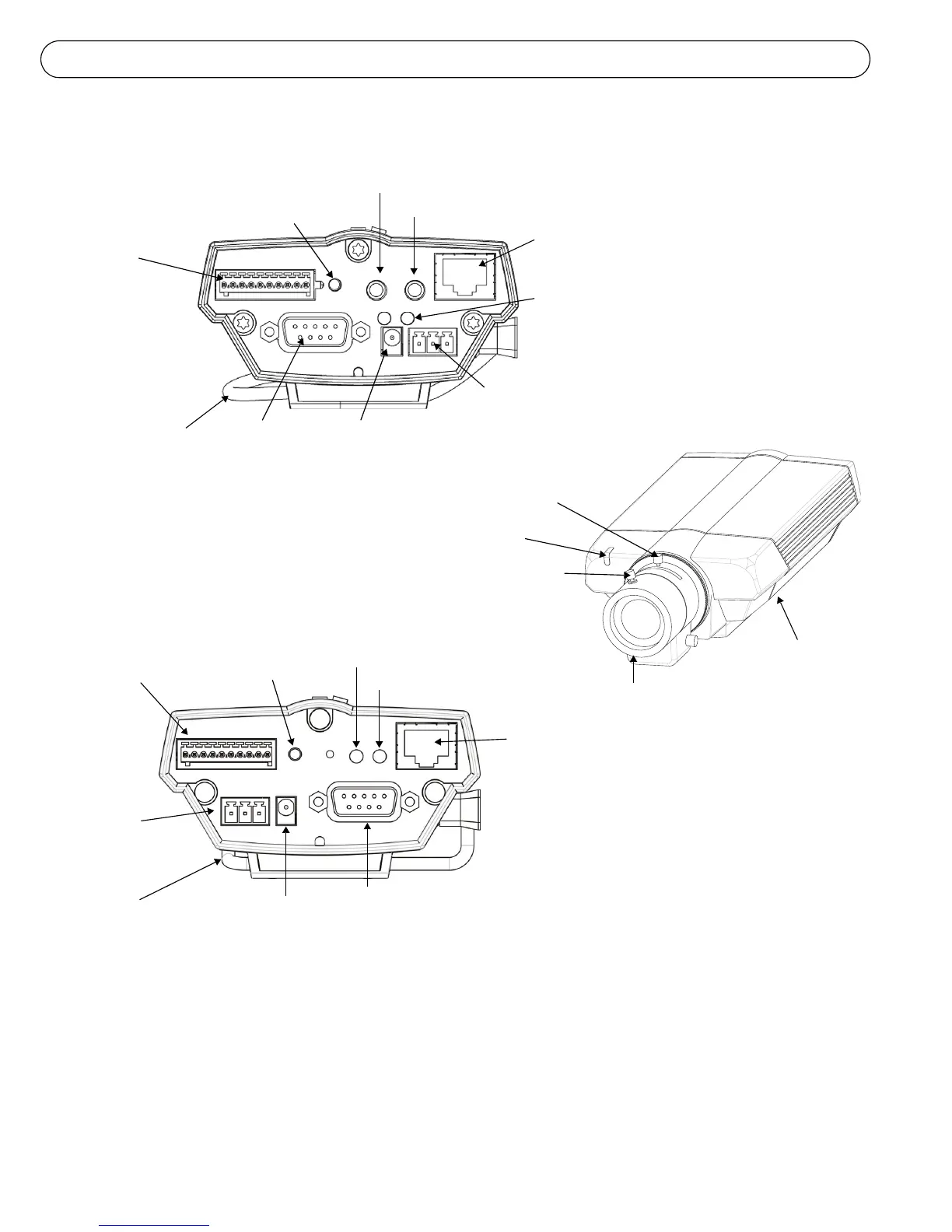 Loading...
Loading...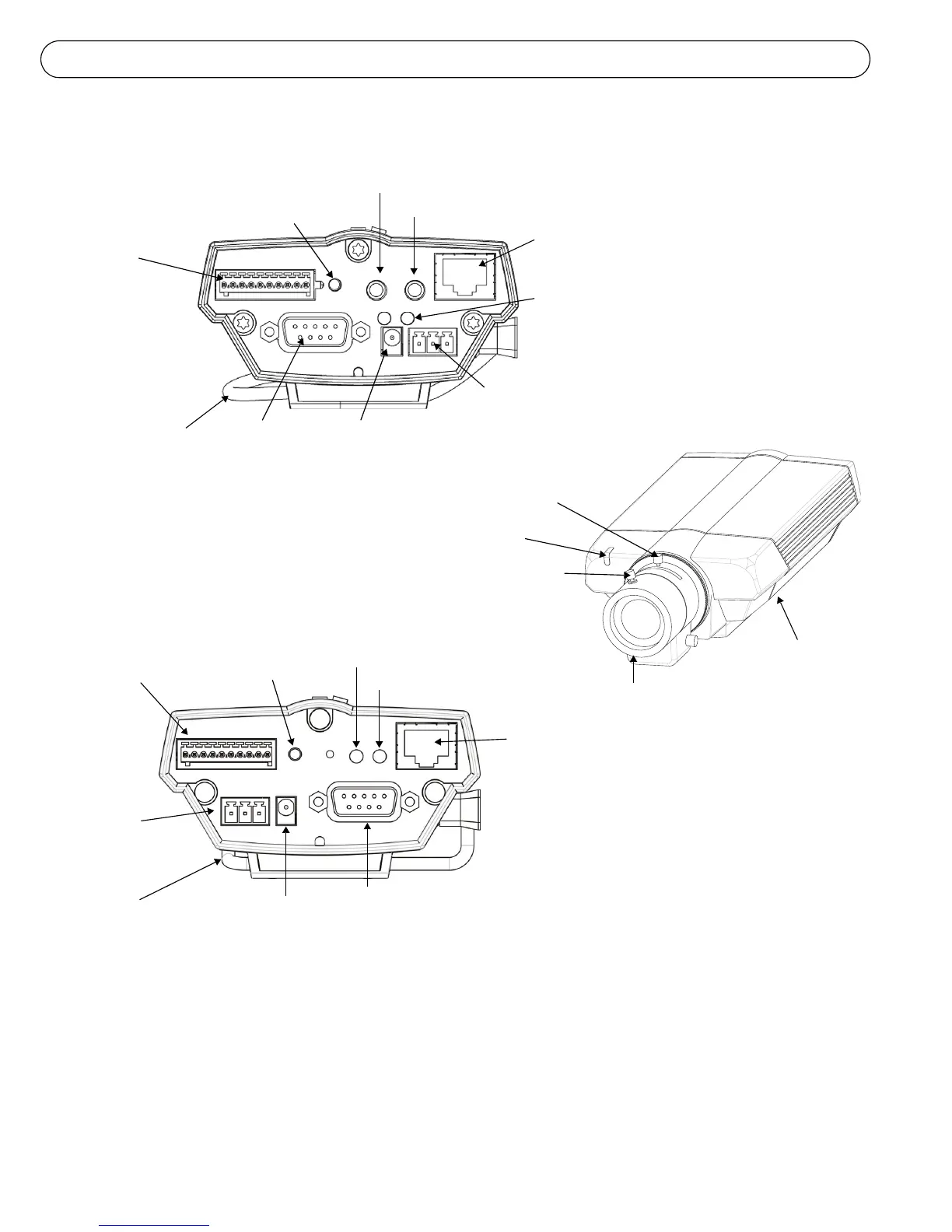
Do you have a question about the Axis 221 and is the answer not in the manual?
| Maximum resolution | 640 x 480 pixels |
|---|---|
| Supported video modes | - |
| Video formats supported | MPEG4 |
| Camera shutter speed | 1/25000 - 2 s |
| Minimum illumination | 0.08 lx |
| Sensor type | CCD |
| Progressive scan | Yes |
| Optical sensor size | 1/3 \ |
| Optical zoom | - x |
| Focus adjustment | 1.0 |
| Focal length range | 3 - 8 mm |
| Built-in HDD | No |
| Flash memory | 8 MB |
| Internal memory | 32 MB |
| Type | IP security camera |
| Certification | EN 55022 B, EN 55024, EN 61000-3-2, EN 61000-3-3, \\r EN 61000-6-1, EN 61000-6-2, FCC 5 B B, \\r VCCI B, C-tick AS/NZS CISPR22, ICES-003 B, \\r EN 60950-1 |
| Placement supported | Indoor |
| Connectivity technology | Wired |
| Form factor | Bullet |
| Product color | Gray |
| Housing material | Aluminum |
| Ethernet LAN (RJ-45) ports | 1 |
| Cabling technology | 10/100Base-T(X) |
| Supported network protocols | IPv4/v6, HTTP, HTTPS, QoS Layer 3 DiffServ, FTP, SMTP, Bonjour, UPnP, SNMPv1/v2c/v3 (MIB-II), DNS, DynDNS, NTP, RTSP, RTP, TCP, UDP, IGMP, RTCP, ICMP, DHCP, ARP, SOCKS |
| AC input voltage | 24 V |
| Power source type | PoE |
| Power consumption (typical) | 7.5 W |
| Operating temperature (T-T) | 0 - 50 °C |
| Operating relative humidity (H-H) | 20 - 80 % |
| Compliance industry standards | IEEE 802.3a |
| Weight | 550 g |
|---|