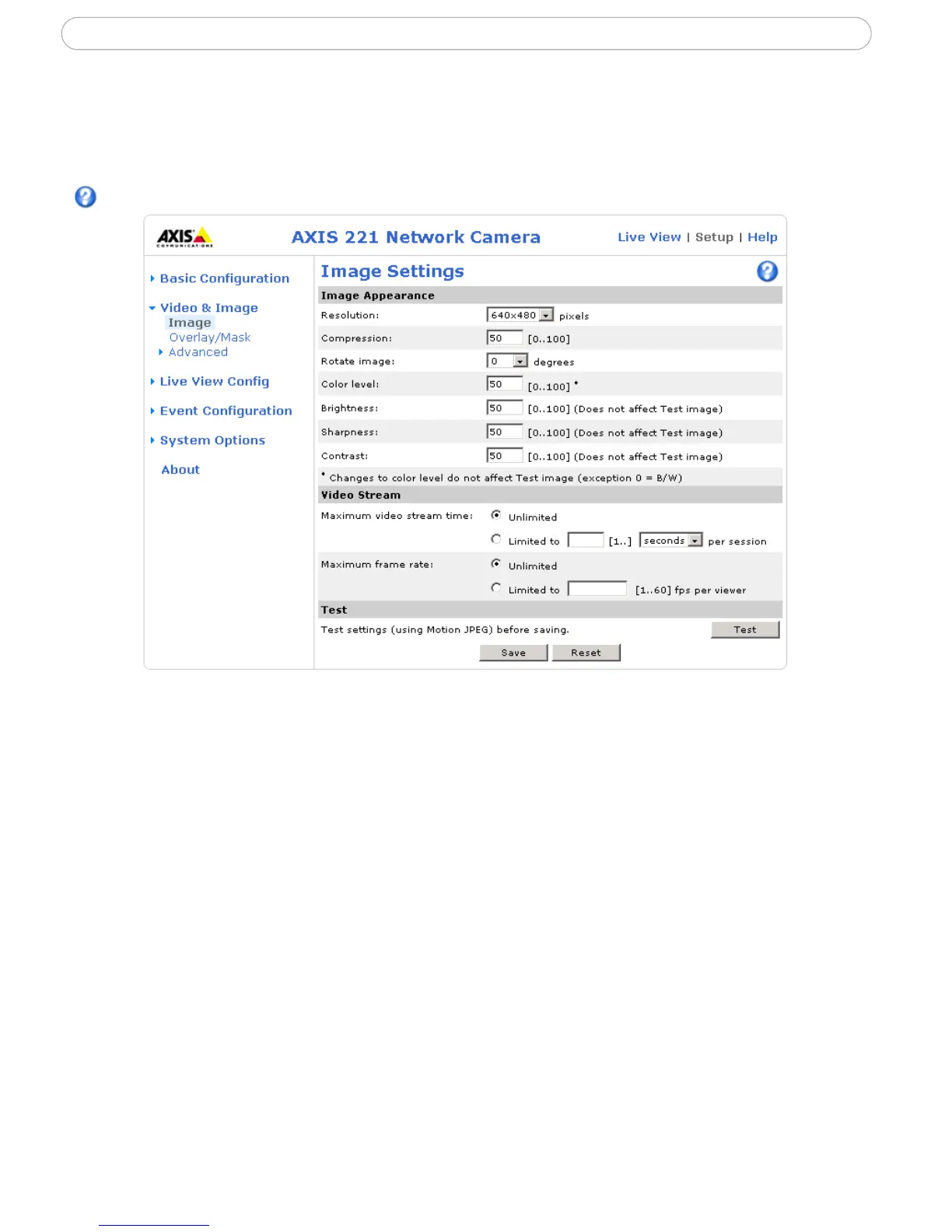15
AXIS 221 - Configuration
Video and Image
The following descriptions offer examples of the features available in the AXIS 221. For
details of each setting, please refer to the online help available from the setup tools. Click
to access the online help.
Image Settings
Use the Image Appearance settings to change the image as required.
The configuration of the video image will affect the camera’s overall performance,
depending on how it is used and on the available bandwidth. Lower compression improves
video image quality, but increases the bandwidth.
Note: When using MPEG-4 as the video format, this setting will define the minimum compression level. The com-
pression level will temporarily increase as and when required, i.e. when the bit rate approaches the maxi-
mum value as defined in the current profile@level combination. See MPEG-4 Settings, on page 18 for more
information.
The video image can be rotated and fine-tuned by adjusting the color level, the brightness,
sharpness and the contrast. Please see the online help for further information on these
settings.
Changed video image settings have immediate effect on the MPEG-4 stream, but the
Motion JPEG stream will have to be started (or restarted) before the settings take effect.