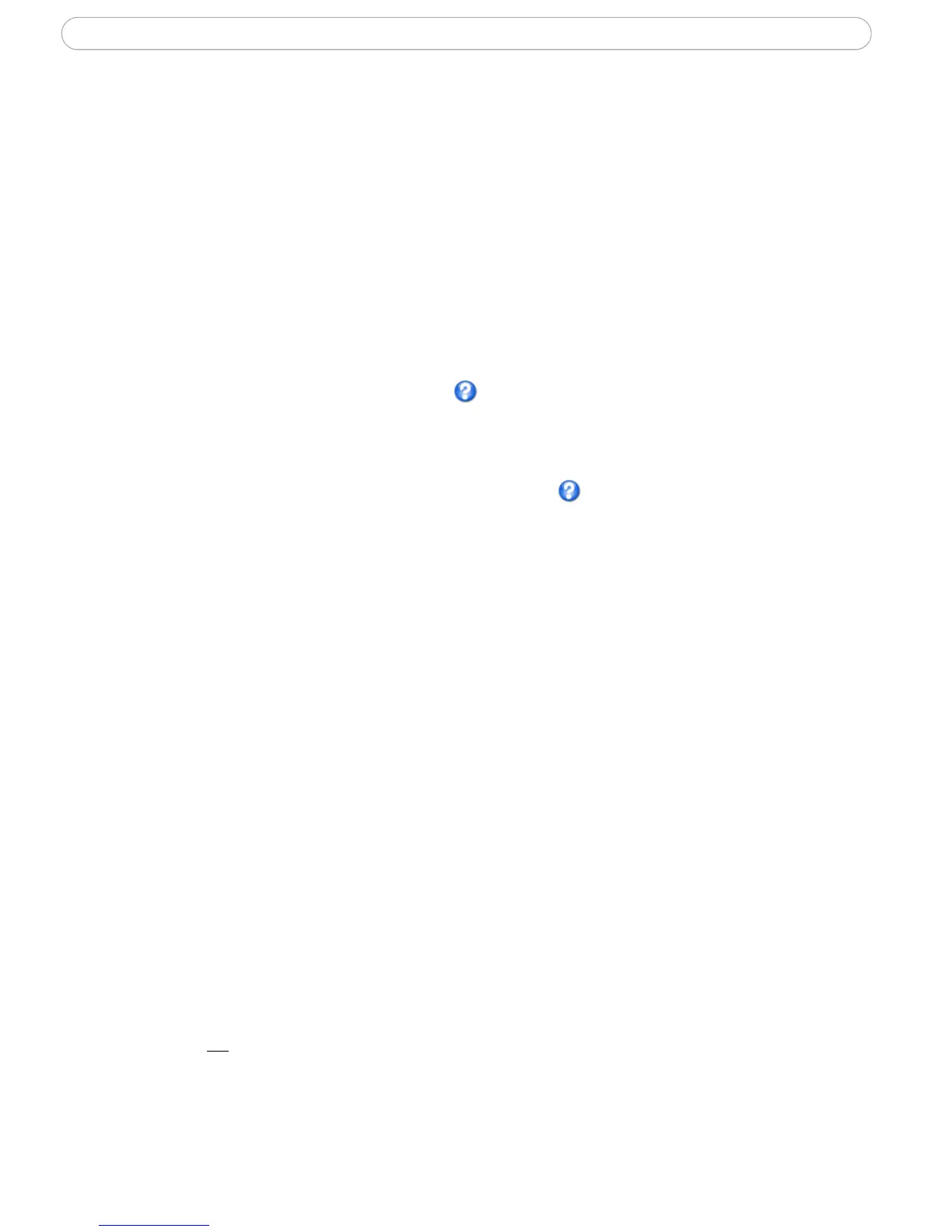35
AXIS 221 - System Options
Ports & Devices
I/O Ports
The two alarm inputs and one output on the AXIS 221 can be connected to various
external devices, e.g. door sensors and alarm bells. The name given to the ports can be
changed and state of the I/O ports can be set to Open circuit or Closed circuit.
The pinout, interface support and the control and monitoring functions provided by this
connector are described in
The I/O Units Connectors, on page 43.
COM Port RS232
It is possible to allow the RS-232 port to be controlled by TCP/IP applications. The TCP/IP
parameters are described in the online help
.
COM Port RS485
The RS-485 port can also be configured to allow it to be controlled by TCP/IP applications.
The TCP/IP parameters are described in the online help
.
LED Settings
The Status indicator LED on the front of the camera can be set to flash at a configurable
interval (or to not light up at all) whenever the unit is accessed. For a listing of all LED
behavior, see
page 7, or the online help.
Note: The LED does not flash when the stream is retrieved using MPEG-4 multicast.
Maintenance
• Restart - The unit is restarted without changing any of the settings. Use this
method if the unit is not behaving as expected.
• Restore - The unit is restarted and most current settings are reset to the factory
default values. The only settings saved are:
• the boot protocol (DHCP or static)
• the static IP address
• the default router
•the subnet mask
• the system time
• Default - The Default button should be used with caution. Pressing this will
return
all of the camera's settings, including the IP address, to the factory default
values. The camera will then have to be re-installed.
Upgrade Server - See Upgrading the Firmware, on page 38.