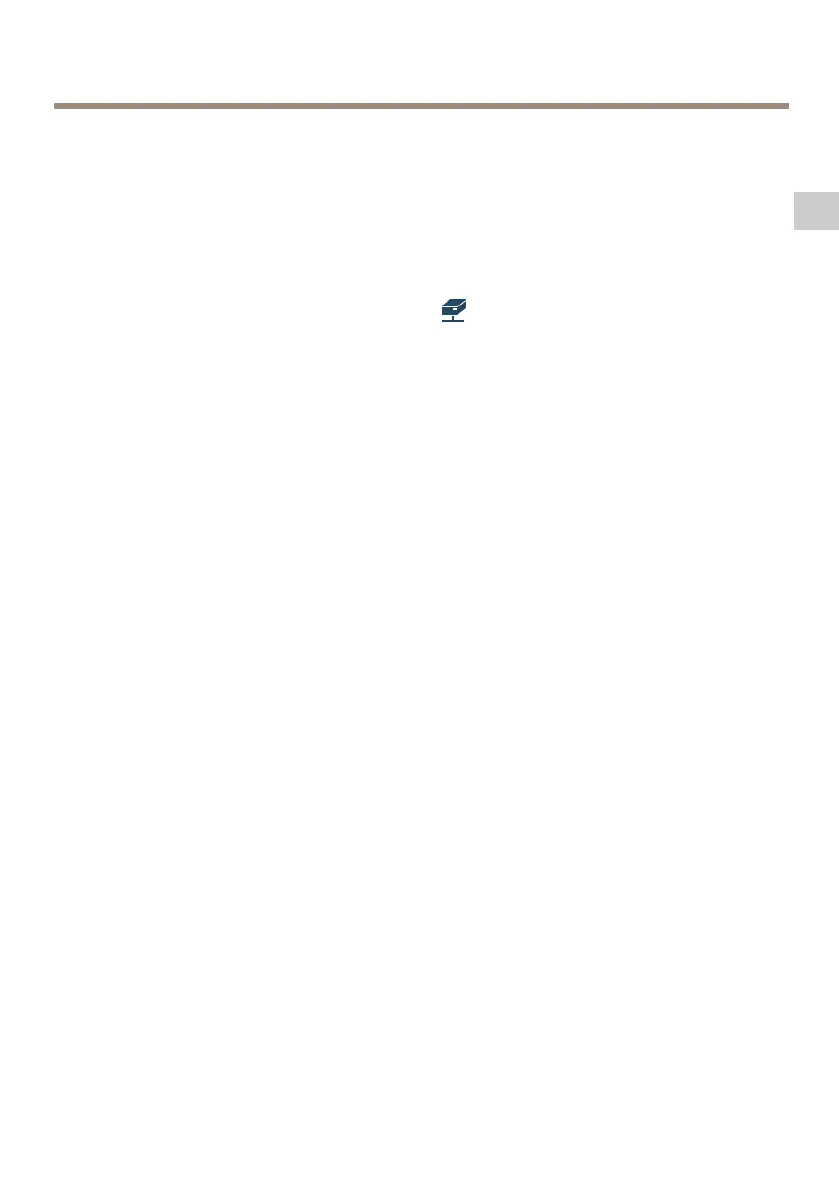AXISA1001NetworkDoorController
7.Forinformationabouthowtosetthepassword,seepage40.
AssignIPAddressesinMultipleDevices
AXISCameraManagementspeedsuptheprocessofassigningIPaddressestomultipledevicesby
suggestingIPaddressesfromaspeciedrange.
1.Selectthedevicesyouwishtocongure(differentmodelscanbeselected)andclick
AssignIPaddresstoselecteddevices
.
2.ClickYesintheDeviceMaintenancedialog.
3.SelectAssignthefollowingIPaddressrangeandentertheIPaddressrange,subnet
maskanddefaultrouterthedeviceswilluse.ClickNext.
4.SuggestedIPaddressesarelistedunderNewIPAddressesandcanbeeditedbyselecting
adeviceandclickingEditIP.
5.ClickFinish.
OtherOperatingSystemsandMethods
ThelistbelowshowstheothermethodsavailableforassigningordiscoveringtheIPaddress.All
methodsareenabledbydefault,andallcanbedisabled.
•AVHSServiceConnection(alloperatingsystems).ToconnecttoanAVHSservice,refer
totheserviceprovider’sInstallationguide.Forinformationandhelpinndingalocal
AVHSServiceProvider,gotowww.axis.com/hosting
•UPnP™(Windows®).Whenenabledonyourcomputer,theAxisnetworkproductis
automaticallydetectedandaddedtoNetwork/MyNetworkPlaces.
•Bonjour(MacOSX®10.4orlater).ApplicabletobrowserswithsupportforBonjour.
NavigatetotheBonjourbookmarkinyourbrowser(forexampleSafari)andclickon
thelinktoaccessthewebpages.
•AXISDynamicDNSService(alloperatingsystems).AfreeservicefromAxisthatallows
youtoquicklyandsimplyinstallyourAxisnetworkproduct.RequiresanInternet
connectionwithoutanHTTPproxy.Formoreinformation,seewww.axiscam.net
•ARP/Ping(alloperatingsystems).SeeAssignIPAddressUsingARP/Ping.Thecommand
mustbeissuedwithin2minutesofconnectingpower.
•DHCPserver(alloperatingsystems).ToviewtheadminpagesforthenetworkDHCP
server,seetheserver’suserdocumentation.
AssignIPAddressUsingARP/Ping
Theproduct'sIPaddresscanbeassignedusingARP/Ping.Thecommandmustbeissuedwithin2
minutesofconnectingpower.
1.AcquireafreestaticIPaddressonthesamenetworksegmentasthecomputer.
39
EN
