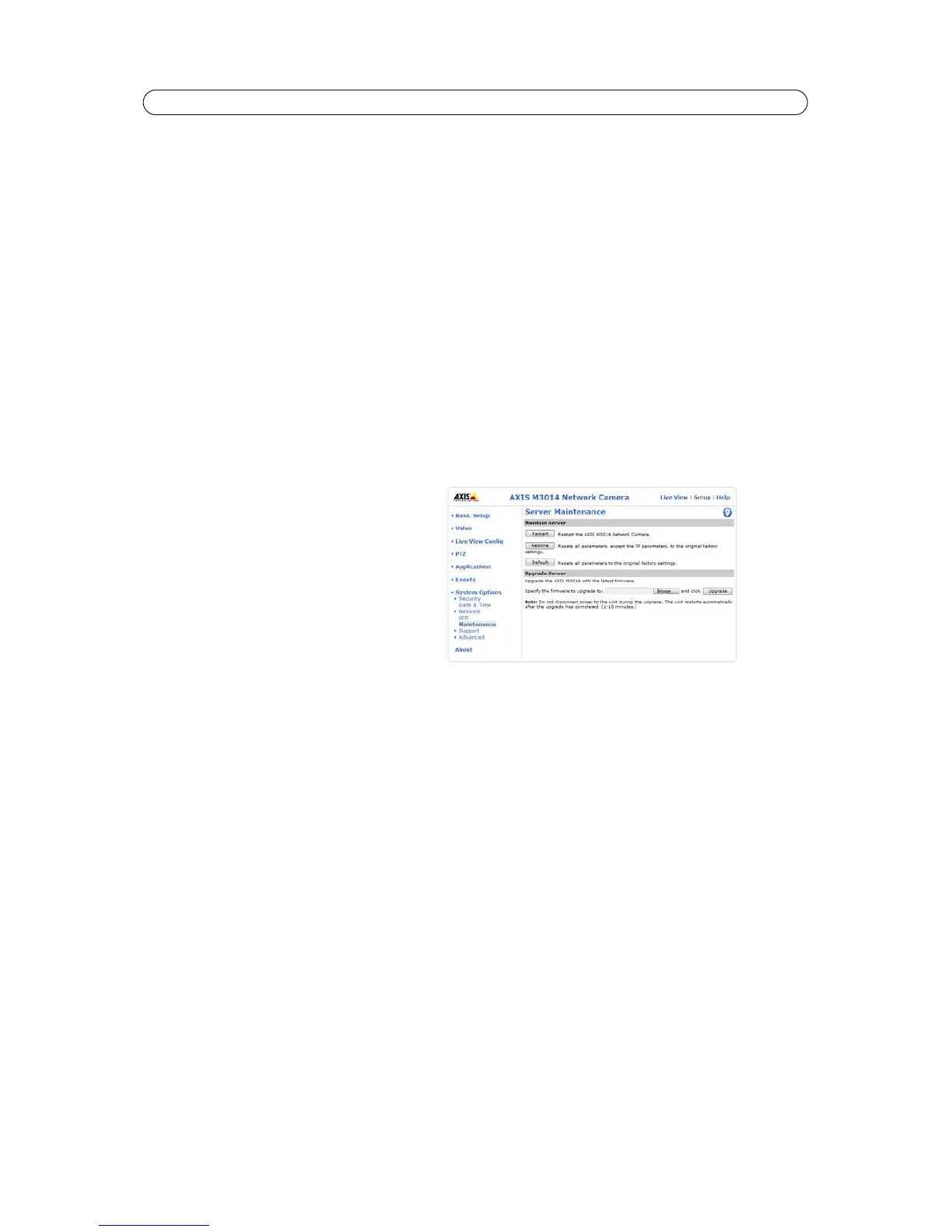39
AXIS M3014 - Troubleshooting
Troubleshooting
Checking the Firmware
Firmware is software that determines the functionality of the network cameras. One of your first actions when
troubleshooting a problem should be to check the current firmware version. The latest version may contain a correction that
fixes your particular problem. The current firmware version in your camera is displayed on the page Setup > Basic Setup or
under About.
Upgrading the Firmware
When you upgrade your camera with the latest firmware from the Axis Web site, your camera receives the latest functionality
available. Always read the upgrade instructions and release notes available with each new release, before updating the
firmware.
Note:
P
reconfigured and customized settings are saved when the firmware is upgraded (providing the features are available
in the new firmware) although this is not guaranteed by Axis Communications AB. Always read the instructions and
release notes available with each new release, before upgrading the firmware.
1. Save the firmware file to your computer.
The latest version of the firmware is
available free of charge from the Axis
website at www.axis.com/techsup
2. Go to Setup > System Options > Server
Maintenance in the camera’s web pages.
3. In the Upgrade Server section, browse to
the desired firmware file on your
computer. Click Upgrade.
Notes:
• After starting the upgrade process,
always wait at least 5-10 minutes before restarting the camera, even if you suspect the upgrade has failed.
• Your dealer reserves the right to charge for any repair attributable to faulty upgrading by the user.
• The AXIS Camera Management software tool can be used for multiple upgrades. Please see the Axis website at
www.axis.com for more information.
Emergency Recovery Procedure
If power or the network connection to the camera is lost during the upgrade, the process fails and the unit becomes
unresponsive. A flashing red Status LED indicates a failed upgrade. To recover the unit, follow the steps below. The serial
number is found on the label attached to the bottom of the camera.
1. UNIX/Lin
ux - From the command line, type the following:
arp -s <IP address of camera> <serial number> temp
ping -s 408 <IP address of camera>
Windows - From a command/DOS prompt, type the following:
arp -s <IP address of camera> <serial number>
ping -l 408 -t <IP address of camera>
2. If the unit does not reply within a few seconds, restart it and wait for a reply. Press CTRL+C to stop Ping.
3. Open a browser and type in the camera’s IP address. In the page that appears, use the Browse button to select the
upgrade file to use, for example, axism3014.bin. Then click the Load button to restart the upgrade process.
4. After the upgrade is complete (1-10 minutes), the unit automatically restarts and shows a steady green on the Power
and Status LEDs and flashing green or amber on the Network LED.
5. Reinstall the camera, referring to the installation guide.
If the emergency recovery procedure does n
ot get the camera up and running again, please contact Axis support at
www.axis.com/techsup/
