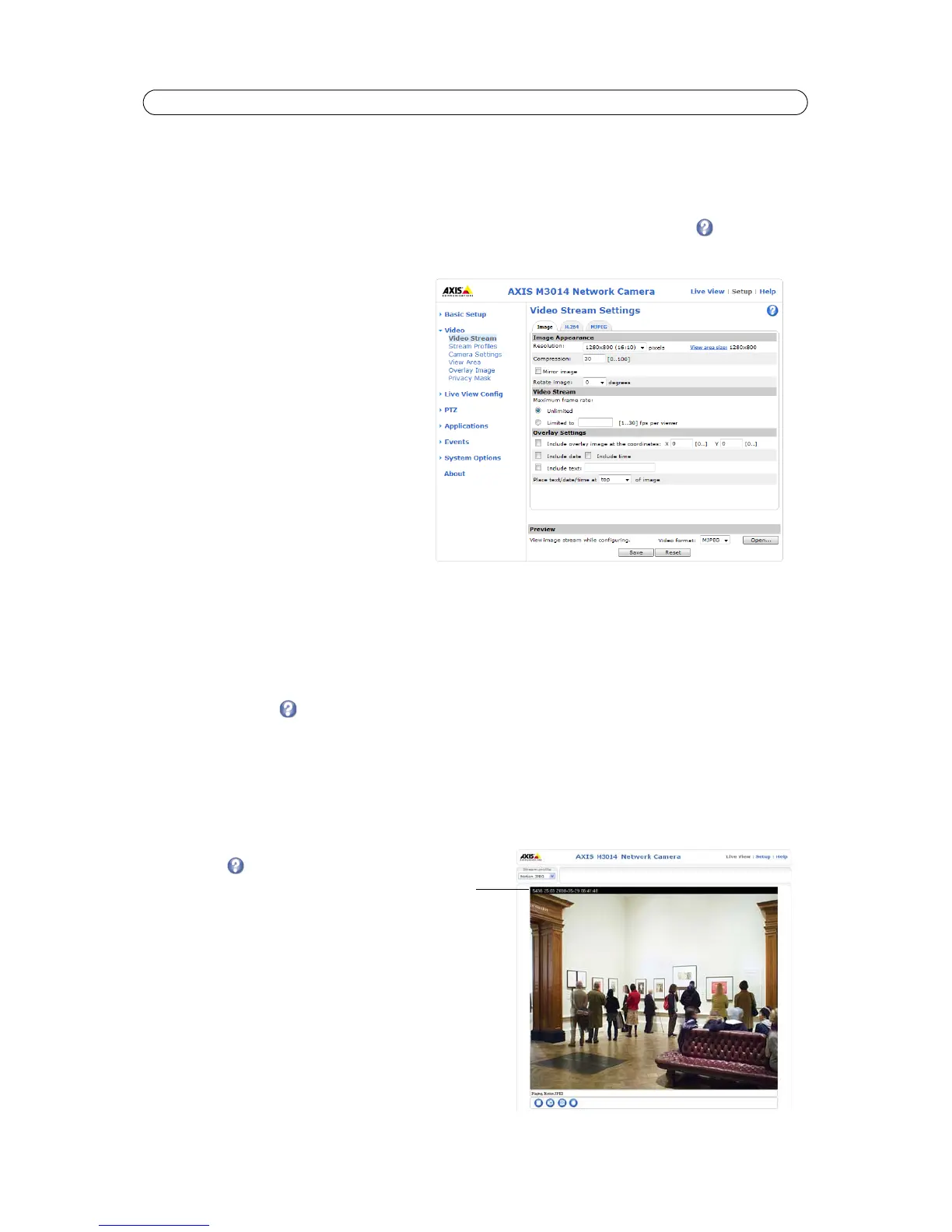14
AXIS M3014 - Video
Video
This section describes how to configure the camera, and is intended for product Administrators, who have unrestricted access
to all settings; and Operators, who have access to the settings for Basic Setup, Video and Events.
You can configure the camera by clicking Setu
p in the top right-hand corner of the Live View page. Click on this page to
access the online help that explains the setup menus.
Video Stream
The video stream settings appear under three
different tabs:
•Image
• H.264
•MJPEG
Image
Image Appearance
Use these settings to modify the image resolution
and compression. Changing the compression level
affects the image quality, and the bandwidth; the
lower the compression, the higher the image quality
with higher bandwidth requirements.
View area size - Shows the size of the view, see Vie
w Area, on page 17.
Mirror image - Mirroring is the horizontal flipping of an image, that gives another image perspective. This is a useful
function when you need a direct view of the image, for example, in ATMs and door phones. Enable mirroring before you define
the parameters for privacy masks and motion detection.
Rotate image - The image can be rotated to the correct orientation. Sel
ect the appropriate value from the drop-down list.
See the online help files for more information.
Video Stream
You can limit the frame rate allowed to each viewer to avoid bandwidth problems on the network. Check the Unlimited radio
button option to allow the highest available frame rate; or check the Limited to radio button option and enter a value (1-30)
fps in the field.
Overlay Settings
Use these settings to include text, date, and time as
overlay. Click for information on available
options.
Preview
For a preview of the image before saving, select the
Video Format and click Open.... When satisfied with
the settings, click Save.