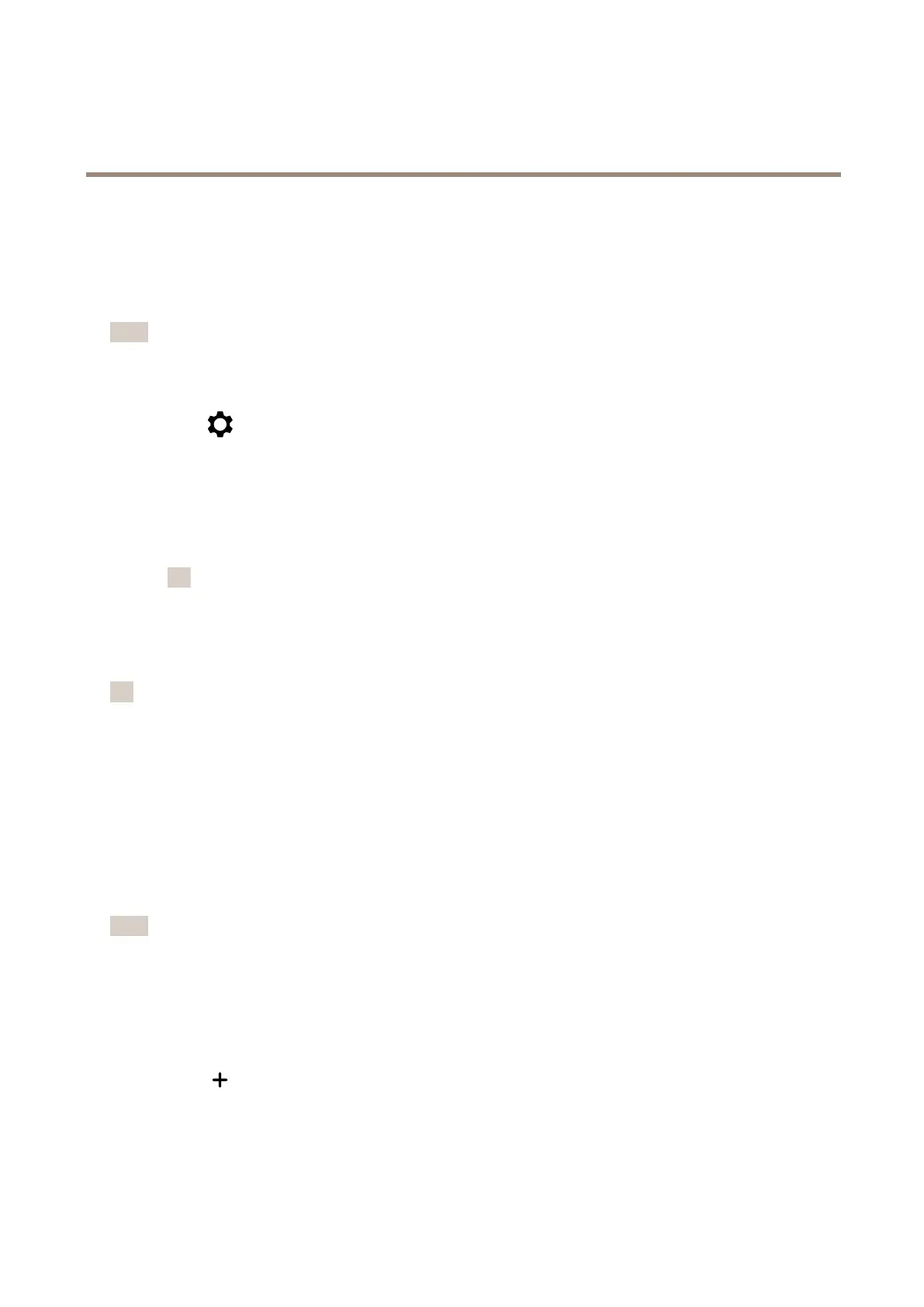AXISM32-LVENetworkCameraSeries
Congureyourdevice
Viewandrecordvideo
Thissectionincludesinstructionsaboutconguringyourdevice.Tolearnmoreabouthowstreamingandstorage
works,goto.
Reducebandwidthandstorage
重要
Reducingthebandwidthcanresultinlossofdetailsintheimage.
1.GotoVideo Video
Video
> >
>
Stream Stream
Stream
.
2.Click
intheliveview.
3.SelectVideo Video
Video
format format
format
H.264 H.264
H.264
.
4.GotoVideo Video
Video
> >
>
Stream Stream
Stream
> >
>
General General
General
andincreaseCompression Compression
Compression
.
5.GotoVideo Video
Video
> >
>
Stream Stream
Stream
> >
>
H.264 H.264
H.264
and and
and
H.265 H.265
H.265
encoding encoding
encoding
anddooneormoreofthefollowing:
-SelecttheZipstream Zipstream
Zipstream
levelthatyouwanttouse.
注
TheZipstream Zipstream
Zipstream
settingsareusedforbothH.264andH.265.
-TurnonDynamic Dynamic
Dynamic
FPS FPS
FPS
.
-TurnonDynamic Dynamic
Dynamic
GOP GOP
GOP
andsetahighUpper Upper
Upper
limit limit
limit
GOPlengthvalue.
注
MostwebbrowsersdonʼtsupportH.265decodingandbecauseofthisthecameradoesnʼtsupportitinitsweb
interface.InsteadyoucanuseavideomanagementsystemorapplicationthatsupportsH.265decoding.
Viewalivevideostreamonamonitor
YourcameracantransmitalivevideostreamtoanHDMImonitorevenwithoutanetworkconnection.Usethe
monitorforsurveillancepurposesorforpublicviewing,forexampleinastore.
1.ConnectanexternalmonitorusingtheHDMIconnector.
2.GotoSystem System
System
> >
>
Video Video
Video
out out
out
andturnonHDMI HDMI
HDMI
.
3.SelectaSource Source
Source
.Rotatetheimageifneeded.
重要
ToviewthevideostreamviatheHDMIconnector,makesuretoselectacapturemodethatsupportsHDMI.
Setupnetworkstorage
Tostorerecordingsonthenetwork,youneedtosetupyournetworkstorage.
1.GotoSystem System
System
> >
>
Storage Storage
Storage
.
2.Click
Add Add
Add
network network
network
storage storage
storage
underNetwork Network
Network
storage storage
storage
.
3.TypetheIPaddressofthehostserver.
4.TypethenameofthesharedlocationonthehostserverunderNetwork Network
Network
share share
share
.
12
