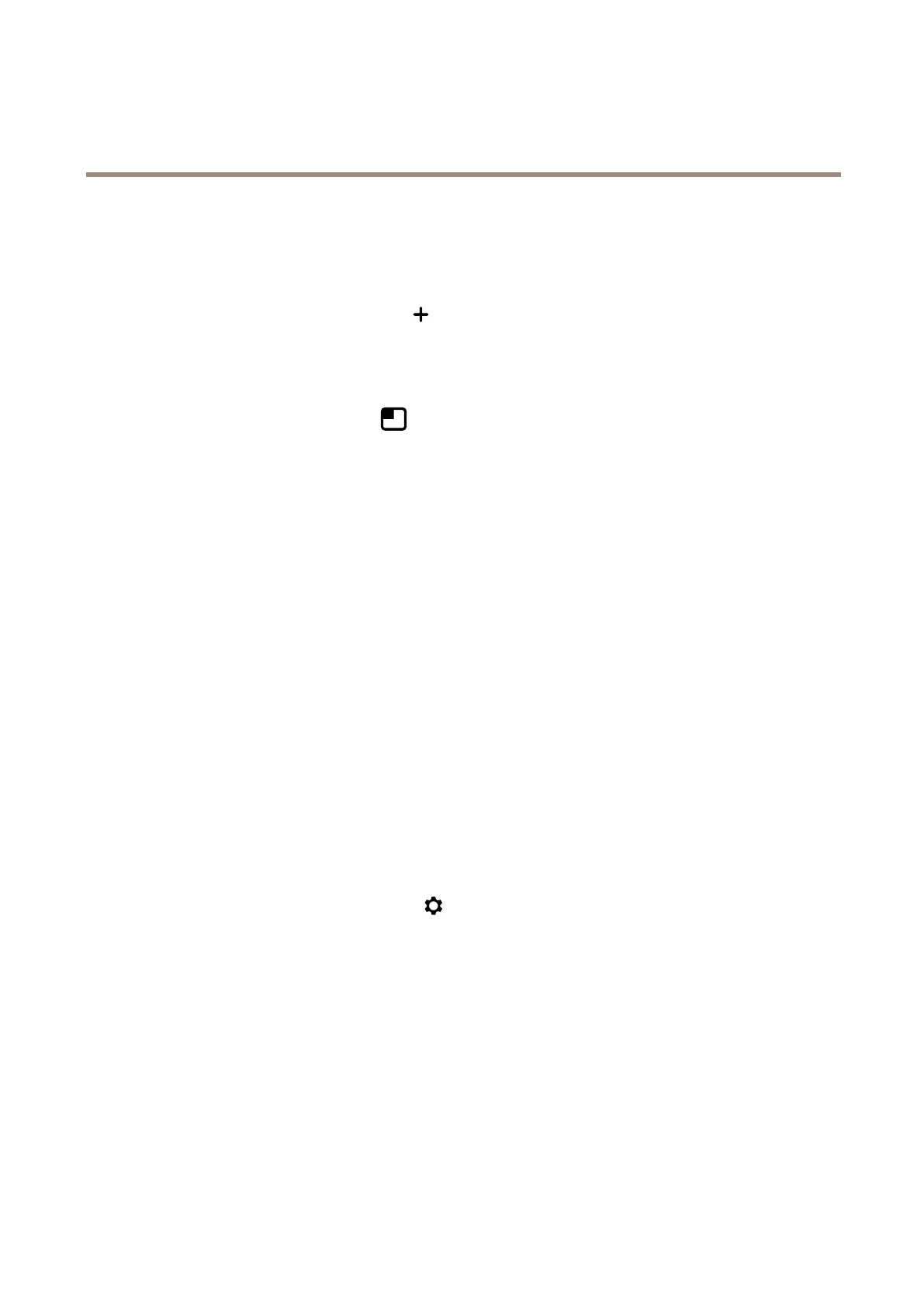AXISM32-LVENetworkCameraSeries
Congureyourdevice
2.Makesureyouhavesetuptheapplicationaccordingtoyourneeds.
Addtheoverlaytext:
1.GotoVideo Video
Video
> >
>
Overlays Overlays
Overlays
.
2.UnderOverlays Overlays
Overlays
,selectT T
T
ext ext
ext
andclick.
3.Enter#Dinthetexteld.
4.Choosetextsizeandappearance.
5.Topositionthetextoverlay,click
andselectanoption.
Createarule:
1.GotoSystem System
System
> >
>
Events Events
Events
andaddarule.
2.Typeanamefortherule.
3.Inthelistofactions,underOverlay Overlay
Overlay
text text
text
,selectUse Use
Use
overlay overlay
overlay
text text
text
.
4.Selectavideochannel.
5.InT T
T
ext ext
ext
,type“Motiondetected”.
6.Settheduration.
7.ClickSave Save
Save
.
Adjustthecameraview(PTZ)
Tolearnmoreaboutdifferentpan,tilt,andzoomsettings,see.
Createaguardtourwithpresetpositions
Aguardtourdisplaysthevideostreamfromdifferentpresetpositionseitherinapredeterminedorrandomorder,and
forcongurableperiodsoftime.
1.GotoPTZ PTZ
PTZ
> >
>
Guard Guard
Guard
tours tours
tours
.
2.Click+ +
+
.
3.Toedittheguardtourʼsproperties,click
.
4.Typeanamefortheguardtourandspecifythepauselengthinminutesbetweeneachtour.
5.Ifyouwanttheguardtourtogotothepresetpositionsinarandomorder,turnonShufe Shufe
Shufe
.
6.ClickDone Done
Done
.
7.ClickAdd Add
Add
toaddthepresetpositionsthatyouwantinyourguardtour.
8.ClickDone Done
Done
toexittheguardtoursettings.
9.Toscheduletheguardtour,gotoSystem System
System
> >
>
Events Events
Events
.
11
