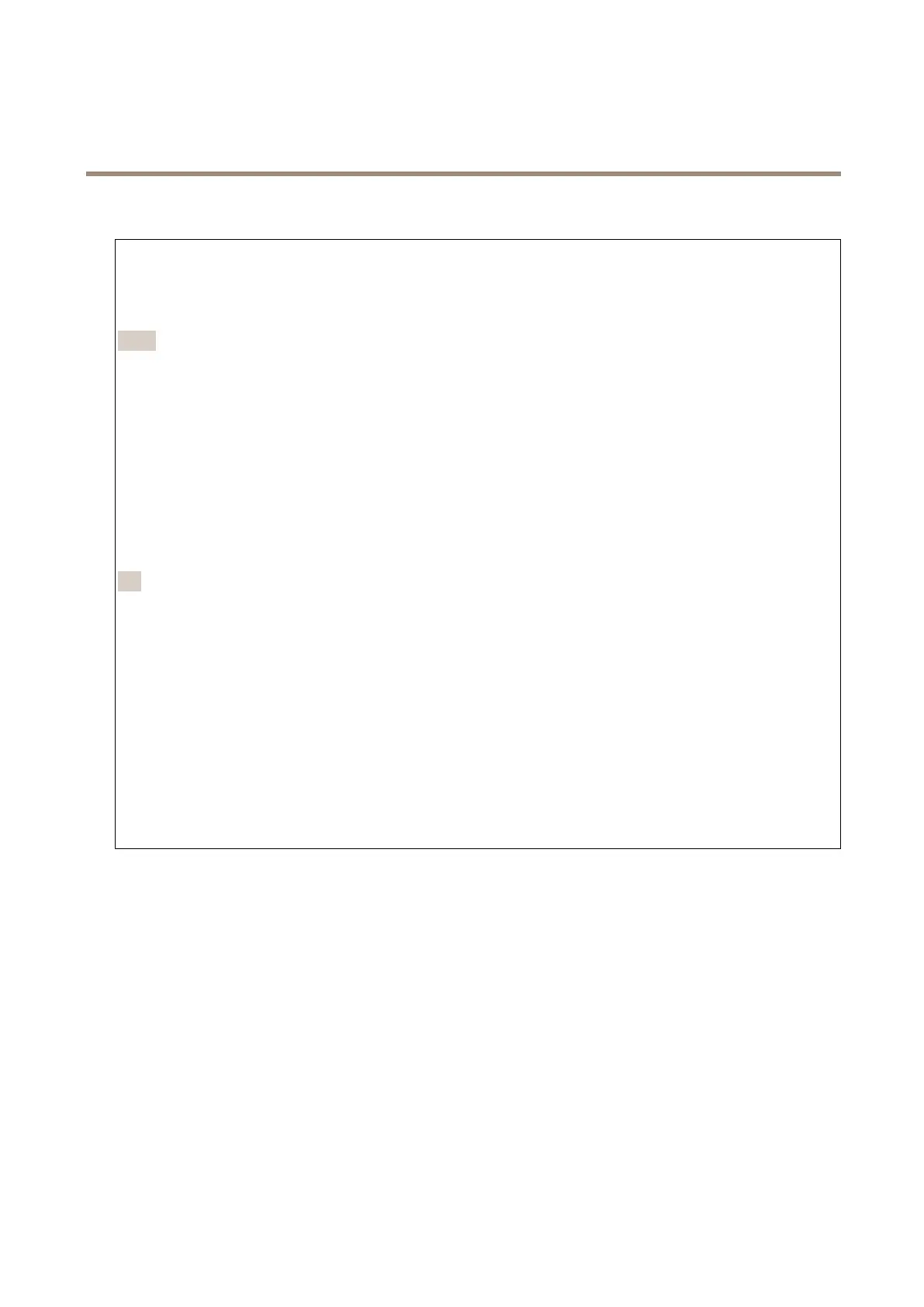AXISM32-LVENetworkCameraSeries
Thedeviceinterface
Maintenance
Restart Restart
Restart
:Restartthedevice.Thisdoesnotaffectanyofthecurrentsettings.Runningapplicationsrestart
automatically.
Restore Restore
Restore
:Return
most
settingstothefactorydefaultvalues.Afterwardsyoumustrecongurethedeviceandapps,
reinstallanyappsthatdidnʼtcomepreinstalled,andrecreateanyeventsandPTZpresets.
重要
Theonlysettingssavedafterrestoreare:
•Bootprotocol(DHCPorstatic)
•StaticIPaddress
•Defaultrouter
•Subnetmask
•802.1Xsettings
•O3Csettings
Factory Factory
Factory
default default
default
:Return
all
settingstothefactorydefaultvalues.AfterwardsyoumustresettheIPaddressto
makethedeviceaccessible.
注
AllAxisdevicermwareisdigitallysignedtoensurethatyouonlyinstallveriedrmwareonyourdevice.
ThisfurtherincreasestheoverallminimumcybersecuritylevelofAxisdevices.Formoreinformation,seethe
whitepaper“Signedrmware,secureboot,andsecurityofprivatekeys”at
axis.com
.
Firmware Firmware
Firmware
upgrade upgrade
upgrade
:Upgradetoanewrmwareversion.Newrmwarereleasescancontainimprovedfunctionality,
bugxes,andcompletelynewfeatures.Werecommendyoutoalwaysusethelatestrelease.Todownloadthe
latestrelease,goto
axis.com/support
.
Whenyouupgrade,youcanchoosebetweenthreeoptions:
•Standard Standard
Standard
upgrade upgrade
upgrade
:Upgradetothenewrmwareversion.
•Factory Factory
Factory
default default
default
:Upgradeandreturnallsettingstothefactorydefaultvalues.Whenyouchoosethis
option,youcanʼtreverttothepreviousrmwareversionaftertheupgrade.
•Autorollback Autorollback
Autorollback
:Upgradeandconrmtheupgradewithinthesettime.Ifyoudonʼtconrm,thedevice
revertstothepreviousrmwareversion.
Firmware Firmware
Firmware
rollback rollback
rollback
:Reverttothepreviouslyinstalledrmwareversion.
55
