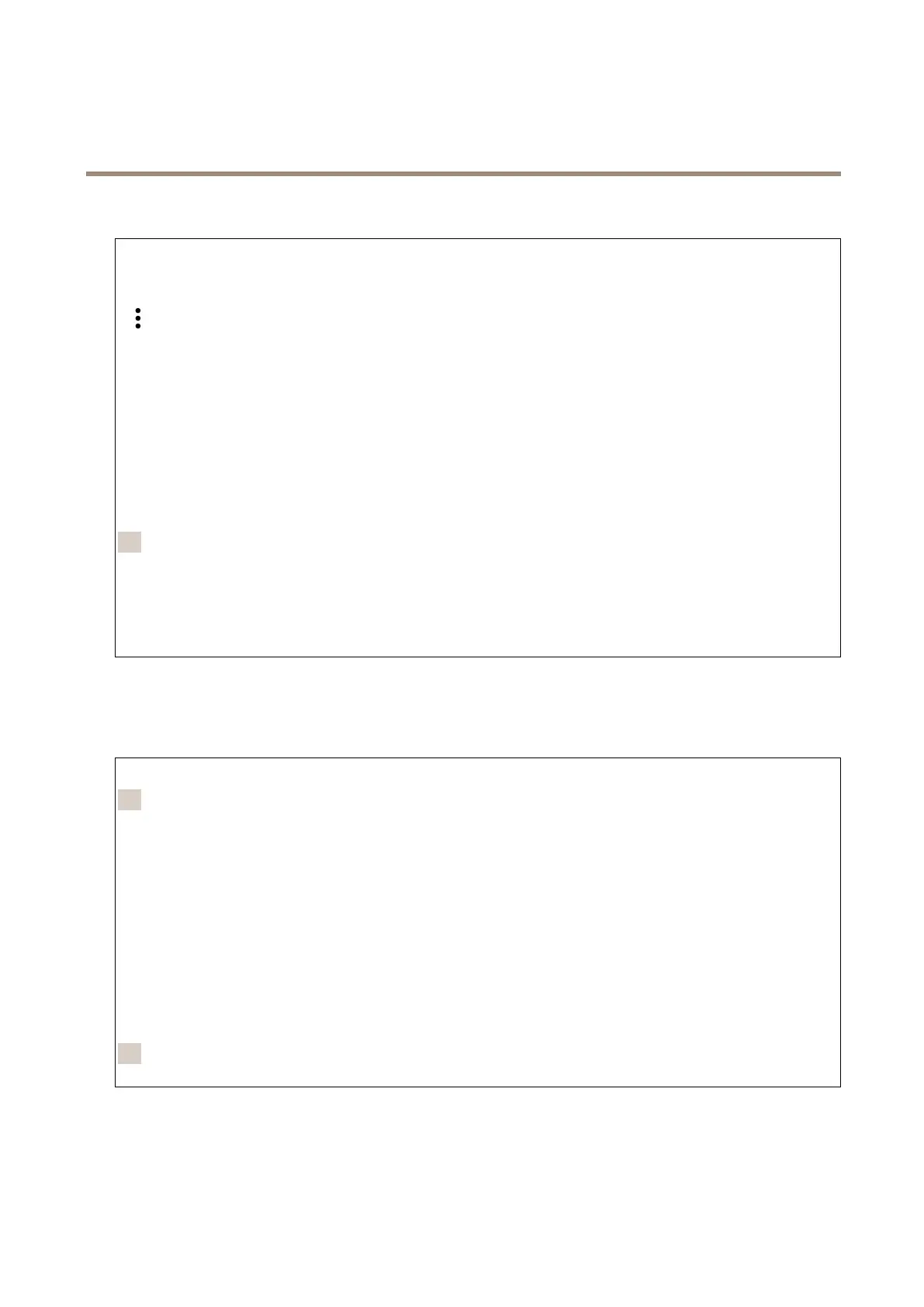AXISM32-LVENetworkCameraSeries
Thedeviceinterface
Apps
Add Add
Add
app app
app
:Clicktoinstallanewapp.
Find Find
Find
more more
more
apps apps
apps
:ClicktogotoanoverviewpageofAxisapps.
Thecontextmenucontains:
•App App
App
log log
log
:Clicktoviewalogoftheappevents.Thelogishelpfulwhenyoucontactsupport.
•Activate Activate
Activate
license license
license
with with
with
a a
a
key key
key
:Iftheapprequiresalicense,youneedtoactivateit.Usethisoptionifyour
devicedoesnʼthaveinternetaccess.
Ifyoudonʼthavealicensekey,goto
axis.com/applications
.YouneedalicensecodeandtheAxisproduct
serialnumbertogeneratealicensekey.
•Activate Activate
Activate
license license
license
automatically automatically
automatically
:Iftheapprequiresalicense,youneedtoactivateit.Usethisoptionif
yourdevicehasinternetaccess.Youneedalicensecodetoactivatethelicense.
•Deactivate Deactivate
Deactivate
the the
the
license license
license
:Deactivatethelicensetouseitinanotherdevice.Ifyoudeactivatethelicense,
youalsoremoveitfromthedevice.Todeactivatethelicenserequiresinternetaccess.
•Settings Settings
Settings
:Conguretheparameters.
•Delete Delete
Delete
:Deletetheapppermanentlyfromthedevice.Ifyoudonʼtdeactivatethelicenserst,itremains
active.
注
Thedeviceʼsperformancemightbeaffectedifyourunseveralappsatthesametime.
Start Start
Start
:Startorstoptheapp.
Open Open
Open
:Clicktoaccesstheappʼssettings.Theavailablesettingsdependontheapplication.Someapplications
donʼthaveanysettings.
System
Dateandtime
Thetimeformatdependsonthewebbrowserʼslanguagesettings.
注
WerecommendyoutosynchronizethedeviceʼsdateandtimewithanNTPserver.
Synchronization Synchronization
Synchronization
:Selectanoptionforsynchronizingthedeviceʼsdateandtime.
•Automatic Automatic
Automatic
date date
date
and and
and
time time
time
(NTP (NTP
(NTP
server server
server
using using
using
DHCP) DHCP)
DHCP)
:SynchronizewiththeNTPserverconnectedto
theDHCPserver.
•Automatic Automatic
Automatic
date date
date
and and
and
time time
time
(manual (manual
(manual
NTP NTP
NTP
server) server)
server)
:SynchronizewithNTPserversofyourchoice.
-Primary Primary
Primary
NTP NTP
NTP
server server
server
andSecondary Secondary
Secondary
NTP NTP
NTP
server server
server
:EntertheIPaddressofoneortwoNTPservers.
WhenyouusetwoNTPservers,thedevicesynchronizesandadaptsitstimebasedoninput
fromboth.
•Custom Custom
Custom
date date
date
and and
and
time time
time
:Manuallysetthedateandtime.ClickGet Get
Get
from from
from
system system
system
tofetchthedateand
timesettingsoncefromyourcomputerormobiledevice.
Time Time
Time
zone zone
zone
:Selectwhichtimezonetouse.Timewillbeautomaticallyadjustedfordaylightsavingtimeand
standardtime.
注
Thesystemusesthedateandtimesettingsinallrecordings,logsandsystemsettings.
Network
IPv4 IPv4
IPv4
and and
and
IPv6 IPv6
IPv6
37
