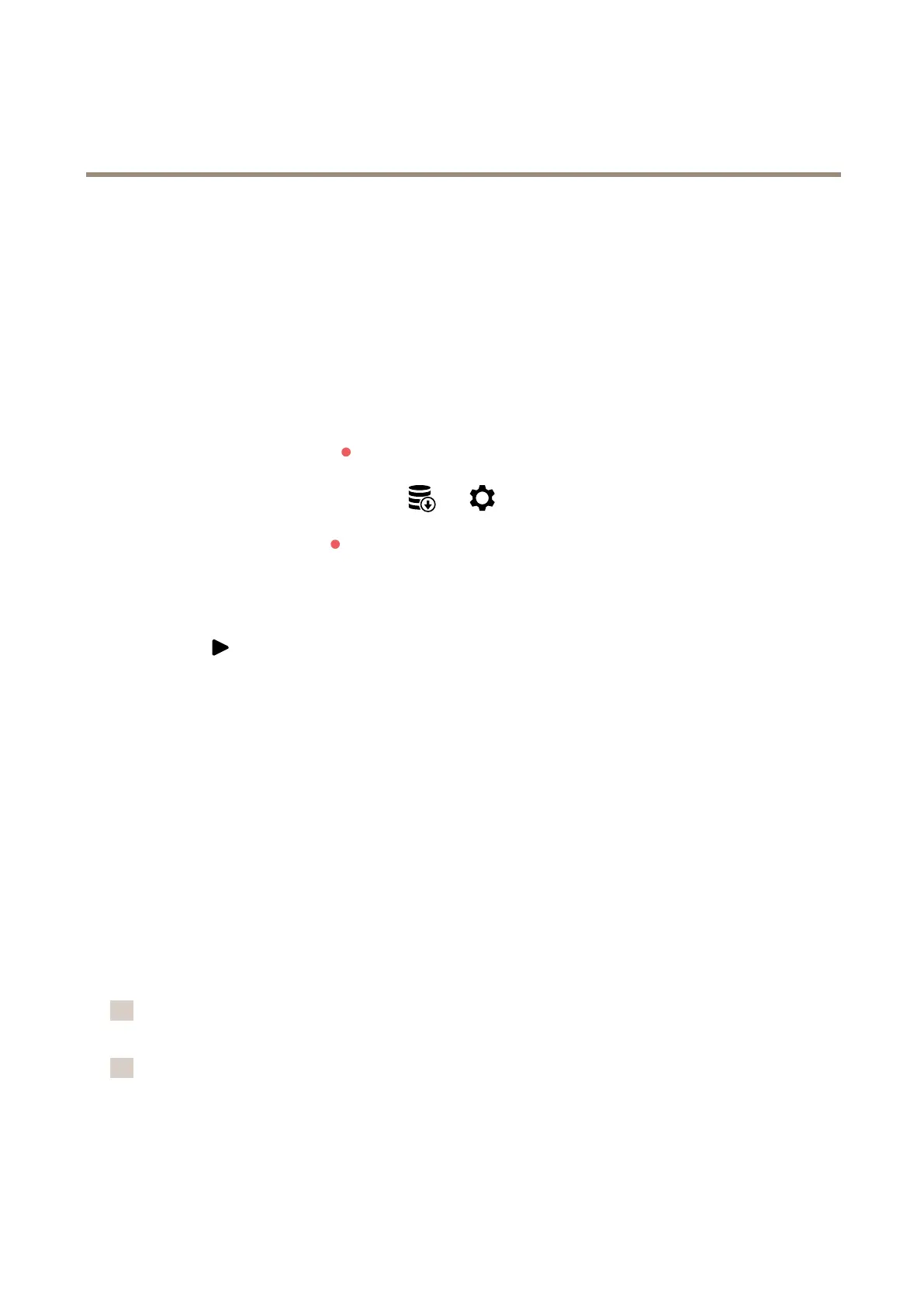AXISM32-LVENetworkCameraSeries
Congureyourdevice
5.Typetheusernameandpassword.
6.SelecttheSMBversionorleaveitonAuto Auto
Auto
.
7.SelectAdd Add
Add
share share
share
even even
even
if if
if
connection connection
connection
fails fails
fails
ifyouexperiencetemporaryconnectionissues,oriftheshare
isnotyetcongured.
8.ClickAdd Add
Add
.
Recordandwatchvideo
Record Record
Record
video video
video
directly directly
directly
from from
from
the the
the
camera camera
camera
1.GotoVideo Video
Video
> >
>
Image Image
Image
.
2.Tostartarecording,click
.
Ifyouhavenʼtsetupanystorage,click
and.Forinstructionsonhowtosetupnetworkstorage,see
3.Tostoprecording,click
again.
Watch Watch
Watch
video video
video
1.GotoRecordings Recordings
Recordings
.
2.Click
foryourrecordinginthelist.
Setuprulesforevents
Youcancreaterulestomakeyourdeviceperformanactionwhencertaineventsoccur.Aruleconsistsofconditions
andactions.Theconditionscanbeusedtotriggertheactions.Forexample,thedevicecanstartarecordingorsend
anemailwhenitdetectsmotion,orshowanoverlaytextwhilethedeviceisrecording.
Tolearnmore,checkoutourguide
Get started with rules for events
.
Triggeranaction
1.GotoSystem System
System
> >
>
Events Events
Events
andaddarule.Theruledeneswhenthedevicewillperformcertainactions.You
cansetuprulesasscheduled,recurring,ormanuallytriggered.
2.EnteraName Name
Name
.
3.SelecttheCondition Condition
Condition
thatmustbemettotriggertheaction.Ifyouspecifymorethanoneconditionforthe
rule,alloftheconditionsmustbemettotriggertheaction.
4.SelectwhichAction Action
Action
thedeviceshouldperformwhentheconditionsaremet.
注
Ifyoumakechangestoanactiverule,therulemustbeturnedonagainforthechangestotakeeffect.
注
Ifyouchangethedenitionofastreamprolethatisusedinarule,thenyouneedtorestartalltherulesthat
usethatstreamprole.
13
