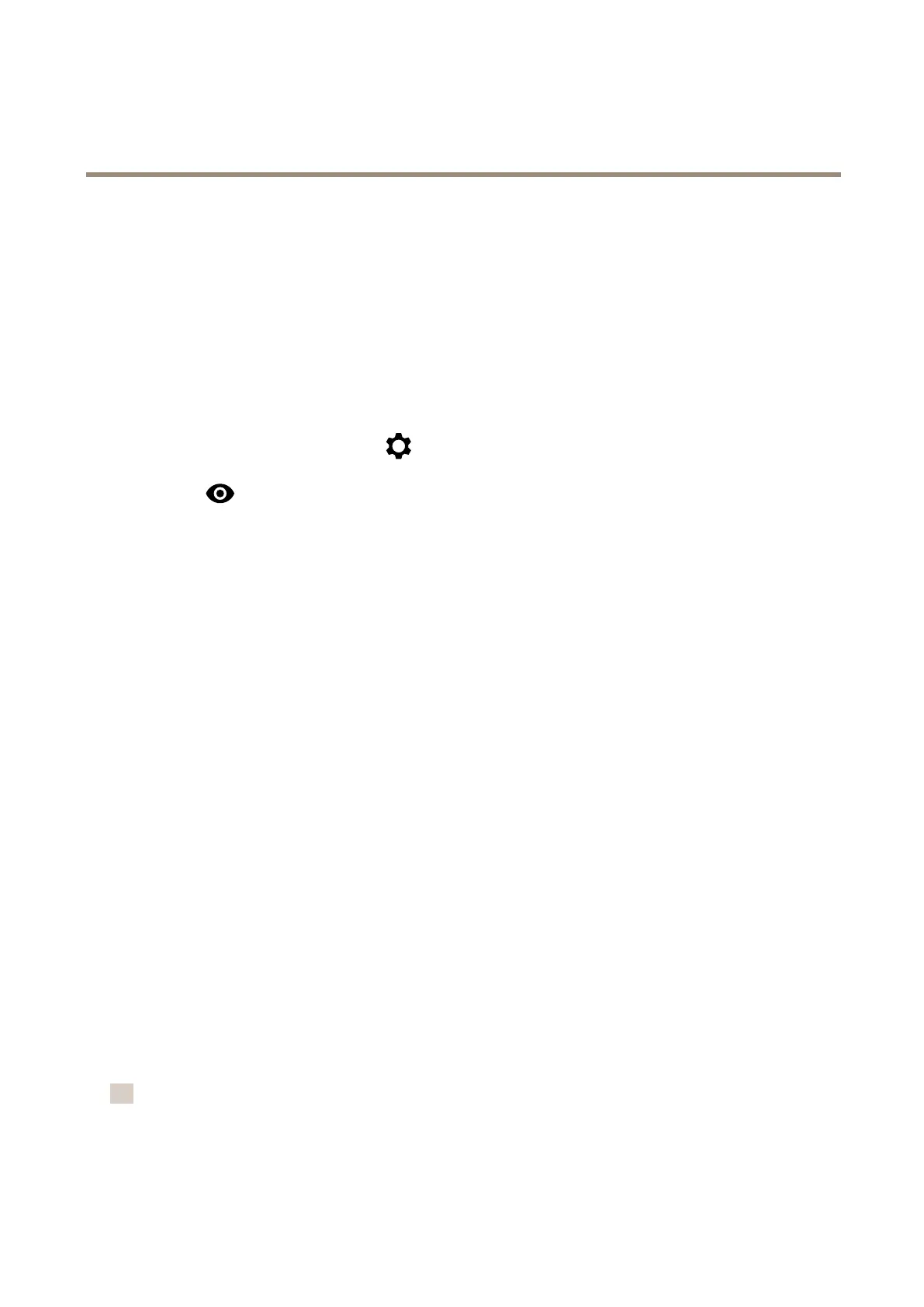AXISM32-LVENetworkCameraSeries
Congureyourdevice
Congureyourdevice
Adjusttheimage
Thissectionincludesinstructionsaboutconguringyourdevice.Ifyouwanttolearnmoreabouthowcertain
featureswork,goto.
Levelthecamera
Toadjusttheviewinrelationtoareferenceareaoranobject,usethelevelgridincombinationwithamechanical
adjustmentofthecamera.
1.GotoVideo Video
Video
> >
>
Image Image
Image
> >
>
andclick
.
2.Click
toshowthelevelgrid.
3.Adjustthecameramechanicallyuntilthepositionofthereferenceareaortheobjectisalignedwiththe
levelgrid.
Selectexposuremode
Toimproveimagequalityforspecicsurveillancescenes,useexposuremodes.Exposuremodesletsyoucontrol
aperture,shutterspeed,andgain.GotoVideo Video
Video
> >
>
Image Image
Image
> >
>
Exposure Exposure
Exposure
andselectbetweenthefollowingexposure
modes:
•Formostusecases,selectAutomatic Automatic
Automatic
exposure.
•Forenvironmentswithcertainarticiallighting,forexampleuorescentlighting,selectFlicker Flicker
Flicker
- -
-
free free
free
.
Selectthesamefrequencyasthepowerlinefrequency.
•Forenvironmentswithcertainarticiallightandbrightlight,forexampleoutdoorswithuorescentlighting
atnightandsunduringdaytime,selectFlicker Flicker
Flicker
- -
-
reduced reduced
reduced
.
Selectthesamefrequencyasthepowerlinefrequency.
•Tolockthecurrentexposuresettings,selectHold Hold
Hold
current current
current
.
BenetfromIRlightinlow-lightconditionsbyusingnightmode
Yourcamerausesvisiblelighttodelivercolorimagesduringtheday.Butasthevisiblelightdiminishes,color
imagesbecomelessbrightandclear.Ifyouswitchtonightmodewhenthishappens,thecamerausesbothvisible
andnear-infraredlighttodeliverbrightanddetailedblack-and-whiteimagesinstead.Youcansetthecamerato
switchtonightmodeautomatically.
1.GotoVideo Video
Video
> >
>
Image Image
Image
> >
>
Day Day
Day
- -
-
night night
night
mode mode
mode
,andmakesurethattheIR IR
IR
- -
-
cut cut
cut
lter lter
lter
issettoAuto Auto
Auto
.
2.Tosetatwhatlightlevelyouwantthecameratoswitchtonightmode,movetheThreshold Threshold
Threshold
slidertoward
Bright Bright
Bright
orDark Dark
Dark
.
3.Tousethebuilt-inIRlightwhenthecameraisinnightmode,turnonAllow Allow
Allow
IR IR
IR
illumination illumination
illumination
andSynchronize Synchronize
Synchronize
IR IR
IR
illumination illumination
illumination
.
注
Ifyousettheswitchtonightmodetooccurwhenitʼsbrighter,theimageremainssharperasthereisless
low-lightnoise.Ifyousettheswitchtooccurwhenitʼsdarker,theimagecolorsaremaintainedforlonger,
butthereismoreimageblurduetolow-lightnoise.
7
