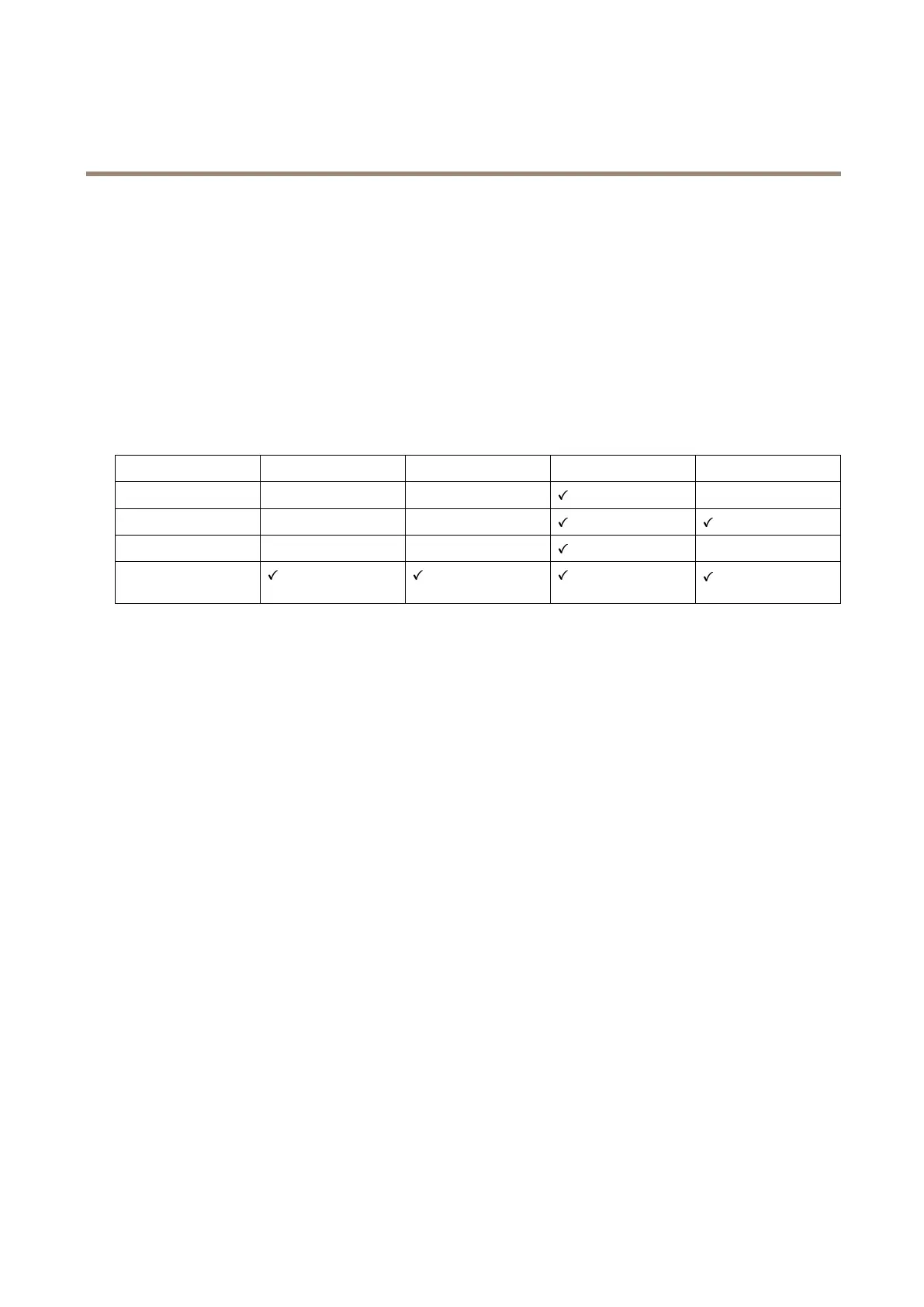AXISM32-LVENetworkCameraSeries
Getstarted
Getstarted
Findthedeviceonthenetwork
TondAxisdevicesonthenetworkandassignthemIPaddressesinWindows®,useAXISIPUtilityor
AXISDeviceManager.Bothapplicationsarefreeandcanbedownloadedfrom
axis.com/support
.
FormoreinformationabouthowtondandassignIPaddresses,goto
How to assign an IP address and access your device
.
Browsersupport
Youcanusethedevicewiththefollowingbrowsers:
Chrome
TM
Firefox
®
Edge
TM
Safari
®
Windows
®
recommendedrecommended
macOS
®
recommendedrecommended
Linux
®
recommendedrecommended
Otheroperating
systems
*
*T o use AXIS OS web interface with iOS 15 or iPadOS 15, go to
Settings Settings
Settings
> >
>
Safari Safari
Safari
> >
>
Advanced Advanced
Advanced
> >
>
Experimental Experimental
Experimental
Features Features
Features
and disable NSURLSession Websocket.
Ifyouneedmoreinformationaboutrecommendedbrowsers,goto
AXIS OS Portal
.
Openthedevice'swebpage
1.OpenabrowserandentertheIPaddressorhostnameoftheAxisdevice.
IfyoudonotknowtheIPaddress,useAXISIPUtilityorAXISDeviceManagertondthedeviceonthe
network.
2.Entertheusernameandpassword.Ifyouaccessthedeviceforthersttime,youmustsettheroot
password.See.
Verifythatnoonehastamperedwiththermware
TomakesurethatthedevicehasitsoriginalAxisrmware,ortotakefullcontrolofthedeviceafterasecurityattack:
1.Resettofactorydefaultsettings.See.
Afterthereset,securebootguaranteesthestateofthedevice.
2.Congureandinstallthedevice.
Setanewpasswordfortherootaccount
Thedefaultadministratorusernameisroot.Thereʼsnodefaultpasswordfortherootaccount.Yousetapasswordthe
rsttimeyoulogintothedevice.
1.Typeapassword.Followtheinstructionsaboutsecurepasswords.See.
2.Retypethepasswordtoconrmthespelling.
5
