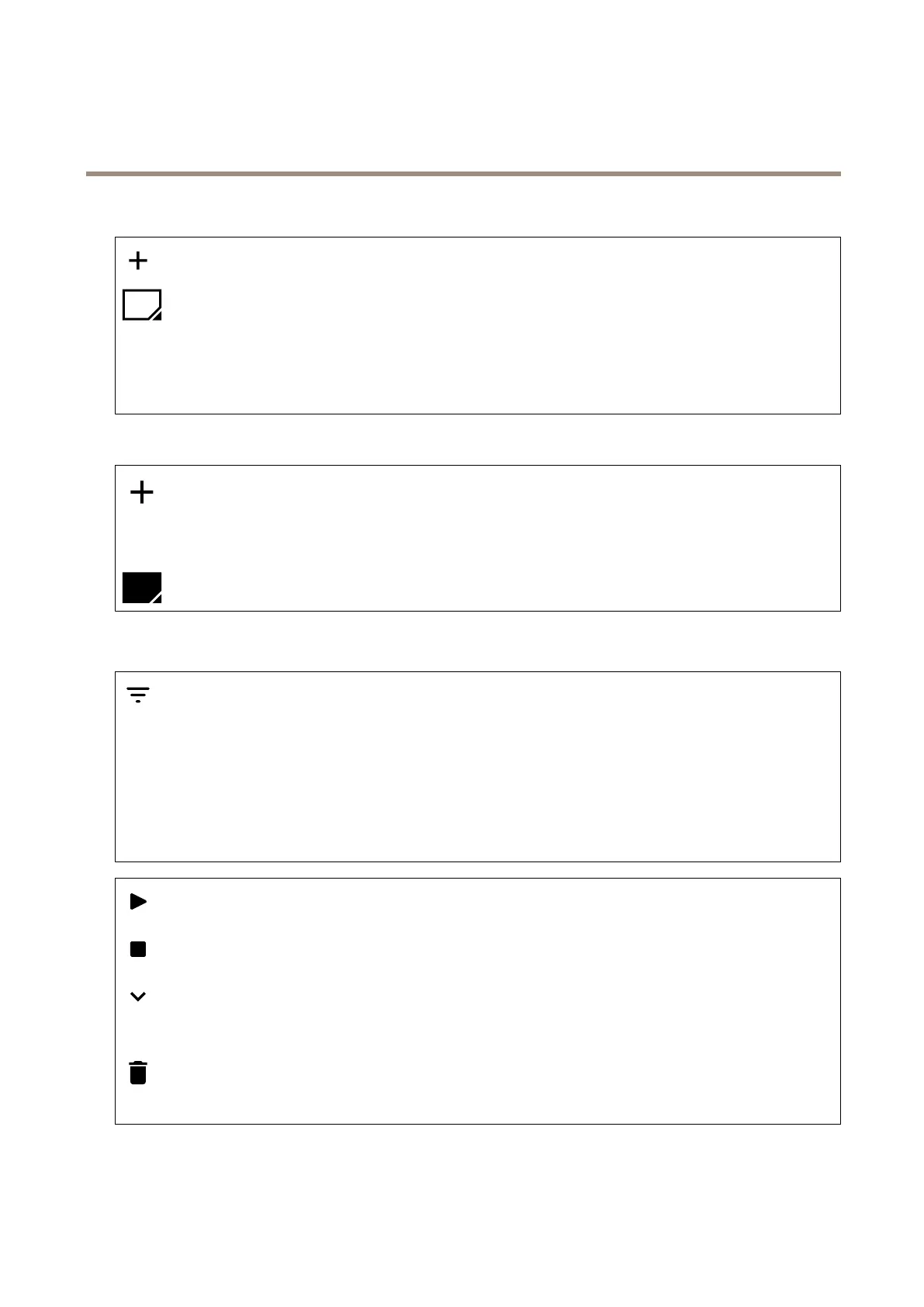AXISM32-LVENetworkCameraSeries
Thedeviceinterface
Viewareas
:Clicktocreateaviewarea.
Clicktheviewareatoaccesssettings.
Name Name
Name
:Enteranamefortheviewarea.Themaximumlengthis64characters.
Aspect Aspect
Aspect
ratio ratio
ratio
:Selectdesiredaspectratio.Theresolutionadjustsautomatically.
PTZ PTZ
PTZ
:Turnontousepan,tilt,andzoomfunctionalityintheviewarea.
Privacymasks
:Clicktocreateanewprivacymask.Themaximumnumberofmasksdependonthecomplexityofallmasks
combined.Eachmaskcanhavemaximum10anchorpoints.
Privacy Privacy
Privacy
masks masks
masks
:Clicktochangethecolorofallprivacymasks,ortodeleteallprivacymaskspermanently.
Mask Mask
Mask
x x
x
:Clicktorename,disable,orpermanentlydeletethemask.
Recordings
Clicktoltertherecordings.
From From
From
:Showrecordingsdoneafteracertainpointintime.
T T
T
o o
o
:Showrecordingsupuntilacertainpointintime.
Source Source
Source
:Showrecordingsbasedonsource.
Event Event
Event
:Showrecordingsbasedonevents.
Storage Storage
Storage
:Showrecordingsbasedonstoragetype.
Clicktoplaytherecording.
Clicktostoptherecording.
Clicktoshowmoreinformationandoptionsabouttherecording.
Set Set
Set
export export
export
range range
range
:Ifyouonlywanttoexportpartoftherecording,enterfromwhentowhen.
Clicktodeletetherecording.
Export Export
Export
:Clicktoexport(partof)therecording.
36
