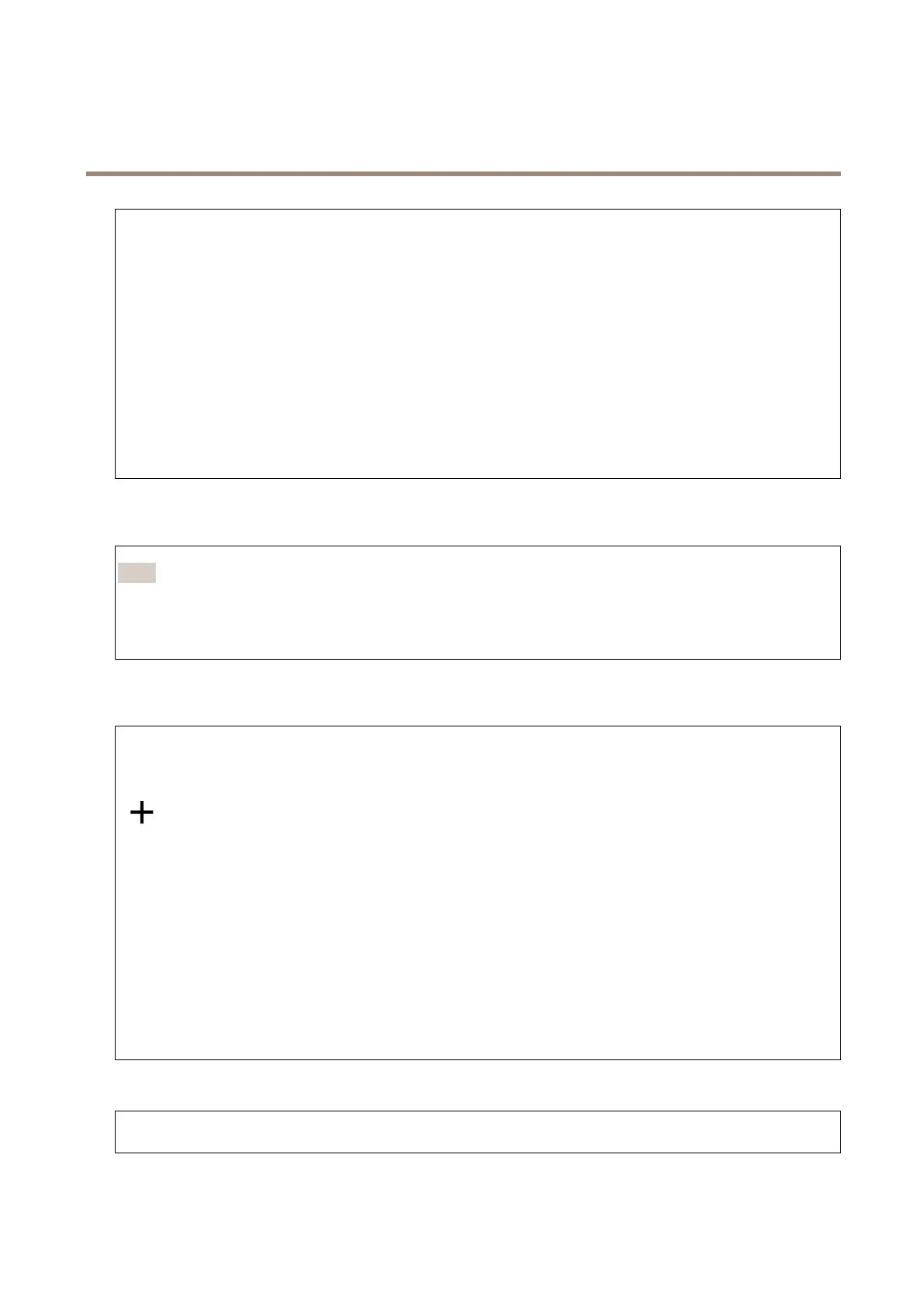AXISM32-LVENetworkCameraSeries
Thedeviceinterface
Reports Reports
Reports
•View View
View
the the
the
device device
device
server server
server
report report
report
:Clicktoshowinformationabouttheproductstatusinapop-upwindow.
TheAccessLogisautomaticallyincludedintheServerReport.
•Download Download
Download
the the
the
device device
device
server server
server
report report
report
:Clicktodownloadtheserverreport.Itcreatesa.ziplethat
containsacompleteserverreporttextleinUTF‒8format,aswellasasnapshotofthecurrentliveview
image.Alwaysincludetheserverreport.ziplewhenyoucontactsupport.
•Download Download
Download
the the
the
crash crash
crash
report report
report
:Clicktodownloadanarchivewithdetailedinformationabouttheserver's
status.Thecrashreportcontainsinformationthatisintheserverreportaswellasdetaileddebug
information.Thisreportmightcontainsensitiveinformationsuchasnetworktraces.Itcantakeseveral
minutestogeneratethereport.
Logs Logs
Logs
•View View
View
the the
the
system system
system
log log
log
:Clicktoshowinformationaboutsystemeventssuchasdevicestartup,warnings
andcriticalmessages.
•View View
View
the the
the
access access
access
log log
log
:Clicktoshowallfailedattemptstoaccessthedevice,forexamplewhenawrong
loginpasswordisused.
Network Network
Network
trace trace
trace
重要
Anetworktracelemightcontainsensitiveinformation,forexamplecerticatesorpasswords.
Anetworktracelecanhelpyoutroubleshootproblemsbyrecordingactivityonthenetwork.Selecttheduration
ofthetraceinsecondsorminutes,andclickDownload Download
Download
.
Remote Remote
Remote
system system
system
log log
log
Syslogisastandardformessagelogging.Itallowsseparationofthesoftwarethatgeneratesmessages,thesystem
thatstoresthem,andthesoftwarethatreportsandanalyzesthem.Eachmessageislabeledwithafacilitycode,
whichindicatesthesoftwaretypegeneratingthemessage,andassignedaseveritylevel.
Server Server
Server
:Clicktoaddanewserver.
Host Host
Host
:EnterthehostnameorIPaddressoftheserver.
Format Format
Format
:Selectwhichsyslogmessageformattouse.
•RFC3164
•RFC5424
Protocol Protocol
Protocol
:Selecttheprotocolandporttouse:
•UDP(Defaultportis514)
•TCP(Defaultportis601)
•TLS(Defaultportis6514)
Severity Severity
Severity
:Selectwhichmessagestosendwhentriggered.
CA CA
CA
certicate certicate
certicate
set set
set
:Seethecurrentsettingsoraddacerticate.
Plaincong
PlaincongisforadvanceduserswithexperienceofAxisdeviceconguration.Mostparameterscanbeset
andeditedfromthispage.
54
