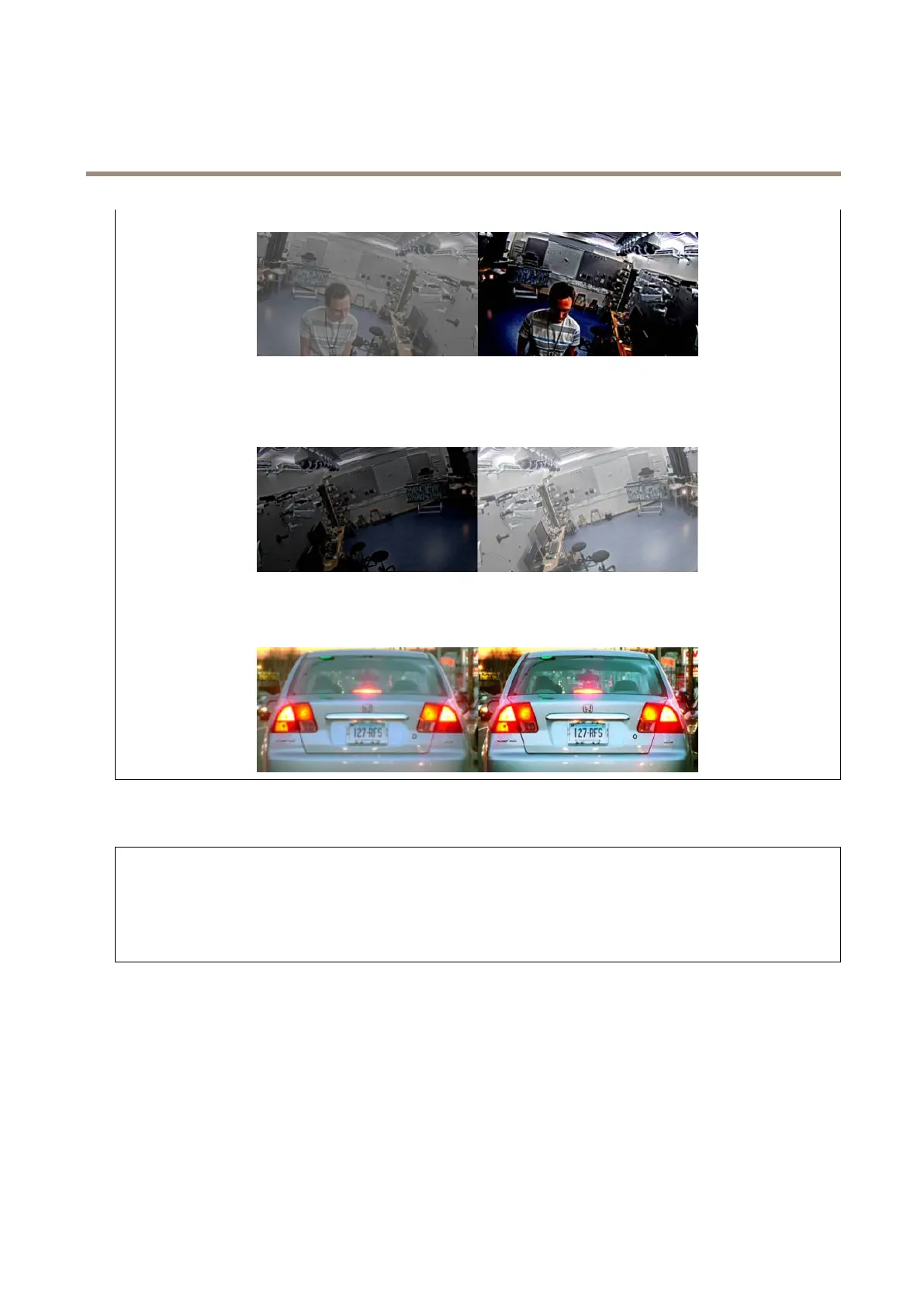AXISM32-LVENetworkCameraSeries
Thedeviceinterface
Brightness Brightness
Brightness
:Usetheslidertoadjustthelightintensity.Thiscanmakeobjectseasiertosee.Brightnessisapplied
afterimagecapture,anddoesnʼtaffecttheinformationintheimage.Togetmoredetailsfromadarkarea,itʼs
usuallybettertoincreasegainorexposuretime.
Sharpness Sharpness
Sharpness
:Usetheslidertomakeobjectsintheimageappearsharperbyadjustingtheedgecontrast.Ifyou
increasethesharpness,itmayincreasethebitrateandtheamountofstoragespaceneededaswell.
Wide Wide
Wide
dynamic dynamic
dynamic
range range
range
WDR WDR
WDR
:Turnontomakebothbrightanddarkareasoftheimagevisible.
Local Local
Local
contrast contrast
contrast
:Usetheslidertoadjustthecontrastoftheimage.Ahighervaluemakesthecontrasthigher
betweendarkandlightareas.
T T
T
one one
one
mapping mapping
mapping
:Usetheslidertoadjusttheamountoftonemappingthatisappliedtotheimage.Ifthevalueis
settozeroonlythestandardgammacorrectionisapplied,whileahighervalueincreasesthevisibilityintheimage.
White White
White
balance balance
balance
30
