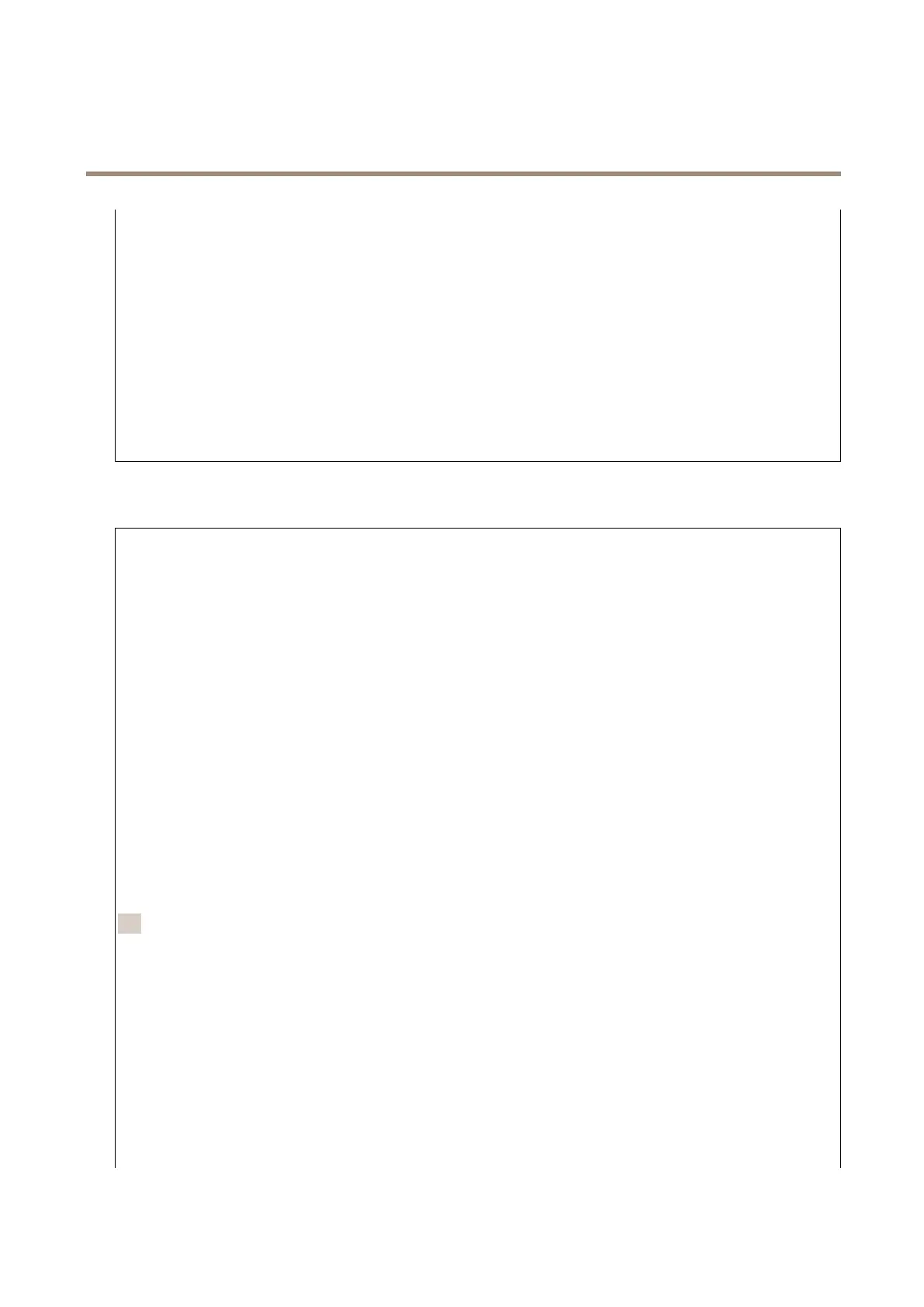AXISM32-LVENetworkCameraSeries
Thedeviceinterface
Synchronize Synchronize
Synchronize
illumination illumination
illumination
:Turnontoautomaticallysynchronizetheilluminationwiththesurroundinglight.The
synchronizationbetweendayandnightonlyworksiftheIR-cutlterissettoAuto Auto
Auto
orOff Off
Off
.
Automatic Automatic
Automatic
illumination illumination
illumination
angle angle
angle
:Turnontousetheautomaticilluminationangle.
Illumination Illumination
Illumination
angle angle
angle
:Usetheslidertomanuallysettheilluminationangle,forexampleiftheangleneedstobe
differentfromthecameraʼsangleofview.Ifthecamerahasawideangleofview,youcansettheilluminationangle
toanarrowerangle,whichequalsagreaterteleposition.Thiswillresultindarkcornersintheimage.
IR IR
IR
wavelength wavelength
wavelength
:SelectthedesiredwavelengthfortheIRlight.
White White
White
light light
light
Allow Allow
Allow
illumination illumination
illumination
:Turnontoletthecamerausewhitelightinnightmode.
Synchronize Synchronize
Synchronize
illumination illumination
illumination
:Turnontoautomaticallysynchronizethewhitelightwiththesurroundinglight.
Exposure Exposure
Exposure
Exposure Exposure
Exposure
mode mode
mode
:Selectanexposuremodetoreducerapidlychangingirregulareffectsintheimage,forexample
ickerproducedbydifferenttypesoflightsources.Werecommendyoutousetheautomaticexposuremode,or
thesamefrequencyasyourpowernetwork.
•Automatic Automatic
Automatic
:Thecameraadjuststheaperture,gainandshutterautomatically.
•Automatic Automatic
Automatic
aperture aperture
aperture
:Thecameraadjuststheapertureandgainautomatically.Theshutterisxed.
•Automatic Automatic
Automatic
shutter shutter
shutter
:Thecameraadjuststheshutterandgainautomatically.Theapertureisxed.
•Hold Hold
Hold
current current
current
:Locksthecurrentexposuresettings.
•Flicker Flicker
Flicker
- -
-
free free
free
:Thecameraadjuststheapertureandgainautomatically,andusesonlythefollowing
shutterspeeds:1/50s(50Hz)and1/60s(60Hz).
•Flicker Flicker
Flicker
- -
-
free free
free
50 50
50
Hz Hz
Hz
:Thecameraadjuststheapertureandgainautomatically,andusestheshutter
speed1/50s.
•Flicker Flicker
Flicker
- -
-
free free
free
60 60
60
Hz Hz
Hz
:Thecameraadjuststheapertureandgainautomatically,andusestheshutter
speed1/60s.
•Flicker Flicker
Flicker
- -
-
reduced reduced
reduced
:Thisisthesameasicker-free,butthecameramightuseshutterspeedsfasterthan
1/100s(50Hz)and1/120s(60Hz)forbrighterscenes.
•Flicker Flicker
Flicker
- -
-
reduced reduced
reduced
50 50
50
Hz Hz
Hz
:Thisisthesameasicker-free,butthecameramightuseshutterspeeds
fasterthan1/100sforbrighterscenes.
•Flicker Flicker
Flicker
- -
-
reduced reduced
reduced
60 60
60
Hz Hz
Hz
:Thisisthesameasicker-free,butthecameramightuseshutterspeeds
fasterthan1/120sforbrighterscenes.
•Manual Manual
Manual
:Theaperture,gainandshutterarexed.
Exposure Exposure
Exposure
zone zone
zone
:Theexposurezonetellsthecameratoprioritizeimagequalityinthemostimportantpartofthe
scene.Selectthepartofthesceneofgreatestinteresttocalculatetheautomaticexposurelevels,forexamplethe
areainfrontofanentrancedoor.
注
Theexposurezonesarerelatedtotheoriginalimage(un-rotated),andthenamesofthezonesapplyto
theoriginalimage.Thismeans,forexample,thatifthevideostreamisrotated90°,thentheUpper Upper
Upper
zone
becomestheRight Right
Right
zoneinthestream,andLeft Left
Left
becomesLower Lower
Lower
.
•Automatic Automatic
Automatic
:Suitableformostsituations.
•Center Center
Center
:Usesaxedareainthecenteroftheimagetocalculatetheexposure.Theareahasaxedsize
andpositionintheliveview.
•Full Full
Full
:Usestheentireliveviewtocalculatetheexposure.
•Upper Upper
Upper
:Usesanareawithaxedsizeandpositionintheupperpartoftheimagetocalculatethe
exposure.
•Lower Lower
Lower
:Usesanareawithaxedsizeandpositioninthelowerpartoftheimagetocalculatethe
exposure.
•Left Left
Left
:Usesanareawithaxedsizeandpositionintheleftpartoftheimagetocalculatetheexposure.
•Right Right
Right
:Usesanareawithaxedsizeandpositionintherightpartoftheimagetocalculatetheexposure.
32
