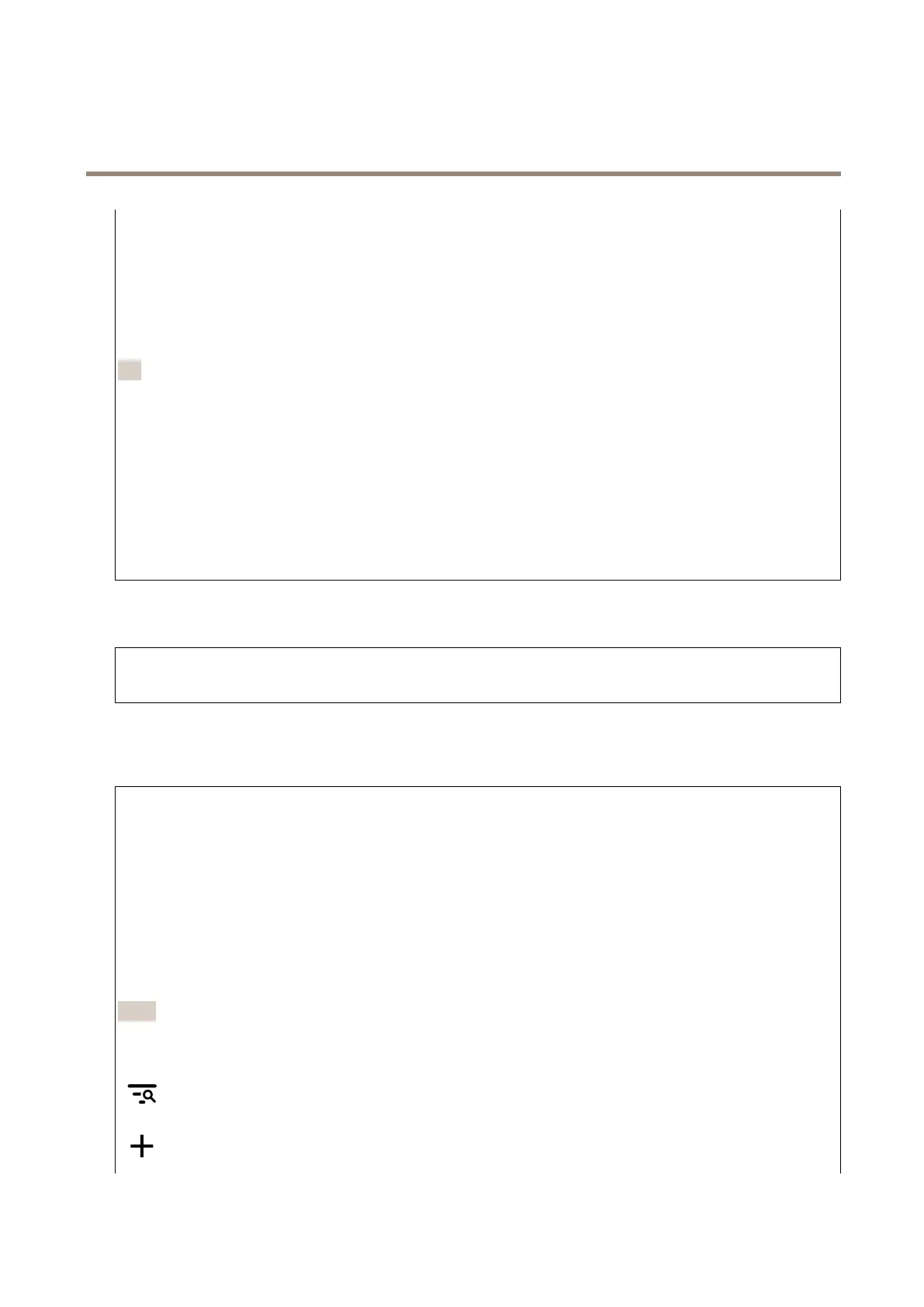AXISM32-LVENetworkCameraSeries
Thedeviceinterface
orturnoffSNMP.IfyouuseSNMPv3,youcansetuptrapsthroughtheSNMPv3management
application.
-T T
T
rap rap
rap
address address
address
:EntertheIPaddressorhostnameofthemanagementserver.
-T T
T
rap rap
rap
community community
community
:Enterthecommunitytousewhenthedevicesendsatrapmessagetothe
managementsystem.
-T T
T
raps raps
raps
:
-Cold Cold
Cold
start start
start
:Sendsatrapmessagewhenthedevicestarts.
-Warm Warm
Warm
start start
start
:SendsatrapmessagewhenyouchangeanSNMPsetting.
-Link Link
Link
up up
up
:Sendsatrapmessagewhenalinkchangesfromdowntoup.
-Authentication Authentication
Authentication
failed failed
failed
:Sendsatrapmessagewhenanauthenticationattemptfails.
注
AllAxisVideoMIBtrapsareenabledwhenyouturnonSNMPv1andv2ctraps.Formoreinformation,see
AXIS OS Portal > SNMP
.
•v3 v3
v3
:SNMPv3isamoresecureversion,whichprovidesencryptionandsecurepasswords.TouseSNMPv3,
werecommendyoutoactivateHTTPS,asthepasswordisthensentthroughHTTPS.Thisalsoprevents
unauthorizedpartiestoaccessunencryptedSNMPv1andv2ctraps.IfyouuseSNMPv3,youcansetup
trapsthroughtheSNMPv3managementapplication.
-Password Password
Password
for for
for
the the
the
account account
account
“initial” “initial”
“initial”
:EntertheSNMPpasswordfortheaccountnamed“initial”.
AlthoughthepasswordcanbesentwithoutactivatingHTTPS,wedonʼtrecommendit.The
SNMPv3passwordcanonlybesetonce,andpreferablyonlywhenHTTPSisenabled.Oncethe
passwordisset,thepasswordeldisnolongerdisplayed.Tosetthepasswordagain,youmust
resetthedevicetofactorydefaultsettings.
Connected Connected
Connected
clients clients
clients
Thelistshowsallclientsthatareconnectedtothedevice.
Update Update
Update
:Clicktorefreshthelist.
Security
Certicates Certicates
Certicates
Certicatesareusedtoauthenticatedevicesonanetwork.Thedevicesupportstwotypesofcerticates:
•Client/server Client/server
Client/server
certicates certicates
certicates
Aclient/servercerticatevalidatesthedeviceʼsidentity,andcanbeself-signedorissuedbyaCerticate
Authority(CA).Aself-signedcerticateofferslimitedprotectionandcanbeusedbeforeaCA-issued
certicatehasbeenobtained.
•CA CA
CA
certicates certicates
certicates
YoucanuseaCAcerticatetoauthenticateapeercerticate,forexampletovalidatetheidentityof
anauthenticationserverwhenthedeviceconnectstoanetworkprotectedbyIEEE802.1X.Thedevice
hasseveralpre-installedCAcerticates.
Theseformatsaresupported:
•Certicateformats:.PEM,.CER,and.PFX
•Privatekeyformats:PKCS#1andPKCS#12
重要
Ifyouresetthedevicetofactorydefault,allcerticatesaredeleted.Anypre-installedCAcerticatesare
reinstalled.
Filterthecerticatesinthelist.
Add Add
Add
certicate certicate
certicate
:Clicktoaddacerticate.
40
