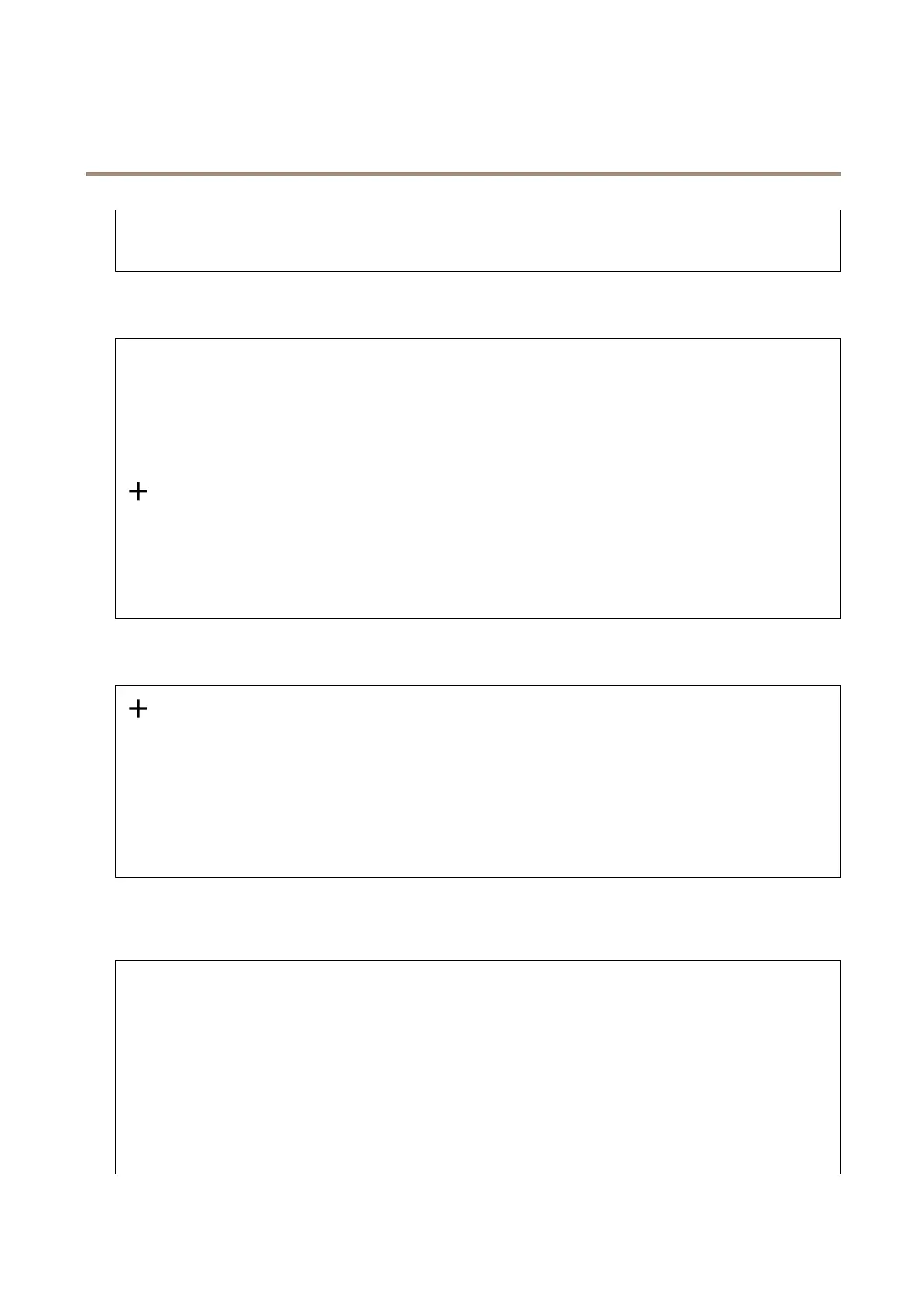AXISM32-LVENetworkCameraSeries
Thedeviceinterface
Retain Retain
Retain
:SelecttokeepthestateofclientonthisT T
T
opic opic
opic
QoS QoS
QoS
:ChangetheQoSlayerforthepacketow.
MQT MQT
MQT
T T
T
publication publication
publication
Use Use
Use
default default
default
condition condition
condition
prex prex
prex
:Selecttousethedefaultconditionprex,thatisdenedusingthedevicetopic
prexintheMQT MQT
MQT
T T
T
client client
client
tab.
Include Include
Include
condition condition
condition
name name
name
:SelecttoincludethetopicsthatdescribetheconditionintheMQTTtopic.
Include Include
Include
condition condition
condition
namespaces namespaces
namespaces
:SelecttoincludeONVIFtopicnamespacesintheMQTTtopic.
Include Include
Include
serial serial
serial
number number
number
:SelecttoincludethedeviceʼsserialnumberintheMQTTpayload.
Add Add
Add
condition condition
condition
:Clicktoaddacondition.
Retain Retain
Retain
:DeneswhichMQTTmessagesaresentasretained.
•None None
None
:Sendallmessagesasnon-retained.
•Property Property
Property
:Sendonlystatefulmessagesasretained.
•All All
All
:Sendbothstatefulandstatelessmessagesasretained.
QoS QoS
QoS
:SelectthedesiredlevelfortheMQTTpublication.
MQT MQT
MQT
T T
T
subscriptions subscriptions
subscriptions
Add Add
Add
subscription subscription
subscription
:ClicktoaddanewMQTTsubscription.
Subscription Subscription
Subscription
lter lter
lter
:EntertheMQTTtopicthatyouwanttosubscribeto.
Use Use
Use
device device
device
topic topic
topic
prex prex
prex
:AddthesubscriptionlterasprextotheMQTTtopic.
Subscription Subscription
Subscription
type type
type
:
•Stateless Stateless
Stateless
:SelecttoconvertMQTTmessagesintoastatelessmessage.
•Stateful Stateful
Stateful
:SelecttoconvertMQTTmessagesintoacondition.Thepayloadisusedasthestate.
QoS QoS
QoS
:SelectthedesiredlevelfortheMQTTsubscription.
Storage
Network Network
Network
storage storage
storage
Add Add
Add
network network
network
storage storage
storage
:Clicktoaddanetworksharewhereyoucansaverecordings.
•Address Address
Address
:EntertheIPaddressorhostnameofthehostserver,typicallyaNAS(NetworkAttached
Storage).WerecommendyoutocongurethehosttouseaxedIPaddress(notDHCPsinceadynamic
IPaddresscanchange)orthatyouuseDNS.WindowsSMB/CIFSnamesarenotsupported.
•Network Network
Network
share share
share
:Enterthenameofthesharedlocationonthehostserver.SeveralAxisdevicescanuse
thesamenetworkshare,sinceeachdevicegetsitsownfolder.
•User User
User
:Iftheserverrequiresalogin,entertheusername.Tologintoaspecicdomainserver,type
DOMAIN\username.
•Password Password
Password
:Iftheserverrequiresalogin,enterthepassword.
•SMB SMB
SMB
version version
version
:SelecttheSMBstorageprotocolversiontoconnecttotheNAS.IfyouselectAuto Auto
Auto
,the
devicetriestonegotiateoneofthesecureversionsSMB:3.02,3.0,or2.1.Select1.0or2.0toconnectto
olderNASthatdonʼtsupporthigherversions.YoucanreadmoreaboutSMBsupportinAxisdevices
here
.
47
