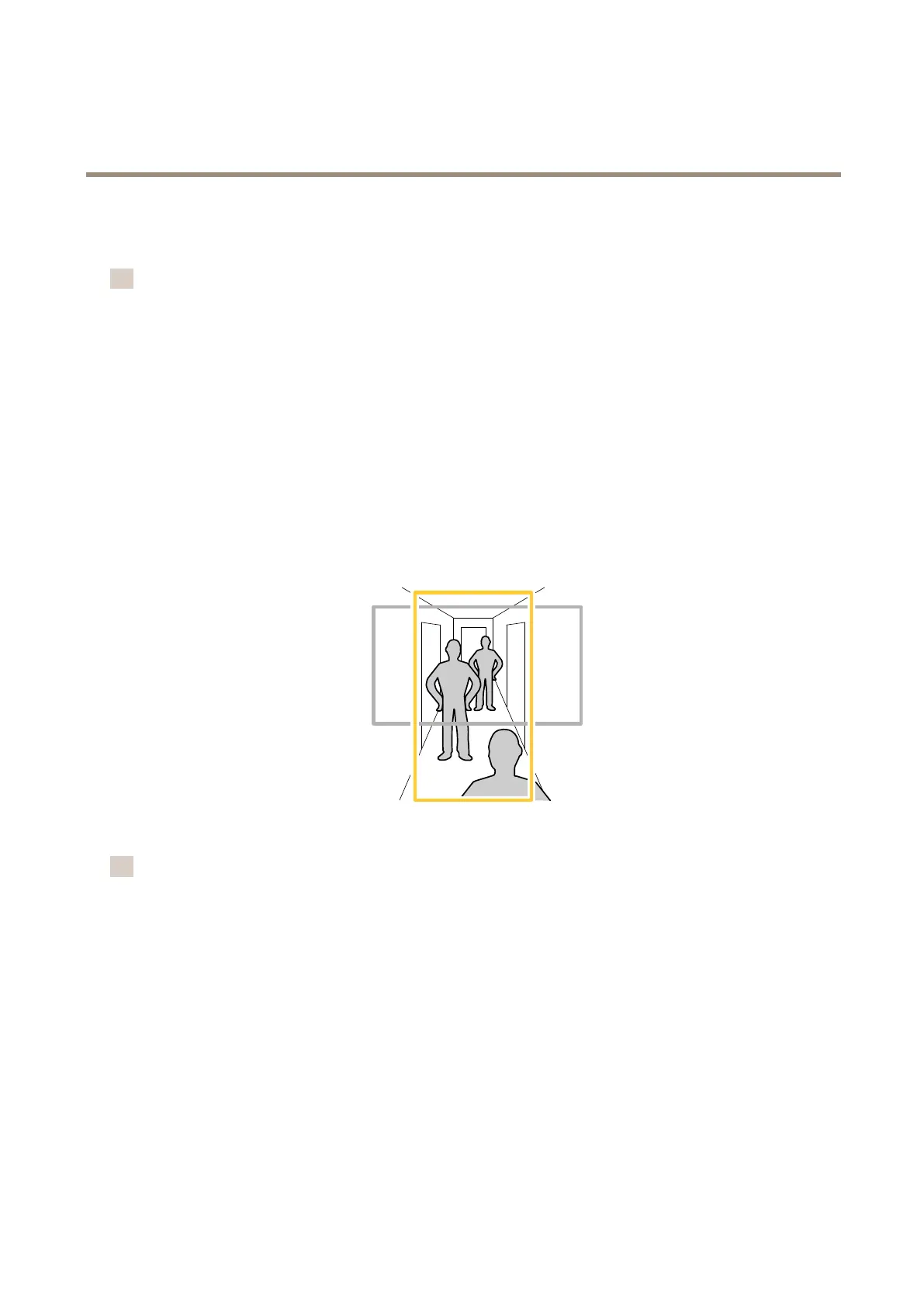AXISM32-LVENetworkCameraSeries
Congureyourdevice
Image with WDR.
注
•WDRcancauseartifactsintheimage.
•WDRmaynotbeavailableforallcapturemodes.
1.GotoVideo Video
Video
> >
>
Image Image
Image
> >
>
Wide Wide
Wide
dynamic dynamic
dynamic
range range
range
.
2.TurnonWDR.
3.UsetheLocal Local
Local
contrast contrast
contrast
slidertoadjusttheamountofWDR.
4.Ifyoustillhaveproblems,gotoExposure Exposure
Exposure
andadjusttheExposure Exposure
Exposure
zone zone
zone
tocovertheareaofinterest.
FindoutmoreaboutWDRandhowtouseitat
axis.com/web - articles/wdr
.
Monitorlongandnarrowareas
Usecorridorformattobetterutilizethefulleldofviewinalongandnarrowarea,forexampleastaircase,hallway,
road,ortunnel.
1.Dependingonyourdevice,turnthecameraorthe3-axislensinthecamera90°or270°.
注
MakesuretoaimIRLEDsawayfromwallsorweathershields.
2.Ifthedevicedoesnʼthaveautomaticrotationoftheview,gotoVideo Video
Video
> >
>
Installation Installation
Installation
.
3.Rotatetheview90°or270°.
Findoutmoreat
axis.com/axis - corridor - format
.
Verifythepixelresolution
Toverifythatadenedpartoftheimagecontainsenoughpixelsto,forexample,recognizelicenseplates,you
canusethepixelcounter.
9
